- Community
- IFS Solutions
- Framework & Experience (Infrastructure, Cloud, Integration, Dev Tools)
Framework & Experience (Infrastructure, Cloud, Integration, Dev Tools)
This will include the questions related to Foundation1 and Technology, Infrastructure, Cloud, Integration, Developer Tools, Data and IOT, and Platform.
- 9,019 Topics
- 28,198 Replies
When you subscribe we will email you when there is a new topic in this category
9019 Topics
Badges
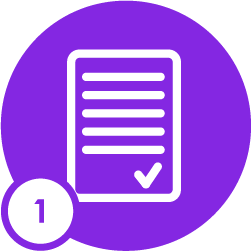 Ayeshika Wickramasinghehas earned the badge 1st Topic
Ayeshika Wickramasinghehas earned the badge 1st Topic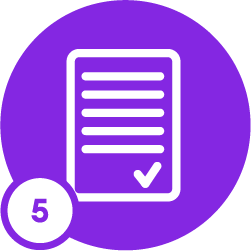 Chaithanya Kumar Bodulahas earned the badge 5th Topic
Chaithanya Kumar Bodulahas earned the badge 5th Topic emtrhas earned the badge 1st Reply
emtrhas earned the badge 1st Reply dmclerhas earned the badge 10th Reply
dmclerhas earned the badge 10th Reply JGHSUSANhas earned the badge 10th Reply
JGHSUSANhas earned the badge 10th Reply
Enter your E-mail address. We'll send you an e-mail with instructions to reset your password.
Scanning file for viruses.
Sorry, we're still checking this file's contents to make sure it's safe to download. Please try again in a few minutes.
OKThis file cannot be downloaded
Sorry, our virus scanner detected that this file isn't safe to download.
OK













