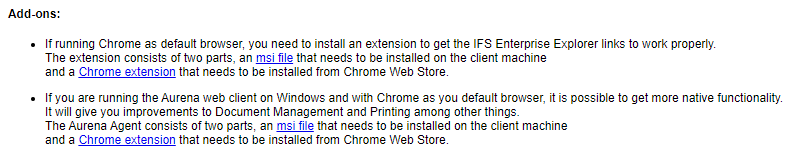We have a weird situation where a user has a brand new laptop and IFS will not launch when trying to log into EE. The launcher doesn’t pop-up, nothing happens.
When running in private browsing it will launch.
Has anyone else experienced this? If so, how did you resolve it?
We’re on IFS10 UPD10 and they are running the most up to date version of Edge: Version 98.0.1108.43 (Official build) (32-bit)