- Community
- IFS Solutions
- Framework & Experience (Infrastructure, Cloud, Integration, Dev Tools)
Framework & Experience (Infrastructure, Cloud, Integration, Dev Tools)
This will include the questions related to Foundation1 and Technology, Infrastructure, Cloud, Integration, Developer Tools, Data and IOT, and Platform.
- 8,910 Topics
- 27,906 Replies
When you subscribe we will email you when there is a new topic in this category
8910 Topics
Badges
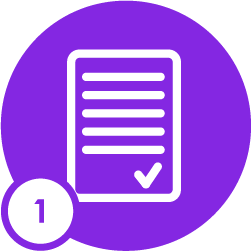 hadi.pouyanfardhas earned the badge 1st Topic
hadi.pouyanfardhas earned the badge 1st Topic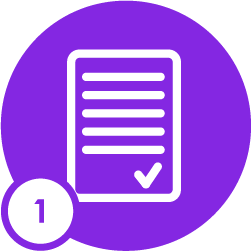 UdaraGhas earned the badge 1st Topic
UdaraGhas earned the badge 1st Topic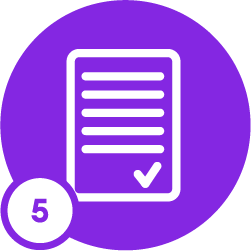 Basuru_Ilesinghehas earned the badge 5th Topic
Basuru_Ilesinghehas earned the badge 5th Topic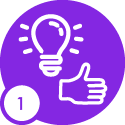 KatarzynaPraehas earned the badge 1st Answer
KatarzynaPraehas earned the badge 1st Answer Baranhas earned the badge 1st Reply
Baranhas earned the badge 1st Reply
Enter your E-mail address. We'll send you an e-mail with instructions to reset your password.
Scanning file for viruses.
Sorry, we're still checking this file's contents to make sure it's safe to download. Please try again in a few minutes.
OKThis file cannot be downloaded
Sorry, our virus scanner detected that this file isn't safe to download.
OK












