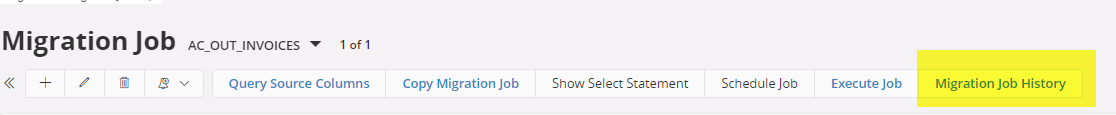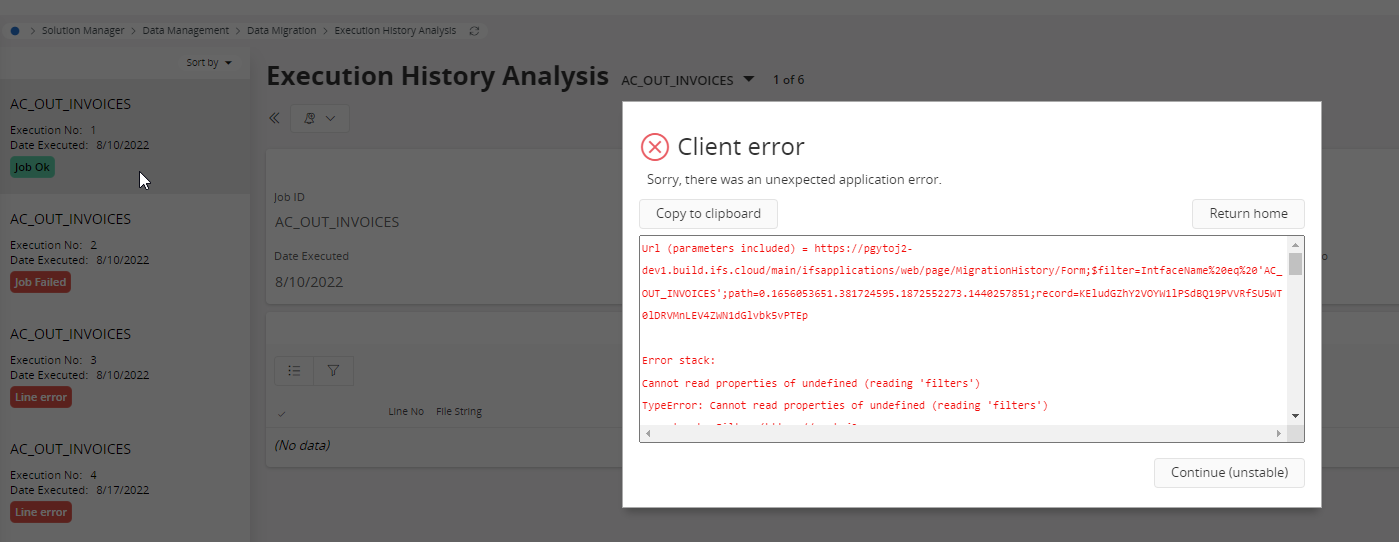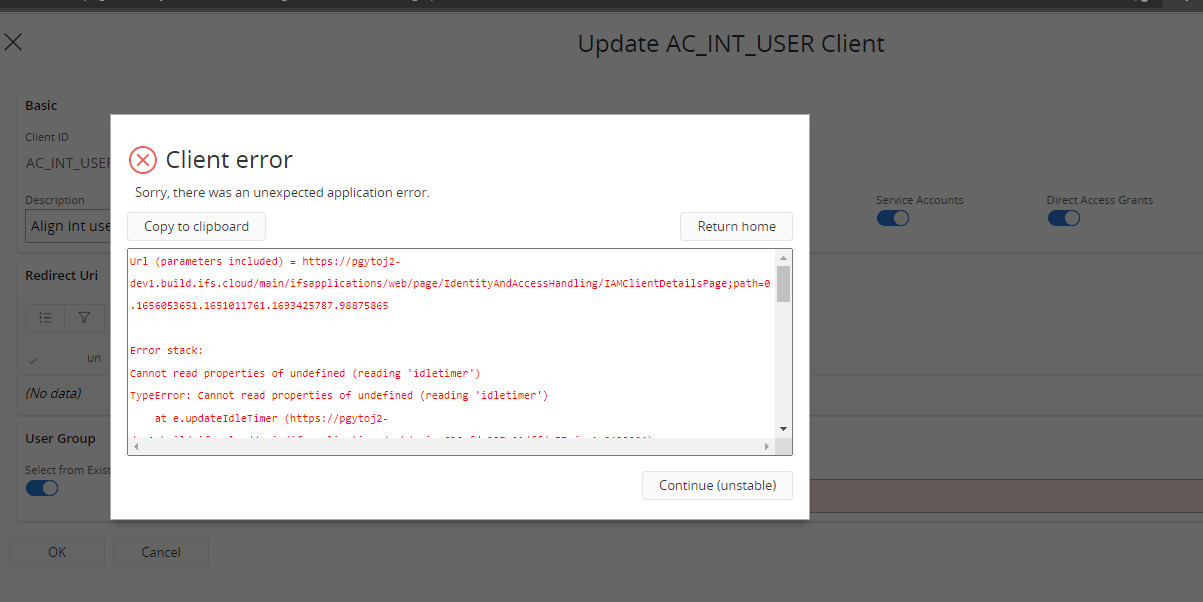Have you come across this error?
Sorry, there was an unexpected server error
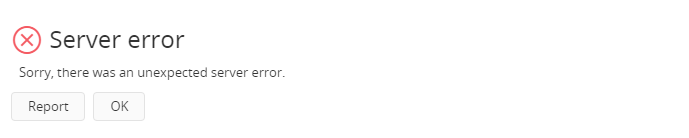
Have you come across above generic error? If so how have your resolved it or is it still occurring intermittently? Let us know in the comments 😊
Note: This is a generic error message to which the cause could be in different product areas for which you need to analyze with further details. But here we want to understand how many of you faced it, resolved it or still undergoing with this error popup message.
Related error messages:
Database error occurred. Contact administrator. Url:
Related KB Articles: