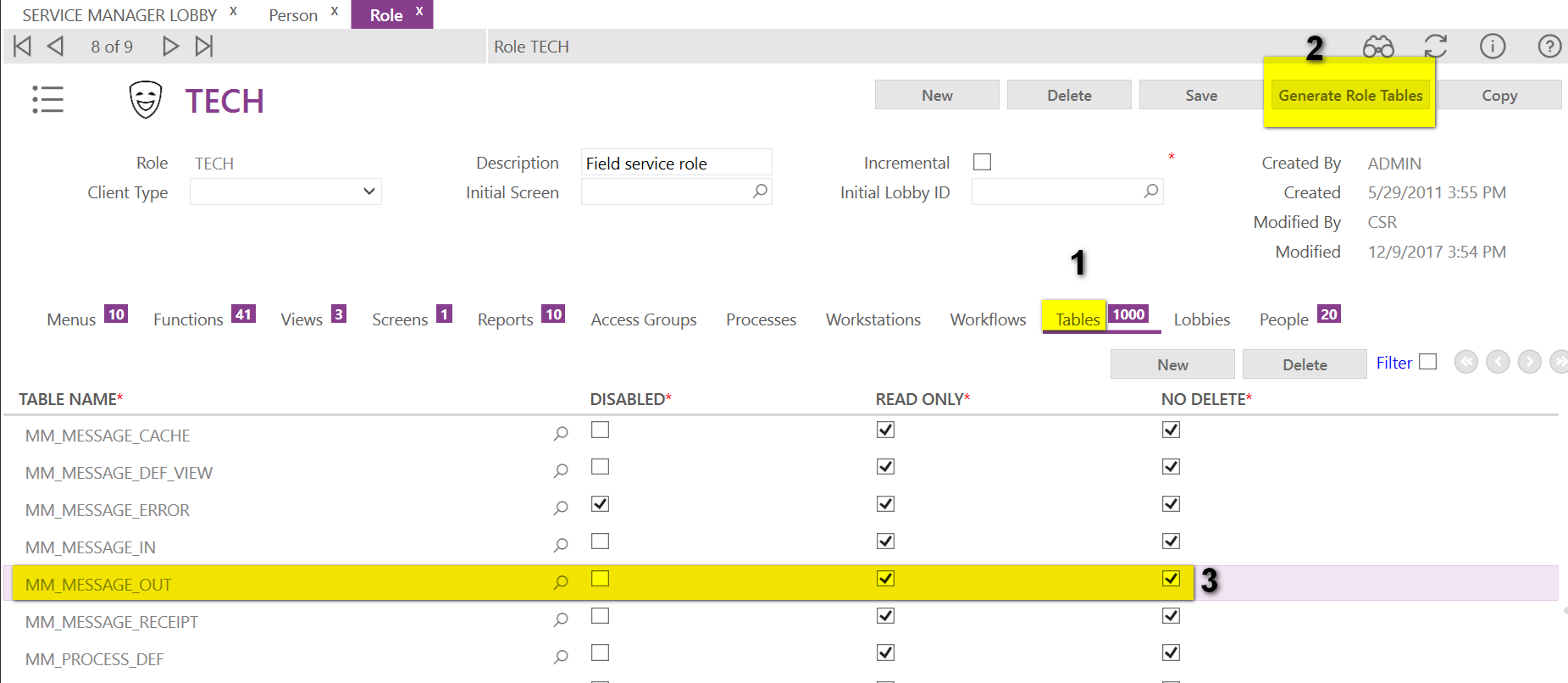Solved
FSM Mobile - mm_message_out cleanup process
Noticed that the mm_message_out table which contains mobile messages doesn't seem to get cleaned up. What process does the actual cleanup of the mm_message_out table?
Best answer by Anton Perera
With a properly configured solution, there should be no reason for manual manipulation of the table contents. If messages remain in the table for more than a day for active users, there is usually a configuration problem. Therefore, the recommendation is to analyze the table contents to determine why the messages are not being removed in a timely fashion.
One of the main problems is usually device management. If a user goes on extended vacation or leaves the organization, messages will build up for the user’s devices without proper administration. Be sure that the DEVICE_LAST_SYNC_LIMIT app param is set and that Replications are running. If a user leaves, change Person Status to Inactive and delete all their mobile device records. There are many other potential reasons, so the message records will need to be analyzed to find other root causes.
In the meantime, if system performance is a problem because of volume of messages, you can simply delete all messages created more than N days ago. Start with the same value as the DEVICE_LAST_SYNC_LIMIT value (default of 14 days), and work down until the table is at a reasonable size. Any users that haven’t synced within that time interval will need to Initialize their devices to be sure to have all the data they are supposed to have
View originalOne of the main problems is usually device management. If a user goes on extended vacation or leaves the organization, messages will build up for the user’s devices without proper administration. Be sure that the DEVICE_LAST_SYNC_LIMIT app param is set and that Replications are running. If a user leaves, change Person Status to Inactive and delete all their mobile device records. There are many other potential reasons, so the message records will need to be analyzed to find other root causes.
In the meantime, if system performance is a problem because of volume of messages, you can simply delete all messages created more than N days ago. Start with the same value as the DEVICE_LAST_SYNC_LIMIT value (default of 14 days), and work down until the table is at a reasonable size. Any users that haven’t synced within that time interval will need to Initialize their devices to be sure to have all the data they are supposed to have
Reply
Rich Text Editor, editor1
Editor toolbars
Press ALT 0 for help
Enter your E-mail address. We'll send you an e-mail with instructions to reset your password.