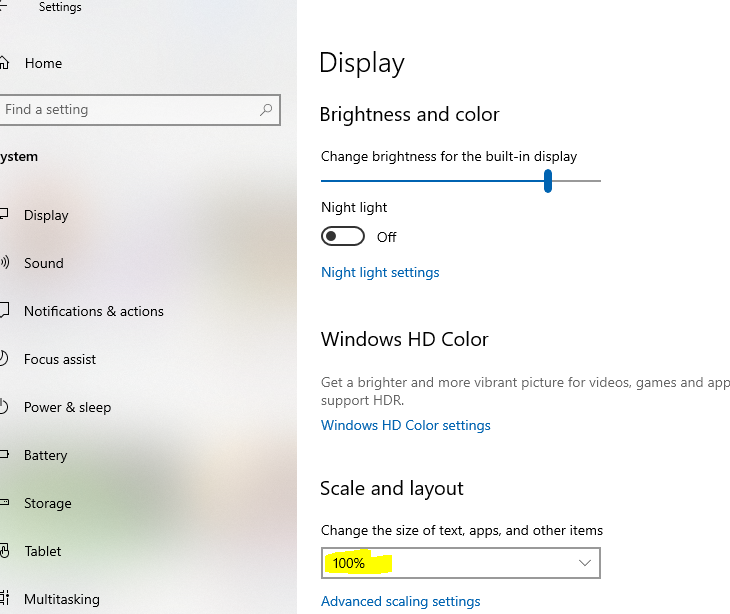We have customized the work task screen on base profiles. It was a new screen for our users in IFS 10 so we didn’t think we had to clear their personal nodes. In the base profile everything is clean looking. In the user profile everything is “smooshed”. I can get screenshots from the users - but it is not everyone either in a base profile. Just some of the users. In our test environment we saw it and then when I refreshed the base profile and logged in as some users it seemed fine. So I updated the base profile when we moved into production but it is still plaguing some users. Is there any reason this could be happening? Any suggestions other than removing the nodes from all of the users personal profiles to update back to the base? Or any easy way to do that for many users in different profiles?
Base profile customizations not holding properly into user profiles in work task IFS10
Best answer by awe
Hi
i have experienced some problems in window Work task aswell.
What i saw was that the columns were looking different from the base profile and some of our users personal profile.
What i checked were this:
If im the one changing columns in the base profile, other users need to have the same screen settings as i had when i changed the columns.
So for an example,
I changed the columns in work task with my laptop. But when i then connect my laptop to an external screen, the columns are in a “wierd” order since my computer change the display settings when i connect to external screen.
Please use your test environments and see if you find the same behavior.
Enter your E-mail address. We'll send you an e-mail with instructions to reset your password.