Hey community members,
I have come across an issue when trying to approve my own holiday plan. According to error message I have insufficient access rights. Any ideas where in IFS those rights can be granted or asigned. Thanks!
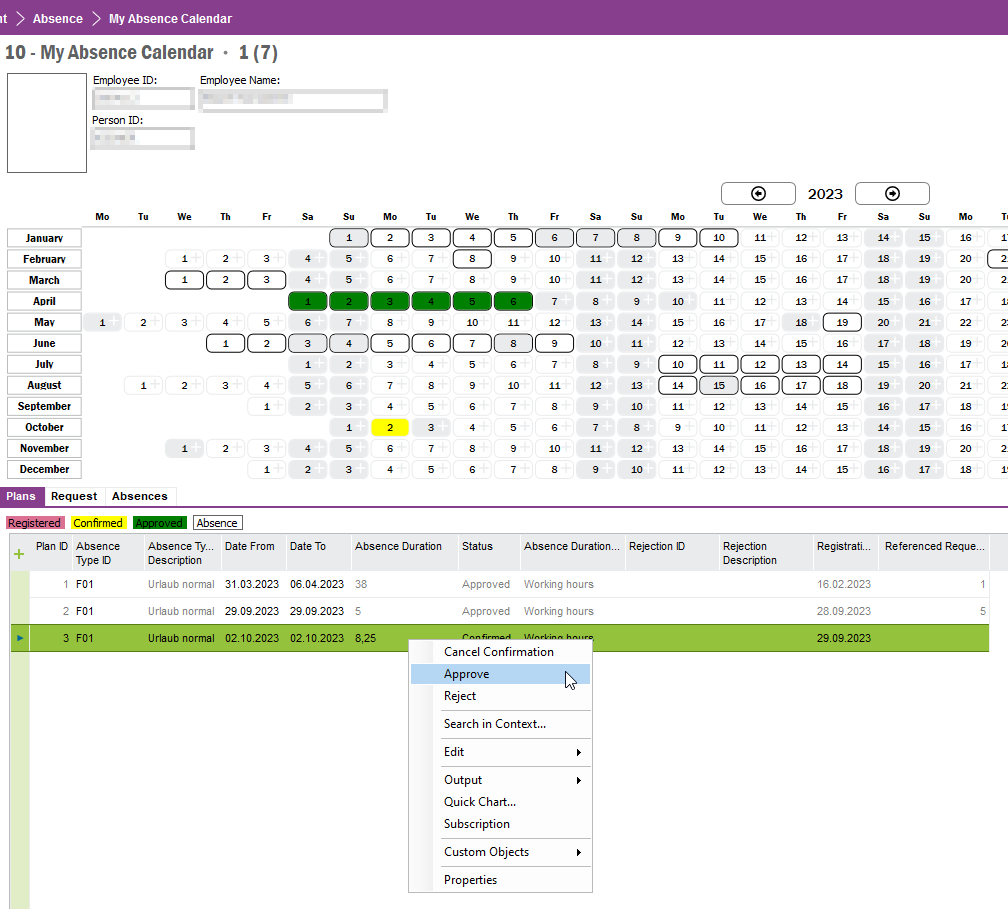

Hey community members,
I have come across an issue when trying to approve my own holiday plan. According to error message I have insufficient access rights. Any ideas where in IFS those rights can be granted or asigned. Thanks!
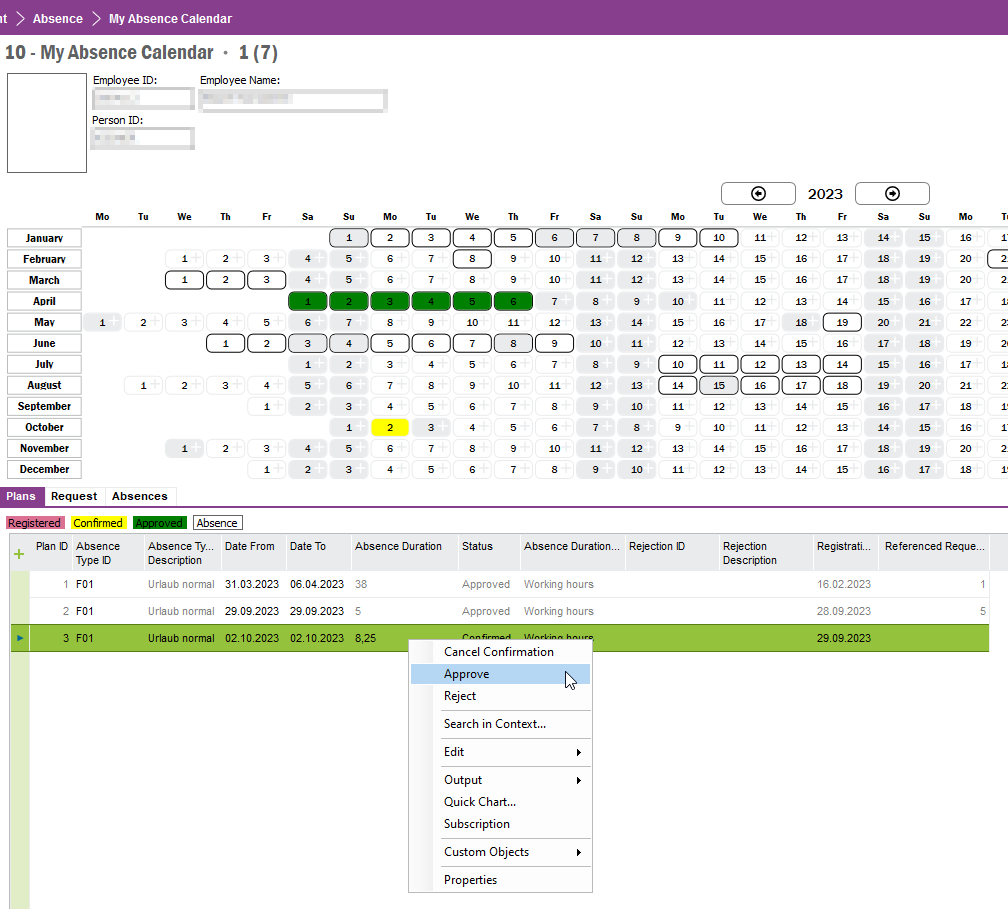

Best answer by Martin Hulsenboom
Hi,
You would have to change the Rowstate values in the Absence Plan attribute which is part of the self-access role. In below example, you can see, that an employee can change the status from the olde value Registered, Confirmed or Approved to the new value Registered, Confirmed or Suspended. If you want the employee to be able to approve his/her own absence plan, the status Approved should be added to the list of possible new values.
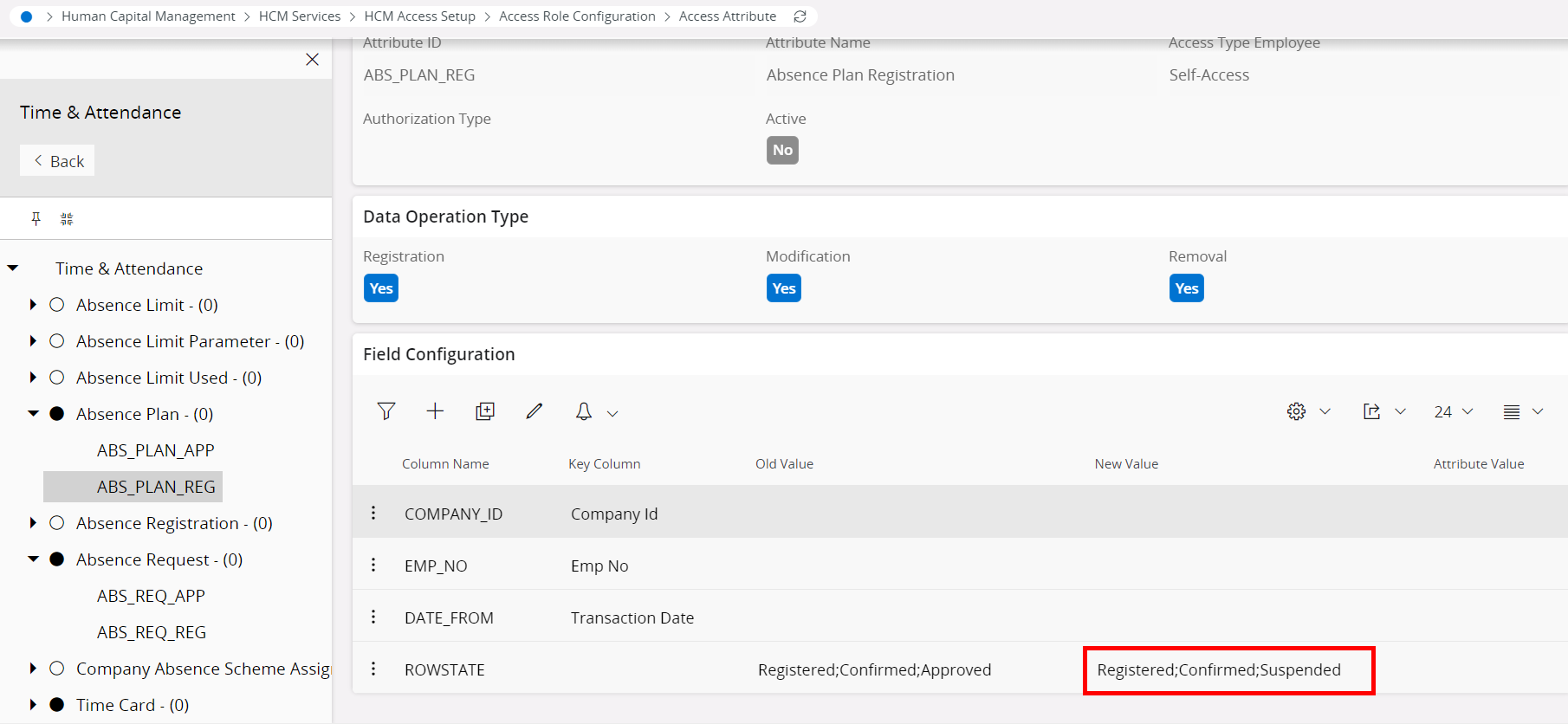
Enter your E-mail address. We'll send you an e-mail with instructions to reset your password.