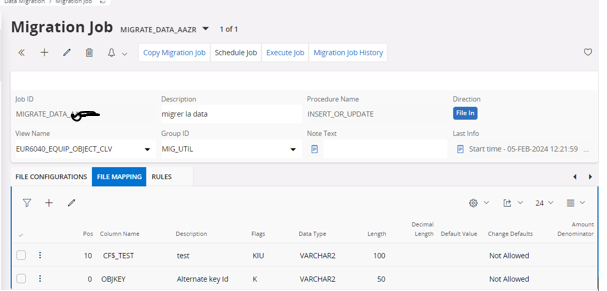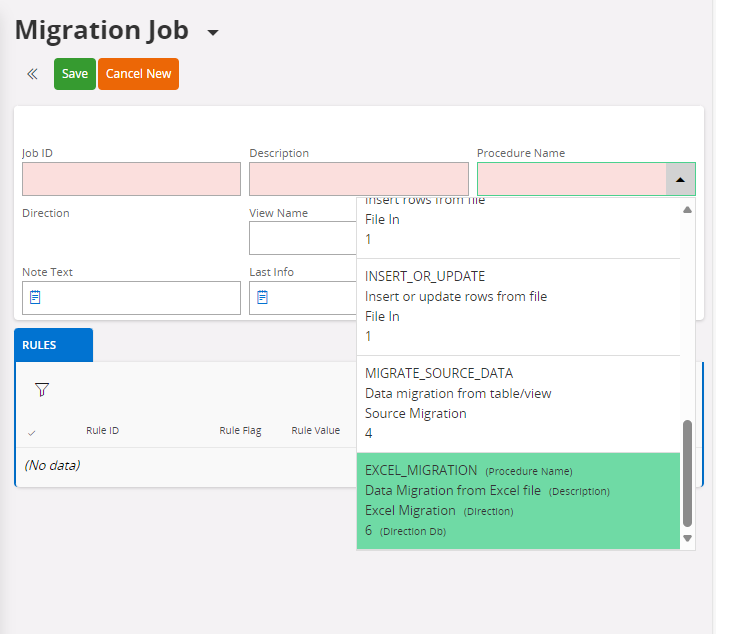Hello ,
I'd like to import data (custom fields exported from a standard table) into a custom table, I've tried migration data .
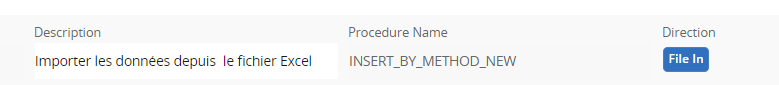
In history job :
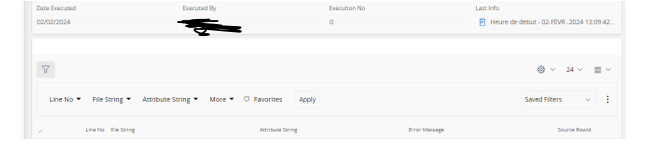
during execution I saw the imported fields but when I look at the lu in question no field has been imported .
I wonder if I should change the procedure?
thanks in advance