Hi,
i want to make a field editable when the state is diffrent Closed, but is not working
for information i want to put it on a custom entity associated to business opportunity
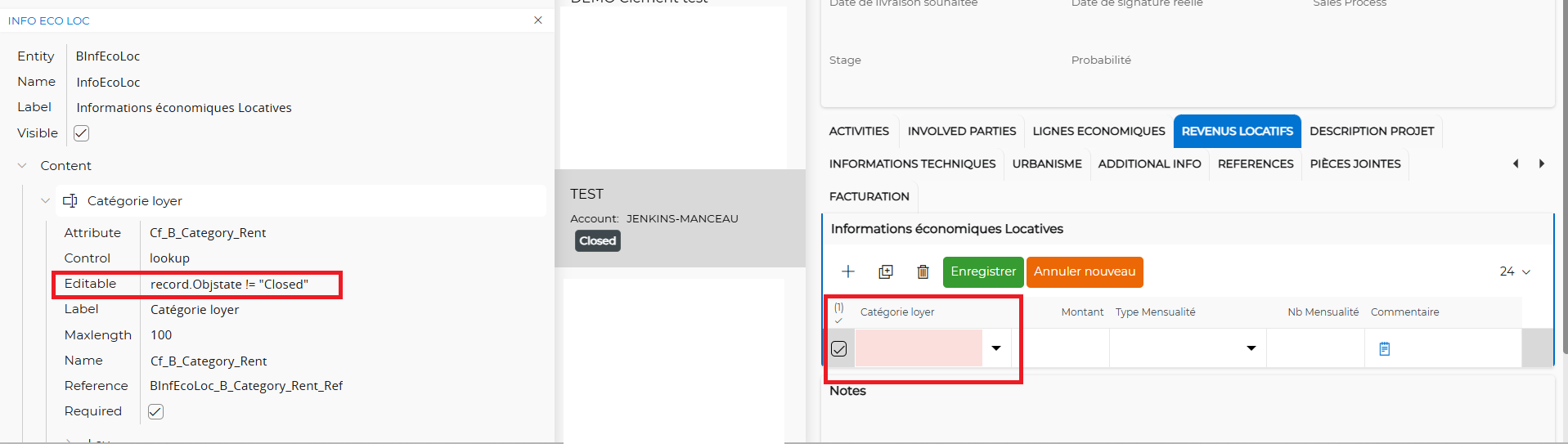
do you have any idea why its not work ?
Regards.
Hi,
i want to make a field editable when the state is diffrent Closed, but is not working
for information i want to put it on a custom entity associated to business opportunity
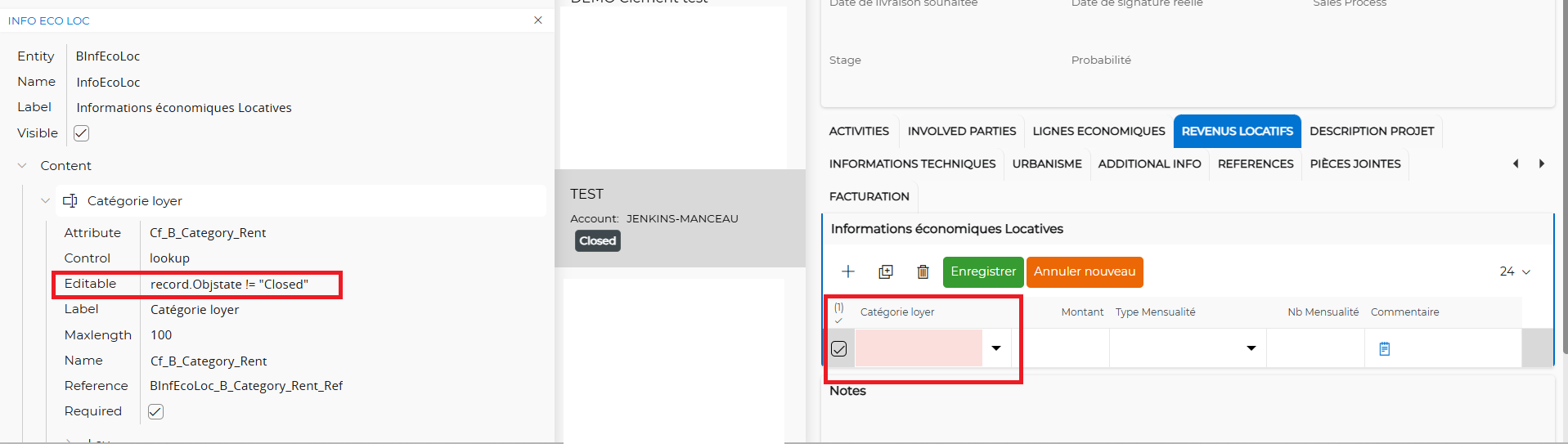
do you have any idea why its not work ?
Regards.
Enter your E-mail address. We'll send you an e-mail with instructions to reset your password.