Does anyone know if it is possible to change the unit for an inverntory part?
In the application the unit i locked but is there a workaround to change the unit?
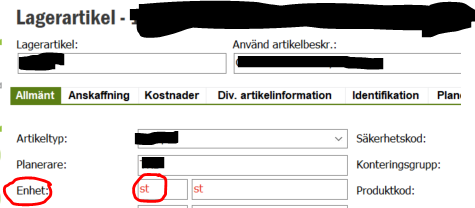
Thanks!
Does anyone know if it is possible to change the unit for an inverntory part?
In the application the unit i locked but is there a workaround to change the unit?
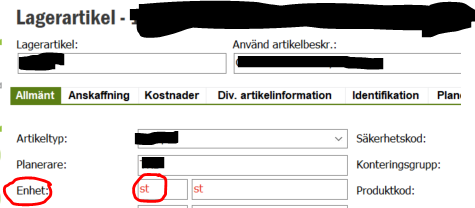
Thanks!
Best answer by Rasika Lakmal
Enter your E-mail address. We'll send you an e-mail with instructions to reset your password.