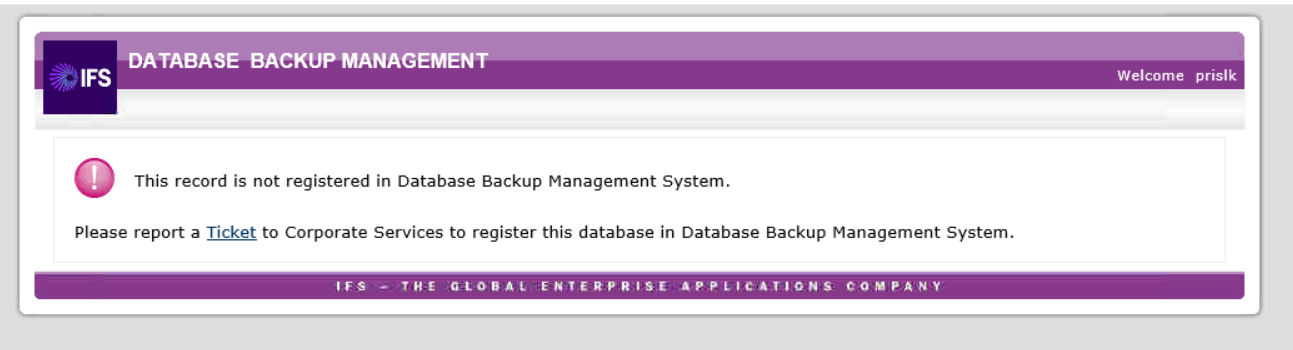This post is just my experience with handling database and some good practices that have helped me so far.
When applying a UPD we take a backup of the database and a VM Snapshot. The VM snapshot will be held for 3 days. The database backup taken by the DB Backup Management system is mostly kept for 1 week or in a very few instances for 1 month. As there are chances where the installation of the UPD might fail due to several reasons, it is a good practice to take a backup of this database into your work folder.
The location of the backup can be found in this area in the DB Backup Management System
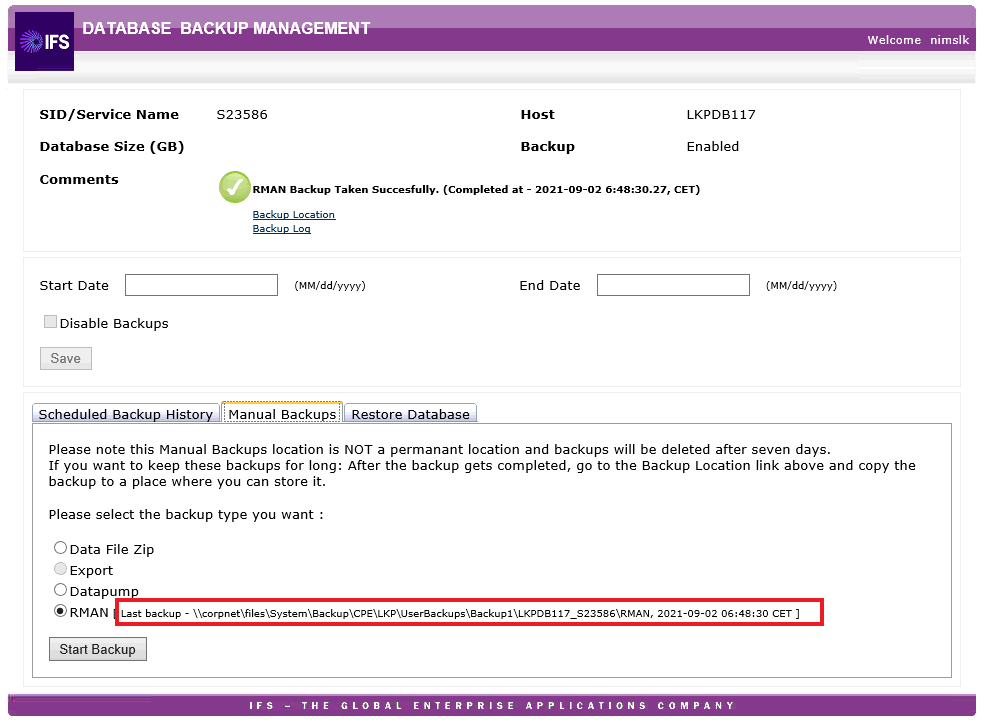
Copy the RMAN folder in this location to your work folder (please note the size of the database and see if you have enough space to copy it).
Now, in case the DB backups are deleted from the DB Backup Management System and the VM is expired. You can restore the database by copying the RMAN folder and pasting it into the same database folder created in corpnet Backups location. Example: \\corpnet\files\System\Backup\CPE\LKP\UserBackups\Backup1\LKPDB123_S123456
Now you can use the DB Backup Management System to restore the database. Please remember to delete the DB Backup from your workfolder once your UPD work is done.