Is there somewhere that lists errors and gives a resolution to that error.
I’m a new user and I get an error pop up every now and then. IFS Cloud tells me I have an error but not how to fix it.
For example:
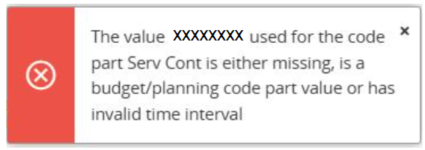
 +1
+1Is there somewhere that lists errors and gives a resolution to that error.
I’m a new user and I get an error pop up every now and then. IFS Cloud tells me I have an error but not how to fix it.
For example:
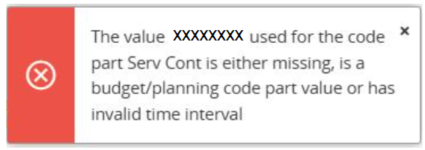
Best answer by Thilini Kumarasinghe
Hi
Please check in below places.
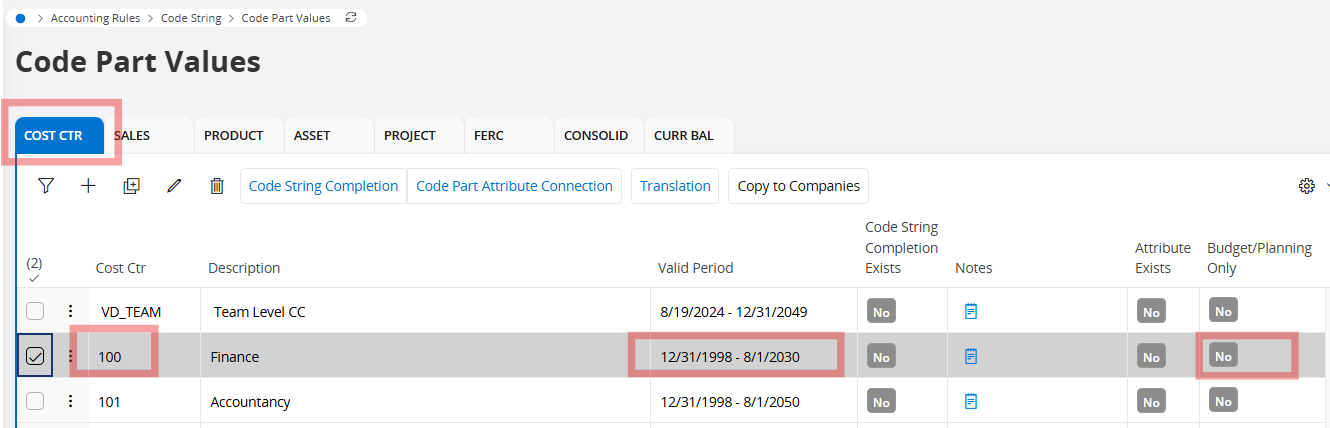
This error depends on the posting control setup and since the exact action on when you get this error is not mentioned, I cannot mention which posting type to check. Therefore, if you need to check the setup please check it here as well.
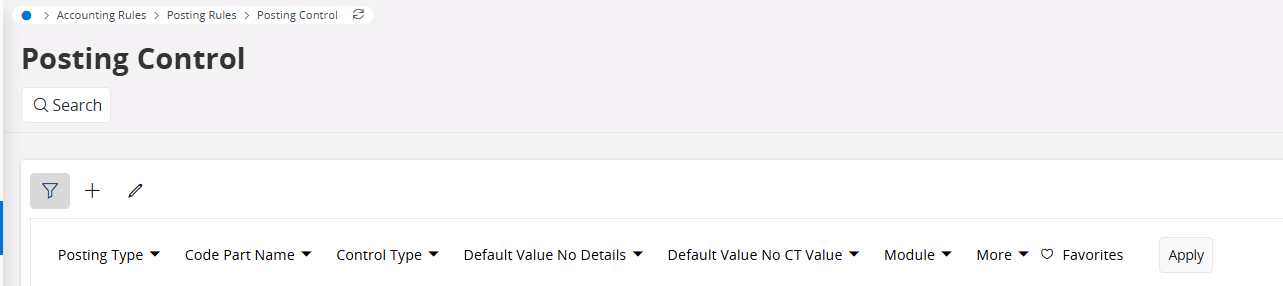
Best Regards,
Thilini
Enter your E-mail address. We'll send you an e-mail with instructions to reset your password.