Hello
I would like to know if a setting exist to be able on a tablet in landscape mode to display more than 2 service orders. In this mode we only see one sometimes two service order
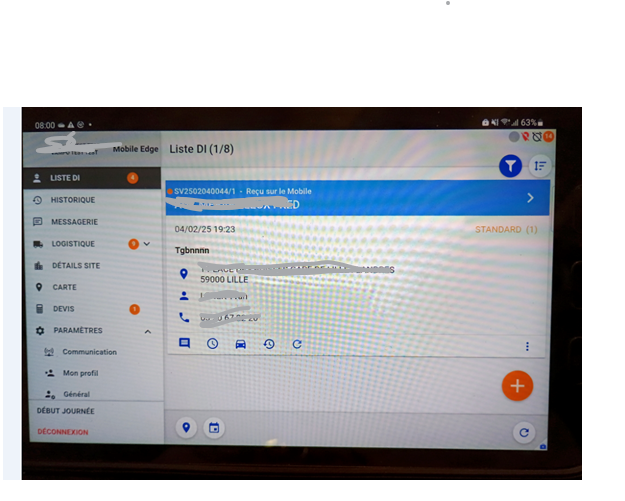
thanks for your feedback
Rgds
Christophe
Hello
I would like to know if a setting exist to be able on a tablet in landscape mode to display more than 2 service orders. In this mode we only see one sometimes two service order
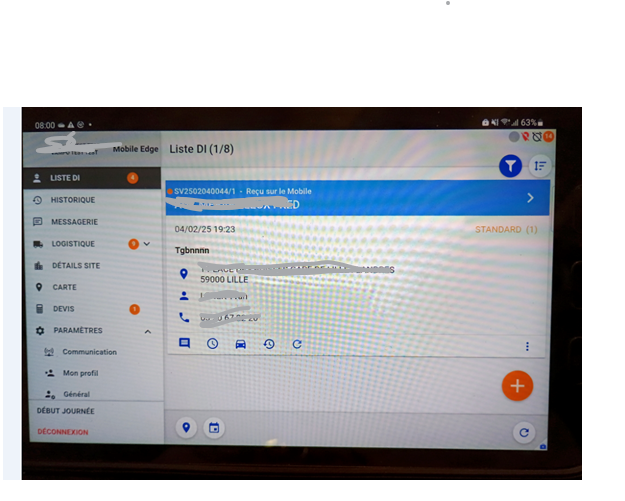
thanks for your feedback
Rgds
Christophe
Best answer by Phil Seifert
HI Christophe,
Your screen shot looks like it is filtered when I see the blue button for filtering. You should have 4 available work orders according to your work list but depending on the filter, this would restrict the number of orders. If you remove the filter, you should have a vertical scroll bar on the right side to go through the list but the display will still only show what the real estate allows at a time due to the size of the cards.
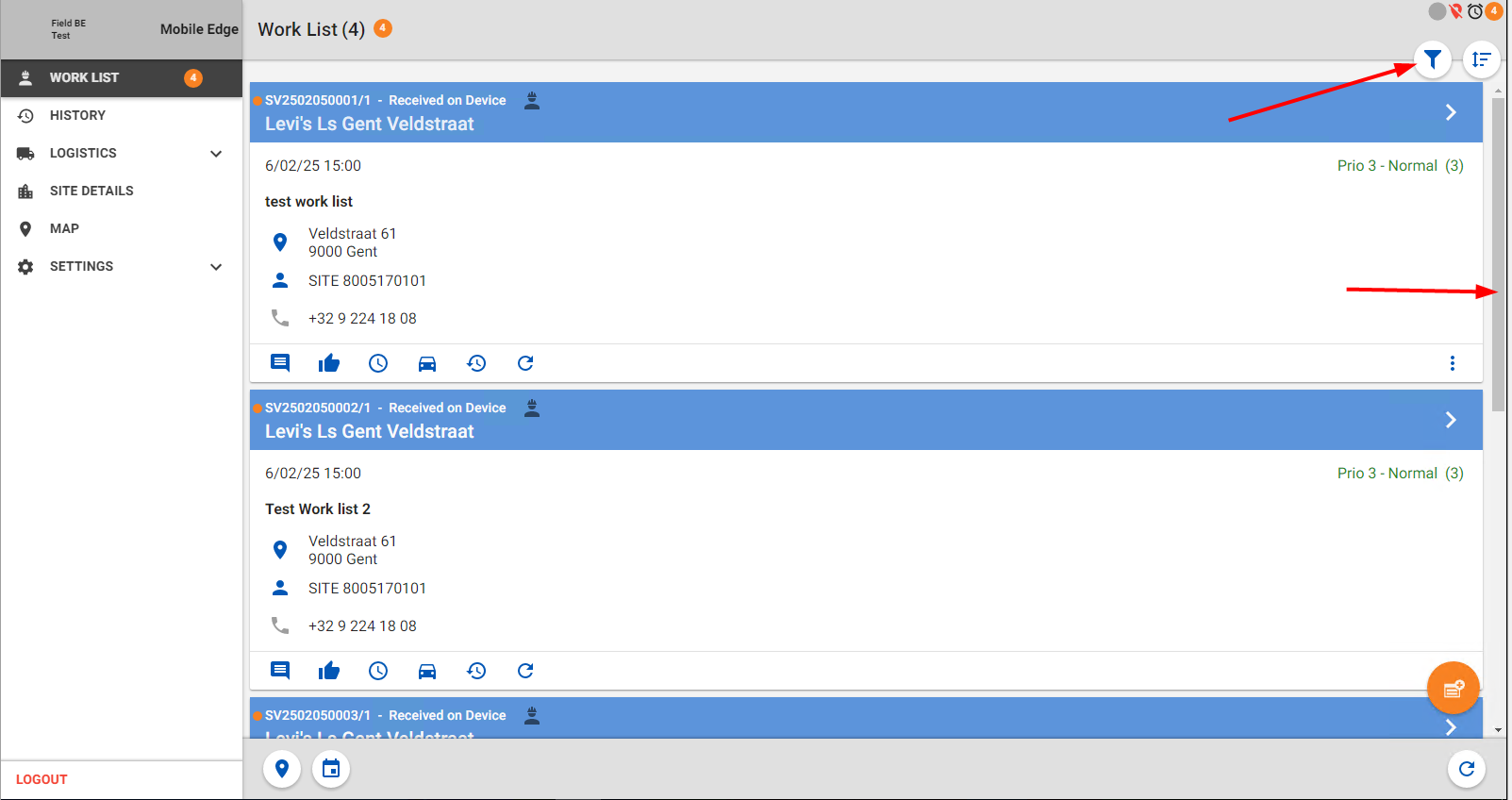
For sizing the work order display in the list it is not adaptable to my knowledge via MOE. I am presuming you are using the Windows Native Mobile app which is a full screen app and this ‘stretches’ out the objects to take the whole screen width BUT also keeps the original height.
Perhaps you can use Mobile Customizer to resize the height along with reposition the information displayed but note this would also impact mobile phone clients as well if they log into the same customizer URL.
Enter your E-mail address. We'll send you an e-mail with instructions to reset your password.