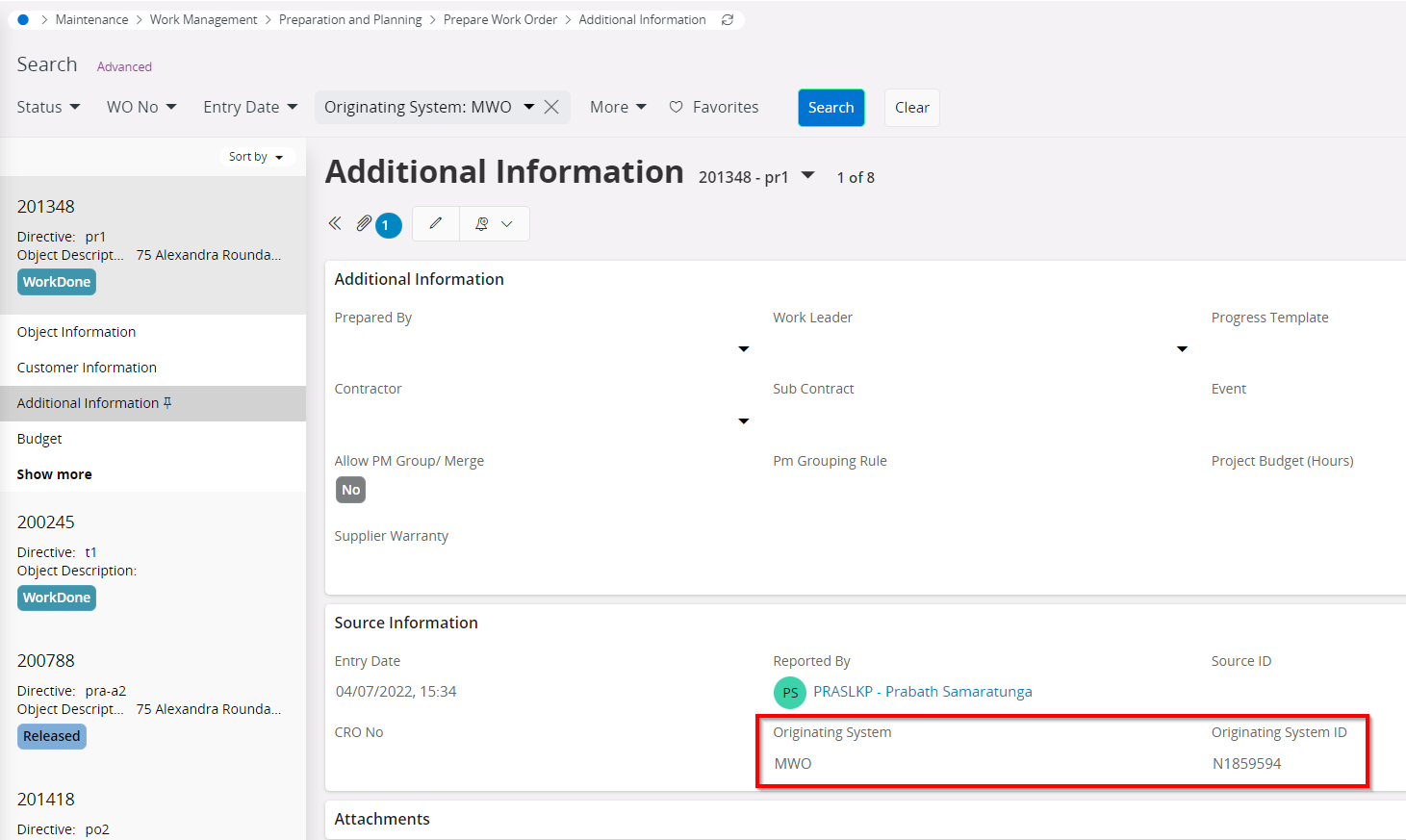Hi!
We have a situation where we must know when an Work Order is being opened through the IFS MWO application.
Sometimes, due to events created in IEE, users are blocked to do some operations (like one of the events that won’t allow two work orders of the same type to be opened for the same object). These messages won’t pop into the application screen so we never know when a WO is being blocked by some event.
We need to find a way to know how many Work Orders that are being opened on the app are not being transfered to the IEE. I need to know how many WO were created using mobile devices x how many were transfered to the IEE.
Can anyone shed a light?
Thanks