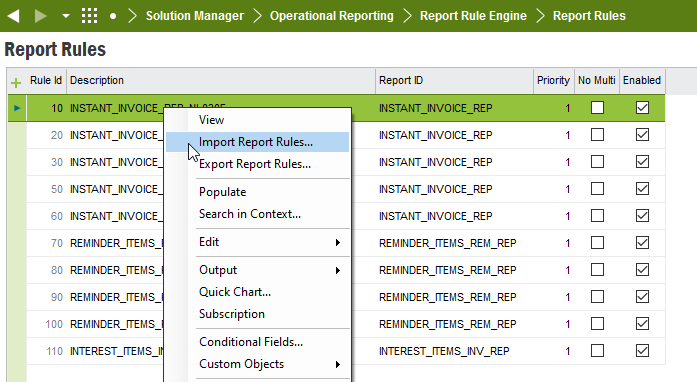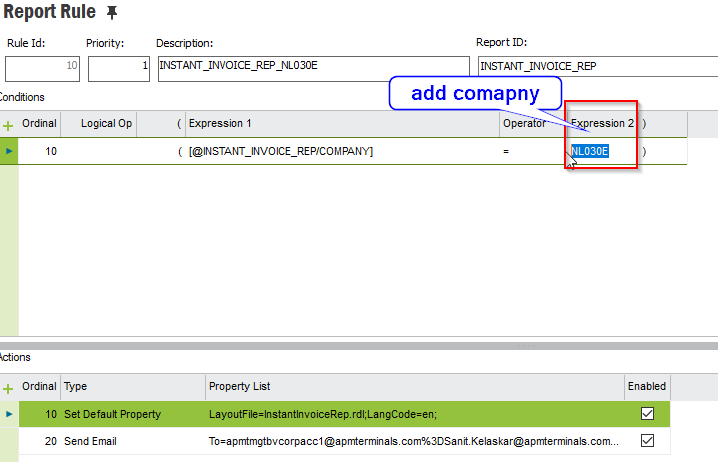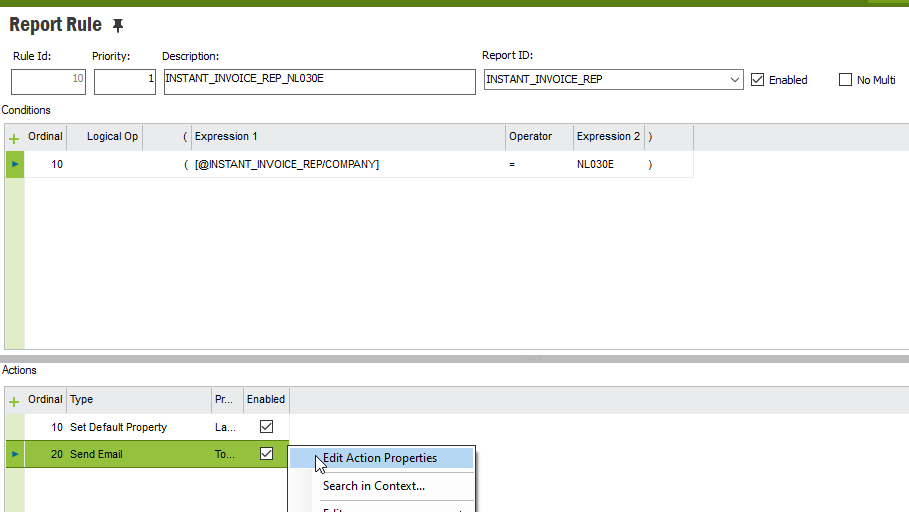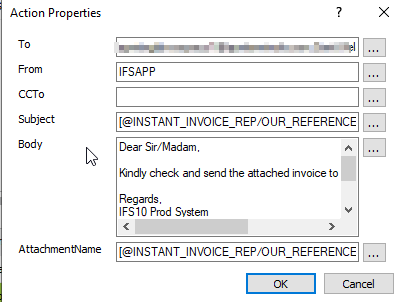Hi there
Apologies if this has already been answered, but I couldn’t find an exact match. Please note that we’re using Apps 9.
Our Finance team currently create PDFs of Instant Customer Invoices using the ‘Print Invoice’ menu option directly from the Instant Invoice screen. The file name is randomly generated, but the team would like it to include the Invoice no.
Does anyone know if/how this can be done please? I’ve had a look at report rules, but haven’t managed to figure out how to do it.
Many Thanks :) Any advice would be greatly appreciated!