Hi All,
I’m trying to match the rental transaction from my PO but the “Matched Rental Transactions...” is disabled, any idea?
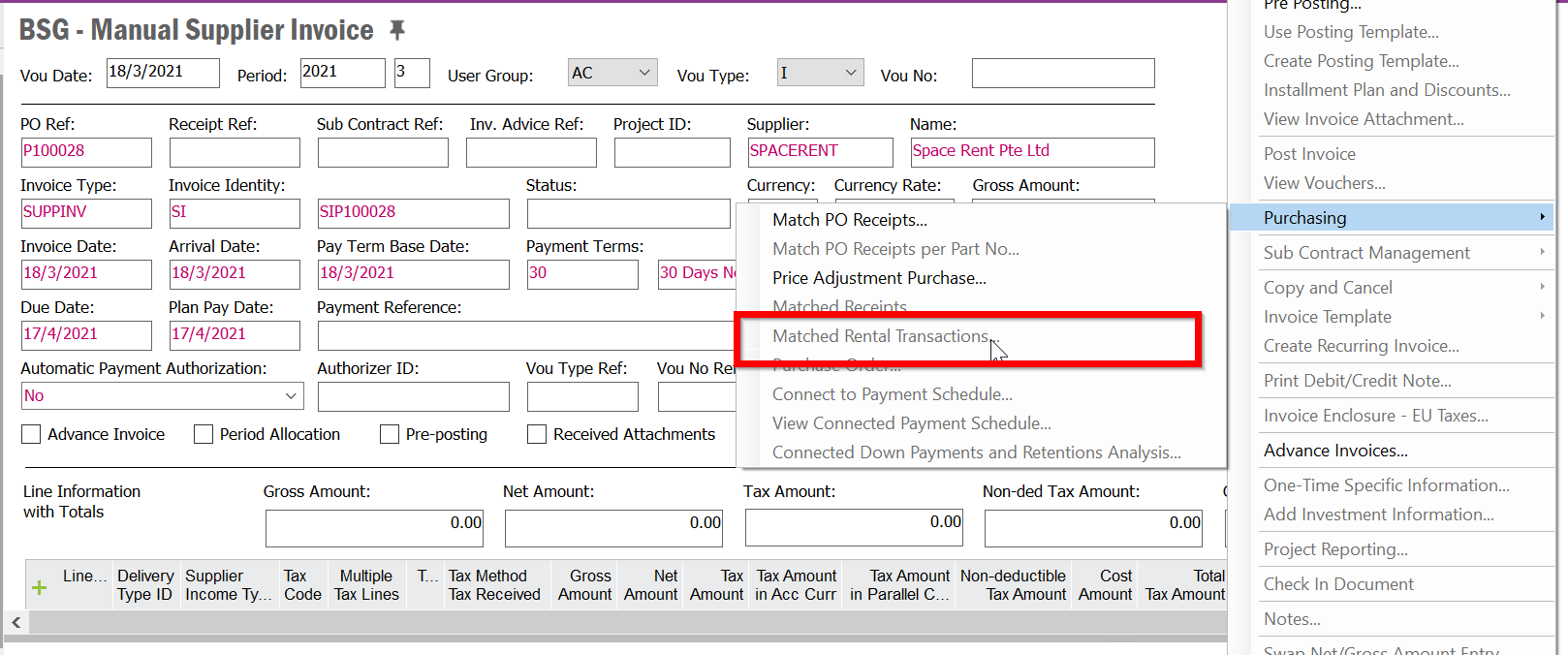
Hi All,
I’m trying to match the rental transaction from my PO but the “Matched Rental Transactions...” is disabled, any idea?
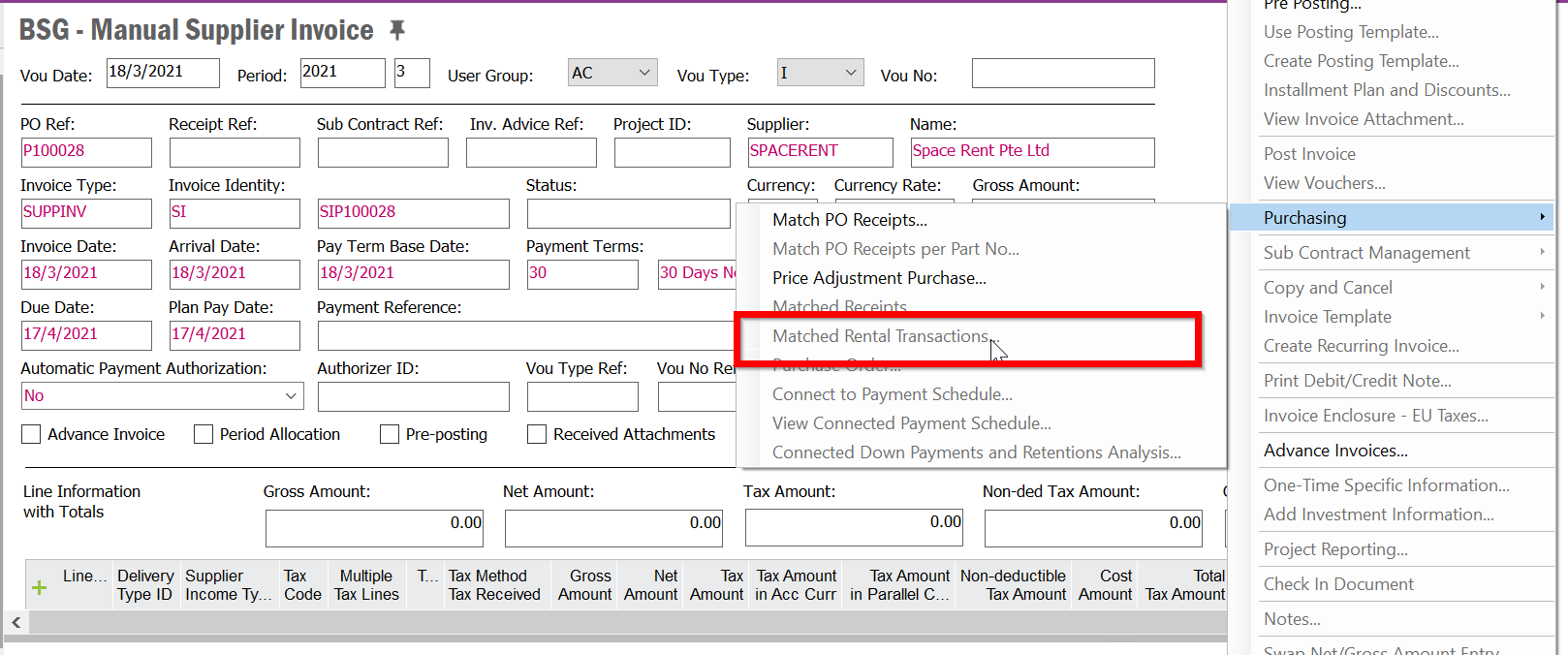
Best answer by lisvse
Hi,
Thilini is correct. You first have to match using “Match PO Receipt” and then you can RMB “Matched Rental Transaction” and it will navigate to an overview window where you can see your matched rental transactions.
Enter your E-mail address. We'll send you an e-mail with instructions to reset your password.