In Apps 10 Enterprise Explorer, if we have a purchase part that has no assigned Supplier for Purchase Part record(s), we can RMB from the Purchase Part screen and select Supplier for Part from the menu.
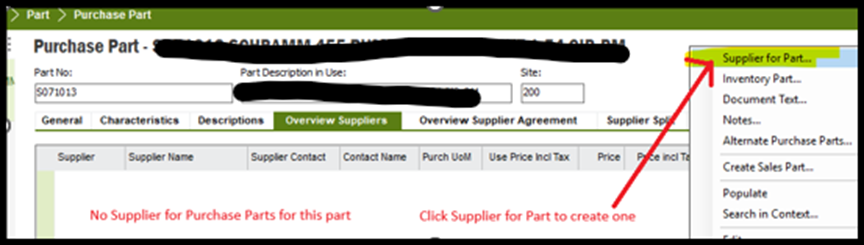
This will bring us to the Supplier for Purchase Part screen and will automatically start the creation of a new Supplier for Purchase Part record, automatically filling in the Purchase Part No from the source screen. The user just needs to complete the rest of the required fields and save.
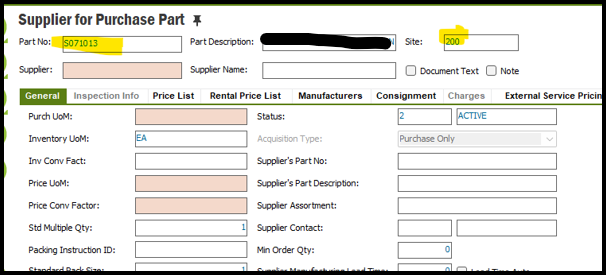
Similarly, if we are on a Work Order Part Requisition line and enter a purchase part with no Supplier for Purchase Part record, we can link directly from the RMB menu to the Supplier for Purchase Part screen and it will automatically begin the creation of a new Supplier for Purchase Part record, filling in the purchase part number from the source screen.
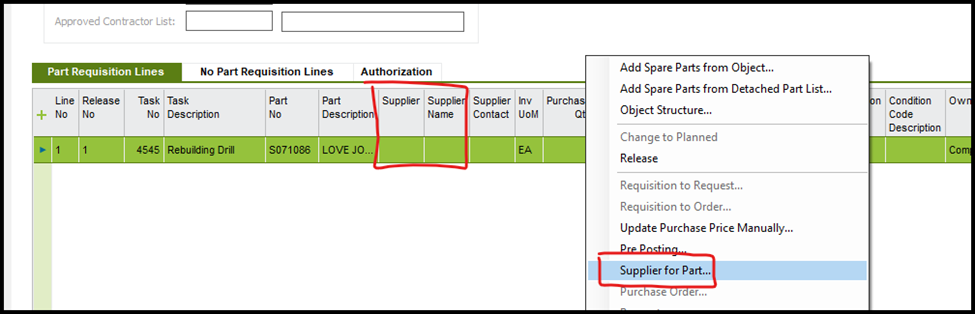
But in Cloud 24R2, this appears to be working differently.
When we link to the Supplier for Purchase Part screen, it does not automatically start the creation of a new record. It just reports that no records are found for the purchase part and we have the ‘+’ button to add a new record. When we click add, the purchase part number from the source (Purchase Part or Work Order Part Req line) is not carried over.
Is this Apps10 functionality gone now in Cloud? Would this be a scenario where a workflow might be a solution?
Thank you,
Lorraine






