Hi,
How can we use the 'View on Map' functionality in the Dispatch Console?
I tried adding an address to the Work Task, but it doesn't appear on the map or show any results when using 'View on Map'.
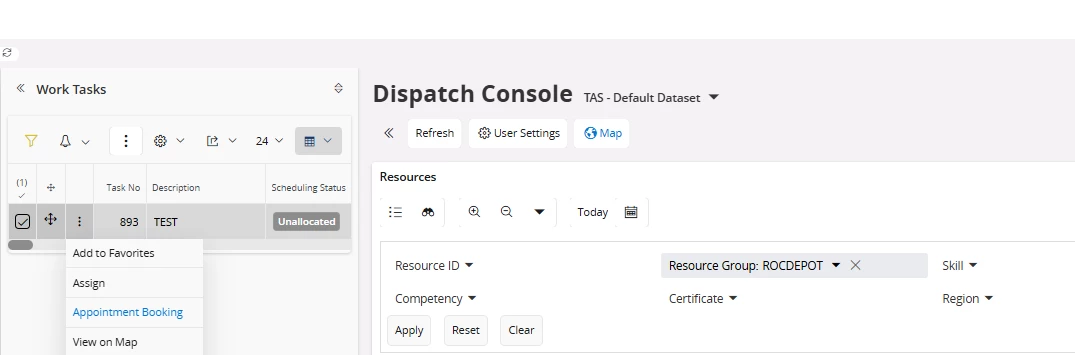
 +2
+2Hi,
How can we use the 'View on Map' functionality in the Dispatch Console?
I tried adding an address to the Work Task, but it doesn't appear on the map or show any results when using 'View on Map'.
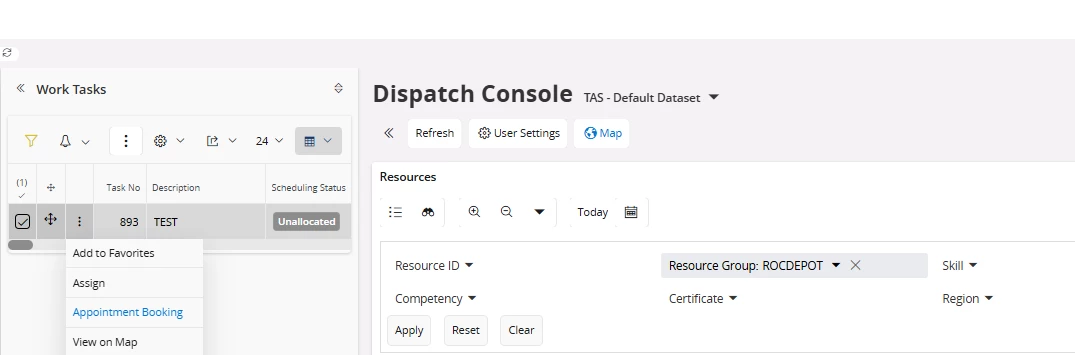
Best answer by Alexander Heinze
The problem is that the task list and the map use the same panel in your case, that’s why show on map doesn’t work. If you have the list at the bottom and the map on the left, it should work:
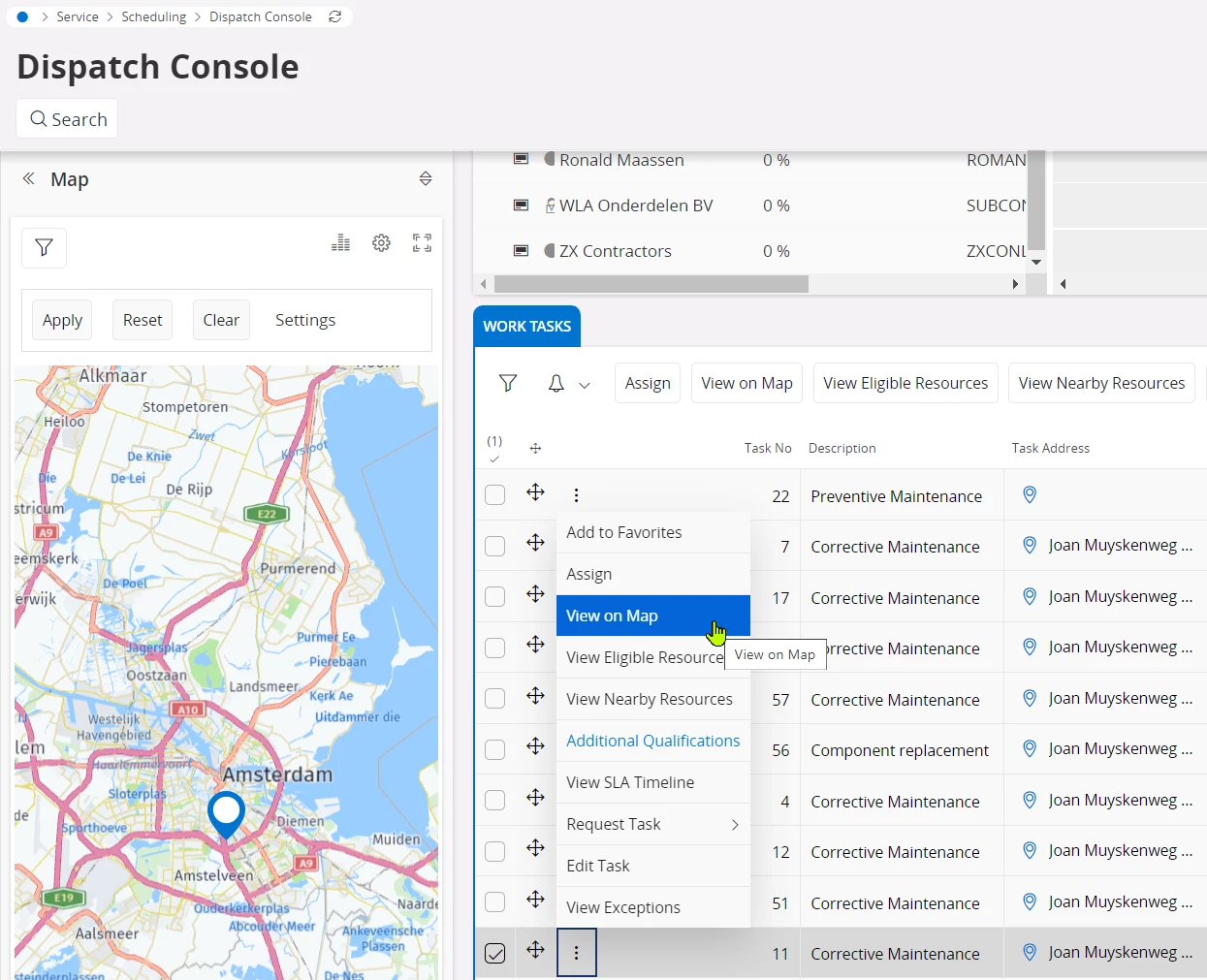
You can also leave the task list on the left and use Page Designer to put the map to the bottom (see IFS Cloud - Scheduling demystified (24R2) | IFS Community), that should work, too.
Enter your E-mail address. We'll send you an e-mail with instructions to reset your password.