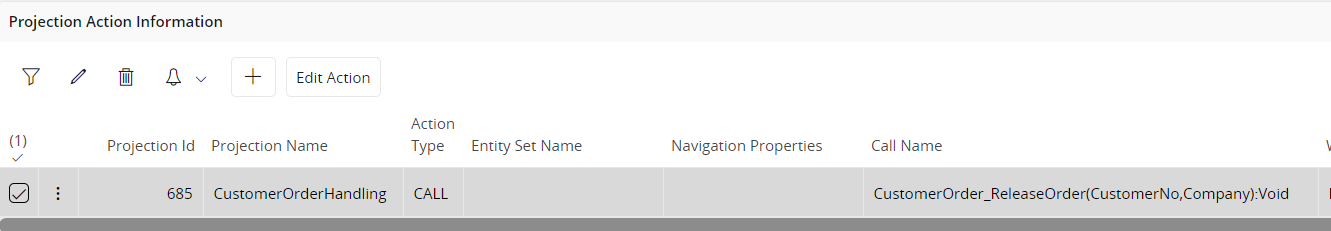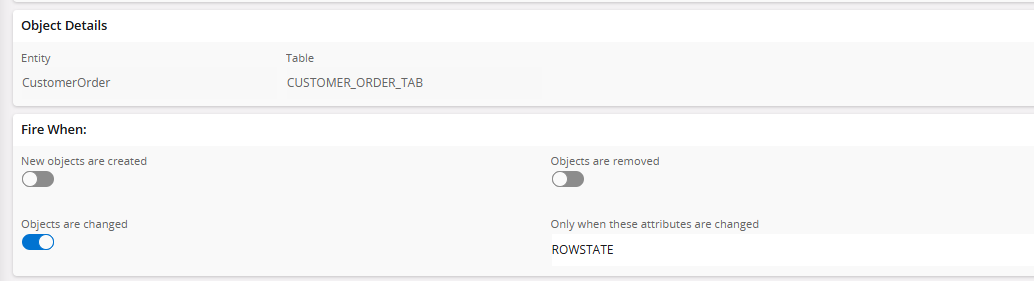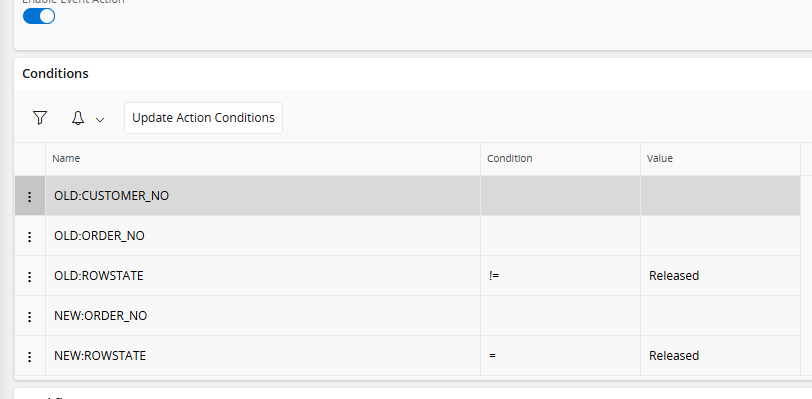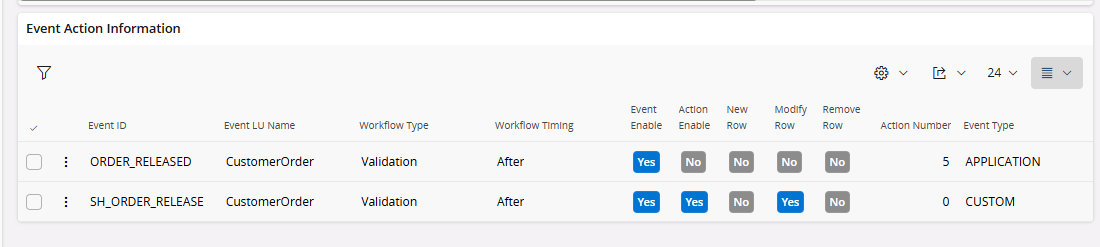Hi everyone,
We have a number of PLSQL custom event actions and I’ve been investigating workflows as the route to replace these (see all the other debates about this!).
I have a validation workflow which works as expected when configured for updates on the CustomerOrderHandling projection. If the user edits an order then the workflow correctly blocks the update.
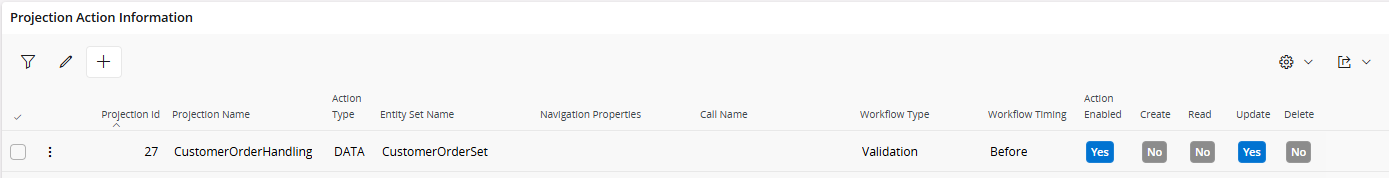
I actually want to block a customer order release so I added an event action to the standard IFS ORDER_RELEASED event
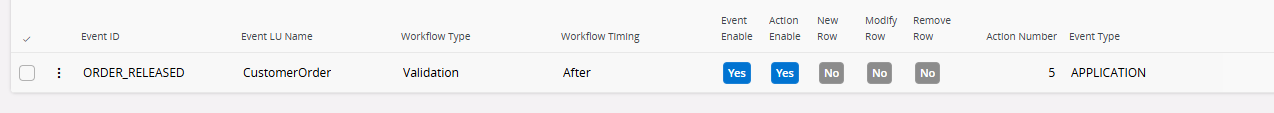
This doesn’t seem to be triggered (nothing shows up in the observations) and the background job completes successfully, releasing the order.
How do I configure a workflow to perform checks which might result in the need to block the release of a customer order?
Thanks,
MMck