Hi All,
The leave request authorized automatically after approval. Authorization option omitted.
How can I enable the authorization option?
Thanks in advance
SAIFUL
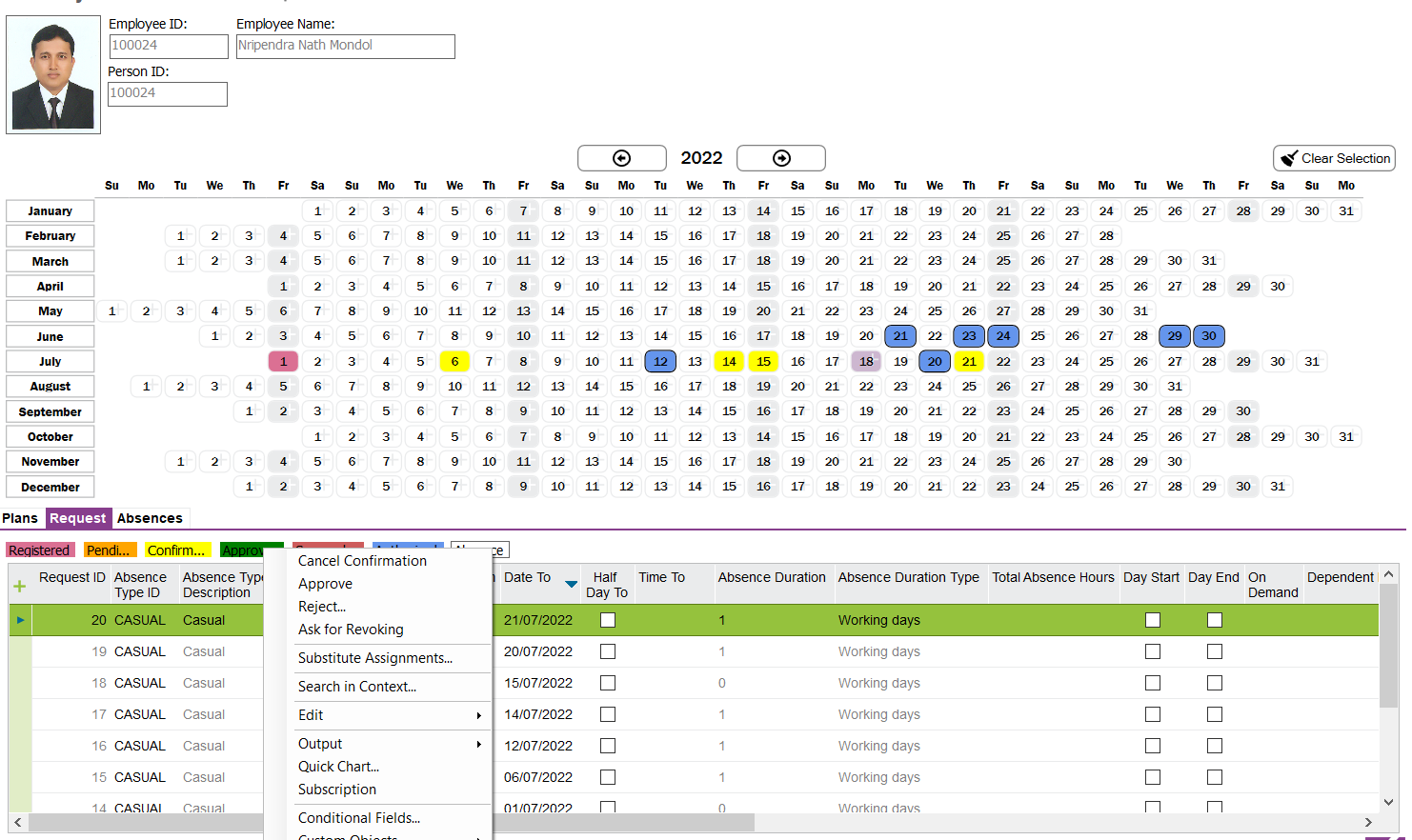
Hi All,
The leave request authorized automatically after approval. Authorization option omitted.
How can I enable the authorization option?
Thanks in advance
SAIFUL
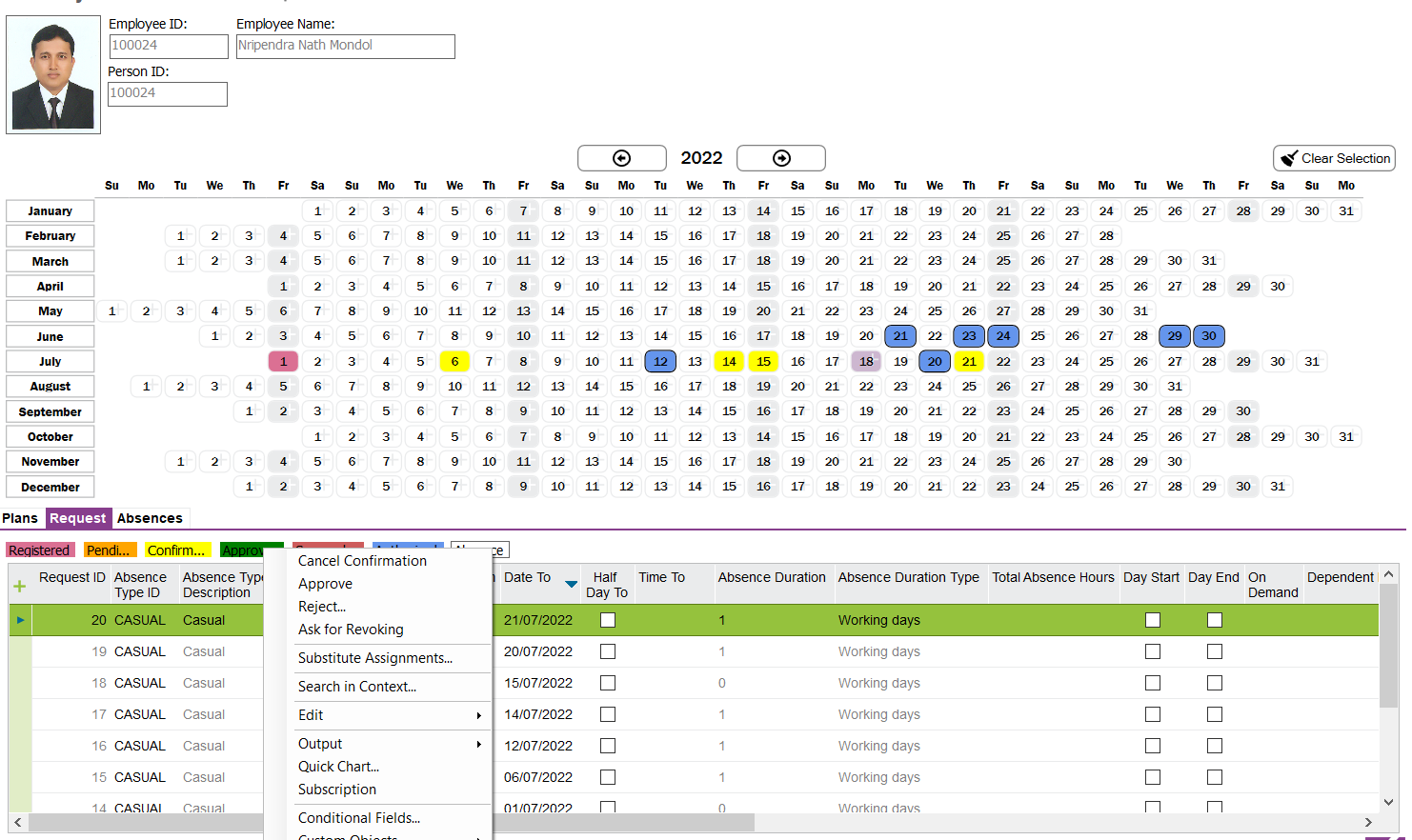
Best answer by MadushaDissanayake
Hi
Please check if checkbox - Register Absence on Request Approval is selected in Absence Configuration window > Absence Type
If it is selected, after approving the Absence Request, it will be automatically authorized.
If it is not selected, Absence will not be automatically authorized and you will get an additional step with RMB option - ‘Authorize’ in Absence Request after approving it.
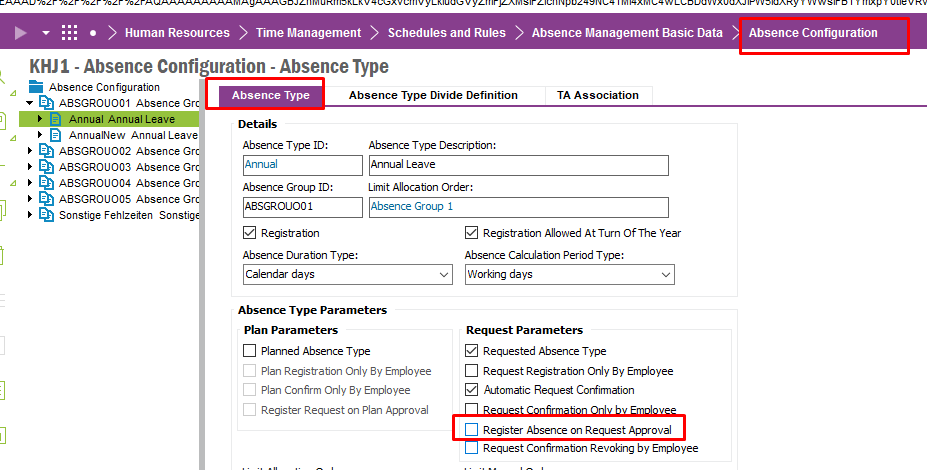
Thanks and Best Regards
Madusha
Enter your E-mail address. We'll send you an e-mail with instructions to reset your password.