Hi,
Does anyone know what is the equivalent screen of the below screen in Aurena?
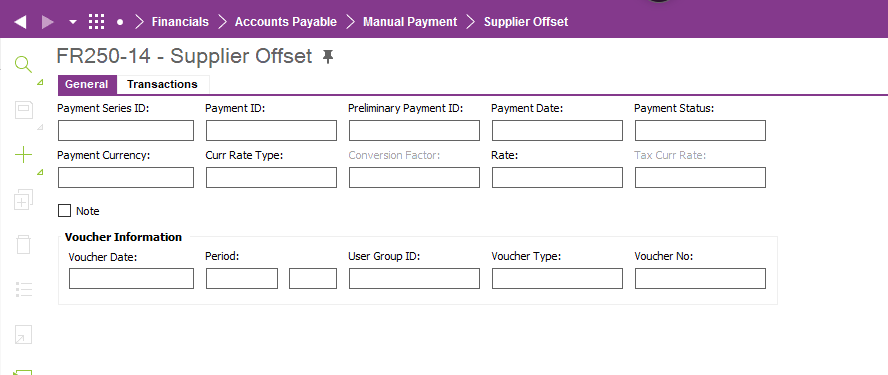
Thanks
Ghita
Hi,
Does anyone know what is the equivalent screen of the below screen in Aurena?
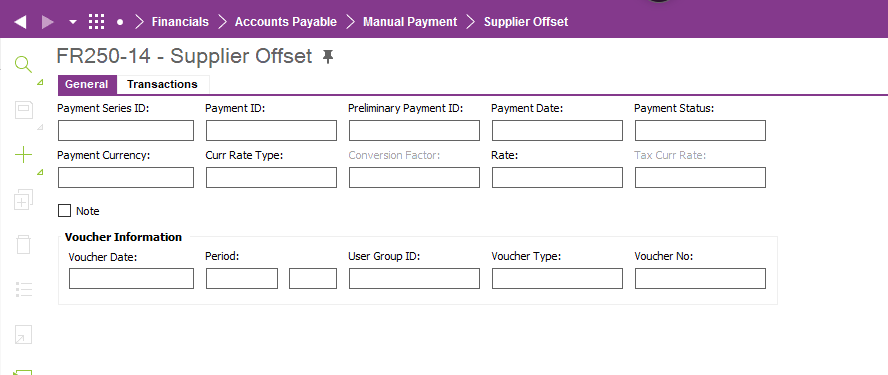
Thanks
Ghita
Best answer by Nancy Fink
You need to use the supplier offset proposal -- in screen click new proposal and then use the manual
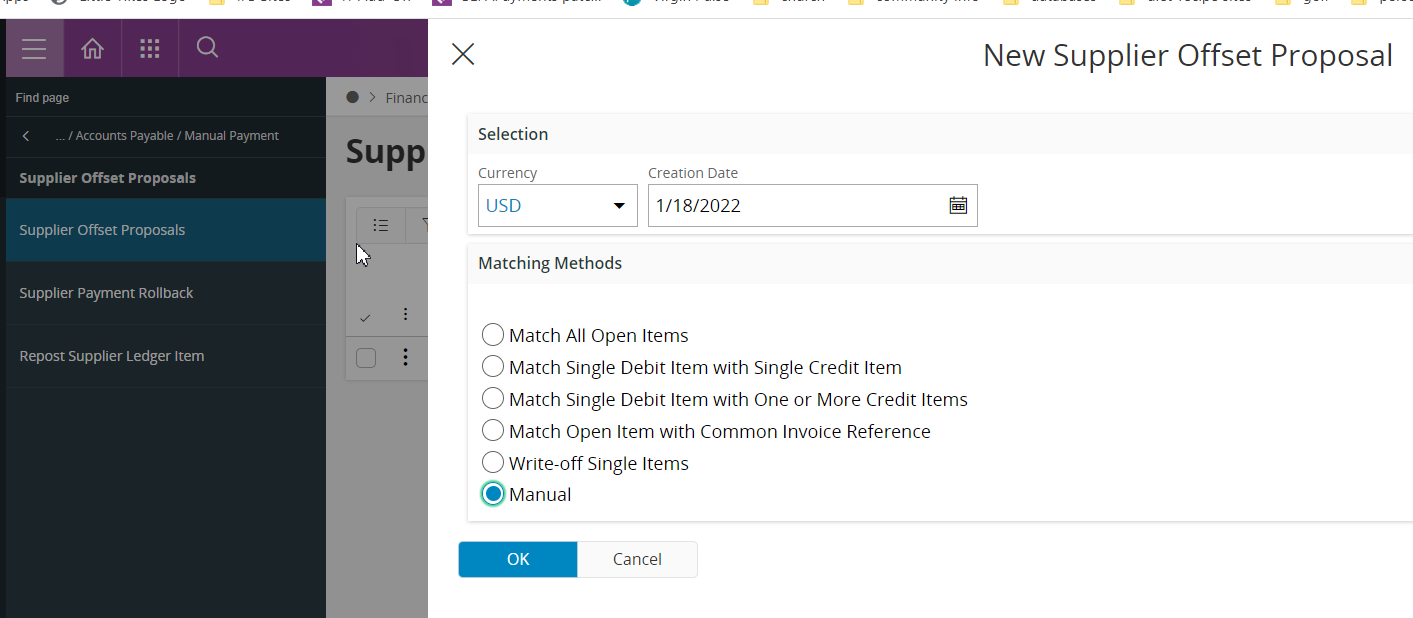
Enter your E-mail address. We'll send you an e-mail with instructions to reset your password.