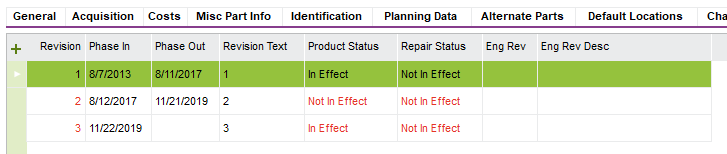On an inventory part, under the Revisions tab, we have old revisions that are still showing with a Product Status of “In Effect” when they should be “Not In Effect”. I’ve double checked the following:
- The Phase Out date is passed
- Product structures tied to that revision are retired - obsolete
- There are no alternates on these product structure revisions
What else might be causing the Product Status field to be “In Effect”?