Hi All,
I’m getting below error when installing CBS in a customer application server. This customer is in Apps10 UPD13. CBSSERVER user is active in application and db. Also, it is possible access the db using sqlplus. Can anyone help to solve this issue?
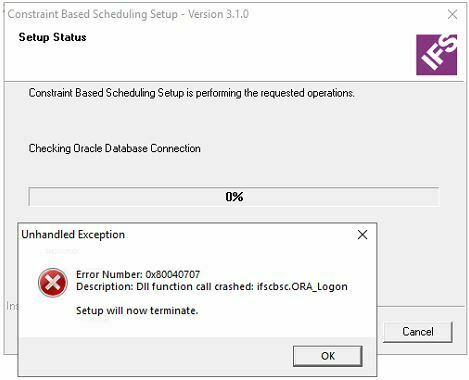
Thanks,
Dilshani





