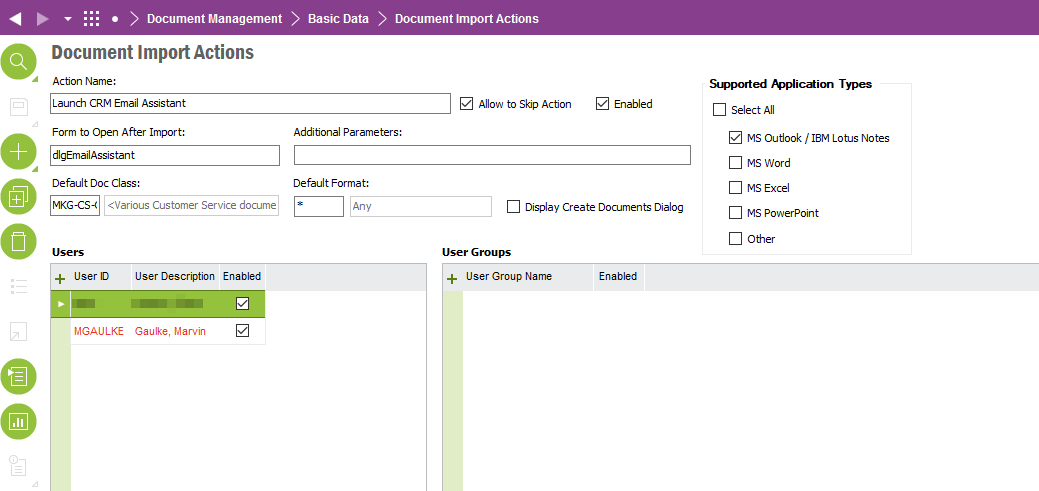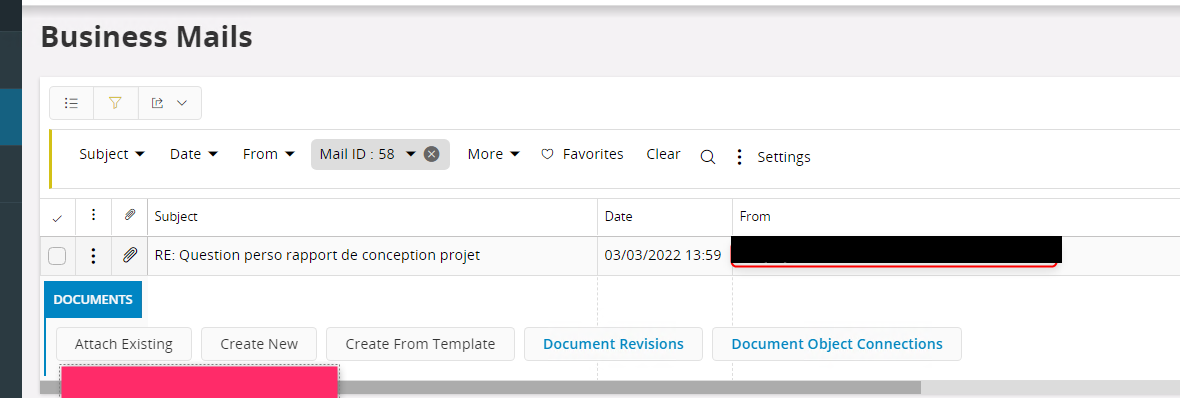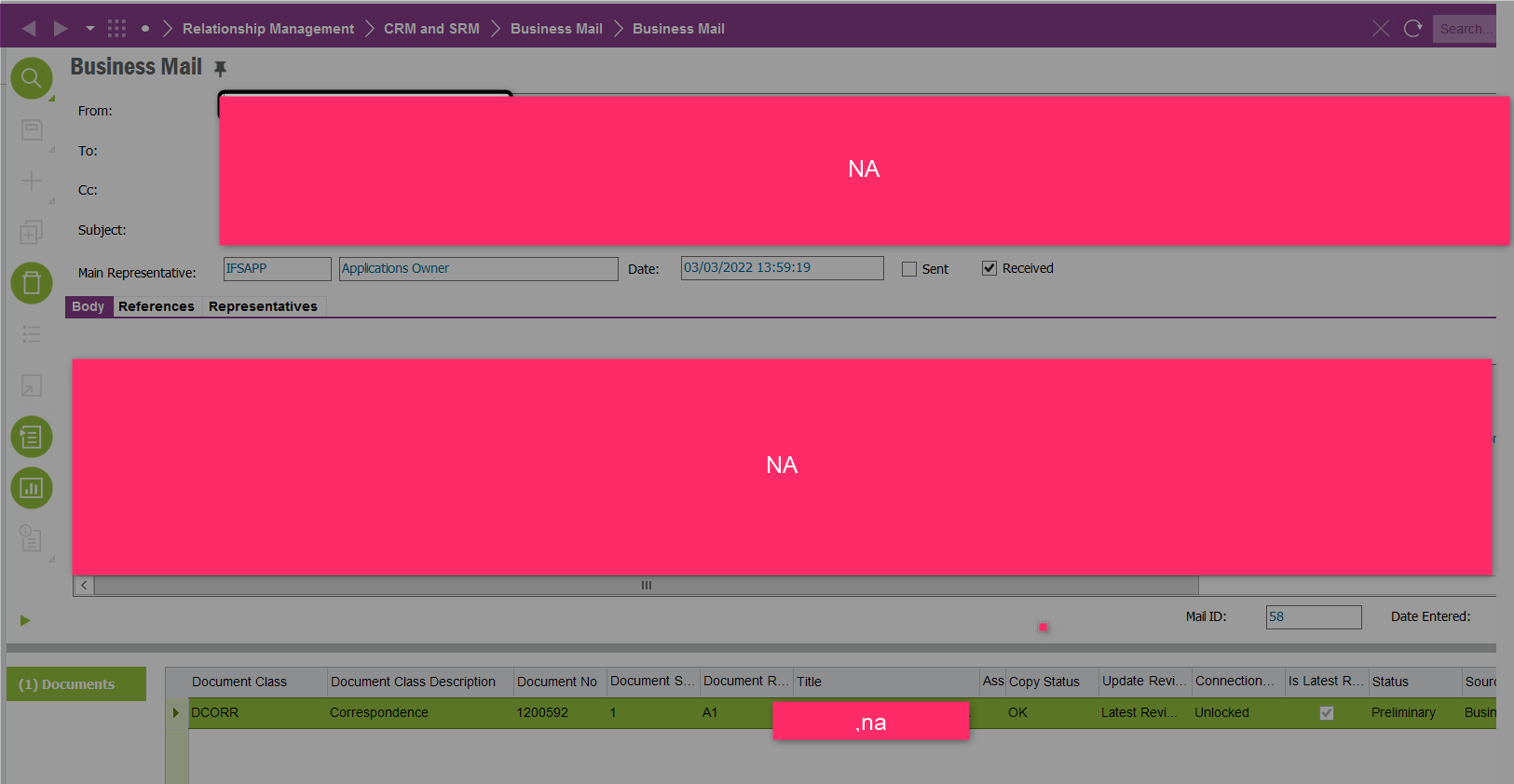Hello All,
We are running client IFS version 9.0.52.0 and server version 6.90.19.0
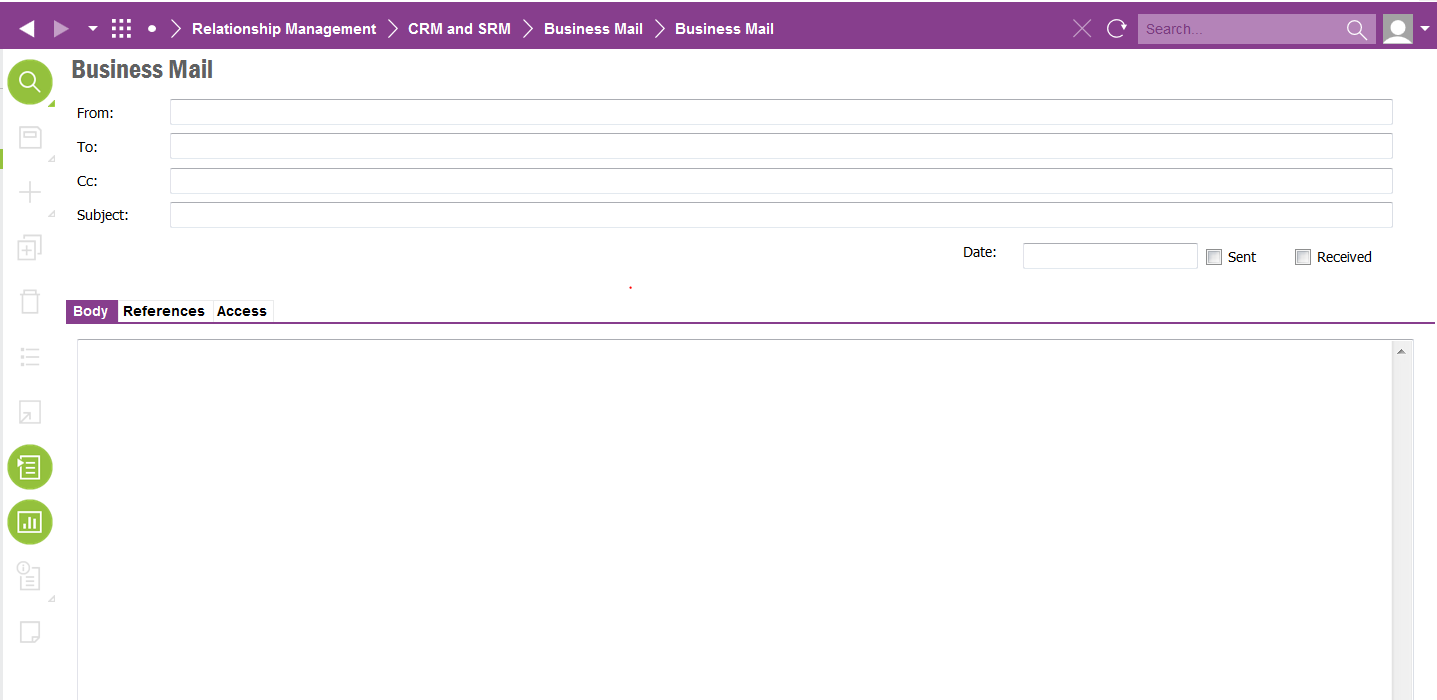
I am looking to see if we can utilize the functionality of Business Mail. However, I have some questions.
Is there a document that explains how the Business Mail works?
How can I connect the Business Mail to the Business Opportunity?
Is there an email app that I need to load in my Outlook to be able to connect to IFS?
Any help will be beneficial for our team.



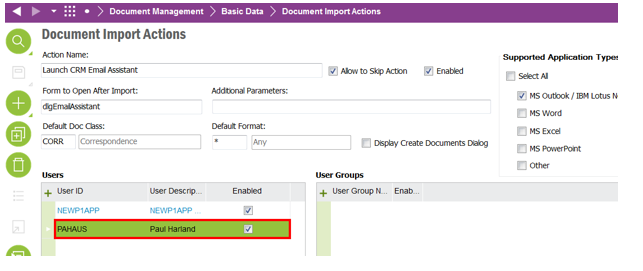


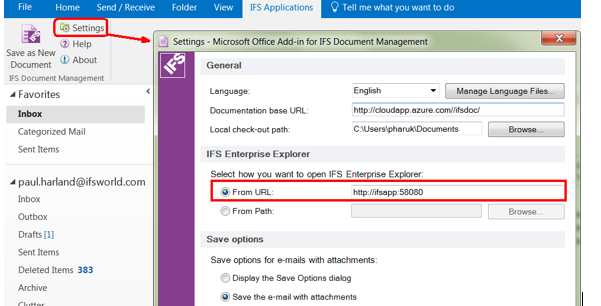
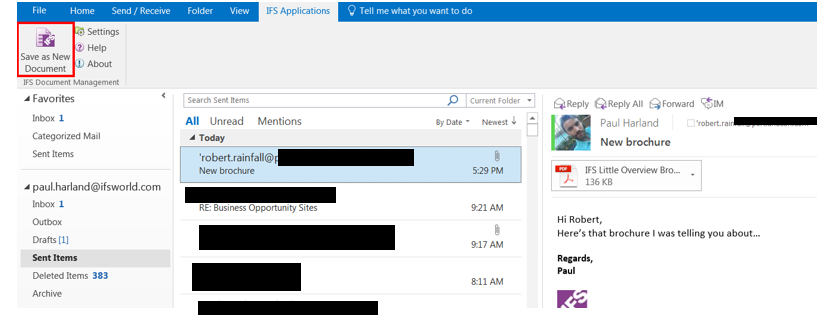
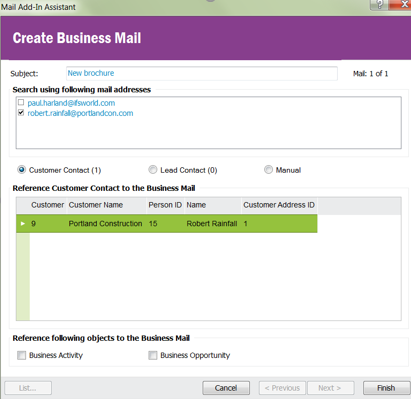

 thanks google
thanks google