On the MRP Action Proposals screen, What is the name of the ActionNote field () in the backend database? I am attempting to add a condition to a lobby where action note = no but am struggling to find this field in =entity > solutions manager
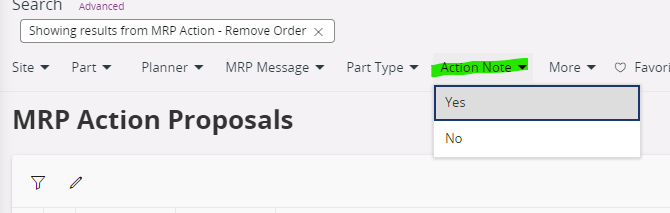
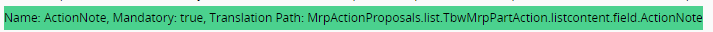
On the MRP Action Proposals screen, What is the name of the ActionNote field () in the backend database? I am attempting to add a condition to a lobby where action note = no but am struggling to find this field in =entity > solutions manager
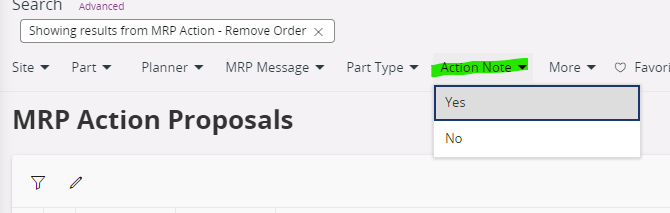
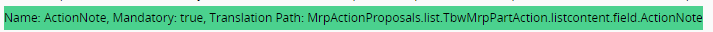
Best answer by Edwards
mrp_part_action_note_tab.action_note Specifically that form is checking whether it is null or not on that search condition
You can use the IFS Cloud debug tools to track this down.
You’ll first need to download the devtools link for the debug tools if you havent already (presuming you are on a version that has the debug console deprecated. Otherwise you can just use the debug console directly in IFS Cloud)
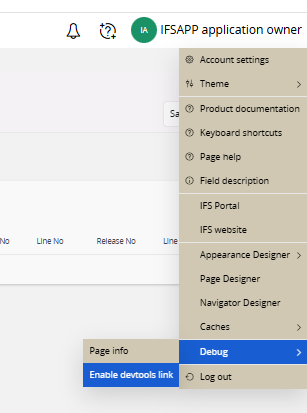
Then press control + shift + I to open the devtools in Google chrome. Navigate to the IFS Cloud tab
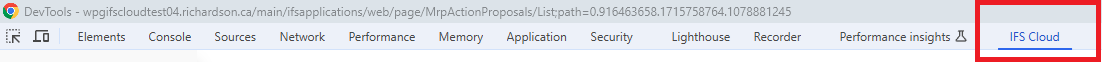
In IFS Cloud, When I want to find a column from a search I will add that to the search parameters then trigger the search. In the devtools window you will see an entry for the change in the Logs > Network > Trace tab as seen below
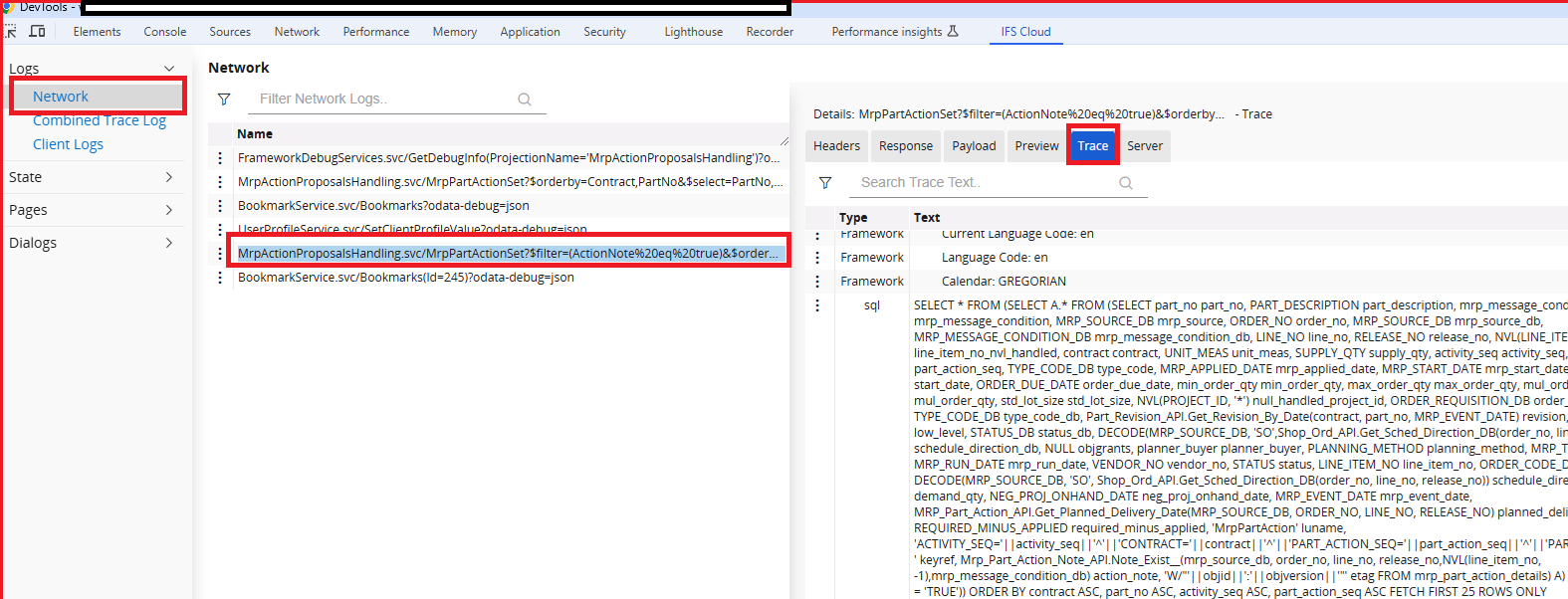
Copy the SELECT into a text editor or similar. you will be able to see how the column is selected for
Mrp_Part_Action_Note_API.Note_Exist__(mrp_source_db, order_no, line_no, release_no,NVL(line_item_no, -1),mrp_message_condition_db) action_note
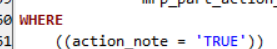
If you then check the above database API package note_exist__ you can see that it is just the mrp_part_action_note_tab.action_note column whether it is null or not
Good luck
Enter your E-mail address. We'll send you an e-mail with instructions to reset your password.