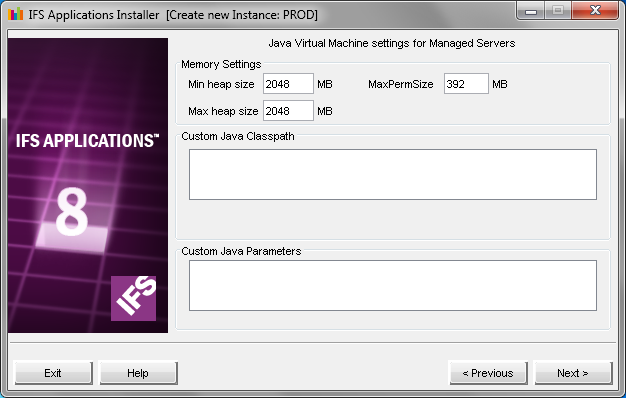The print agent in IFS8 suddenly stops working with an un-handled exception condition. Exception thrown by handler operation: EJB Exception.
I have tried stopping and restarting the Print agent running on a dedicated windows server. I’ve also restarted the batchserver process on the Linux server where the IFS application is running.
I’ve tried reinstalling the print agent and even rebooting the server where the print agent is running.
The only thing I have found that clears the condition is to restart the IFS application on the Linux server. This causes a major interruption for my users.
Any suggestions are welcomed.
Here is the full error:
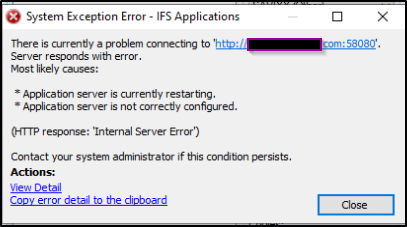
Ifs.Fnd.FndSystemException: Explorer: An Unhandled Exception has occurred ---> Ifs.Fnd.FndSystemException: Unexpected error while calling server method PrintReport/ReportFormatRequest ---> Ifs.Fnd.FndSystemException: ifs.fnd.gateway.GatewayException: Exception thrown by handler operation: EJB Exception:
--- IFS Extended Server exception stack trace ---
at ifs.fnd.gateway.GatewayException.raise(GatewayException.java:112)
at ifs.fnd.gateway.client.EJBServerConnection.invoke(EJBServerConnection.java:145)
at ifs.fnd.gateway.client.ServerCommunicator.invoke(ServerCommunicator.java:162)
at ifs.fnd.gateway.client.IfsClientGateway.doPostImpl(IfsClientGateway.java:830)
at ifs.fnd.gateway.IfsAbstractGateway.doPost(IfsAbstractGateway.java:253)
[...]
at ifs.fnd.gateway.IfsAbstractGateway.service(IfsAbstractGateway.java:186)
Caused by: javax.ejb.EJBTransactionRolledbackException: EJB Exception:
[...]
at ifs.application.printagentservice.PrintAgentInternal_9uwzlm_PrintAgentInternalLocalImpl.processOneJob(Unknown Source)
at ifs.application.infoservices.impl.PrintReportImpl.reportFormatRequest(PrintReportImpl.java:173)
at ifs.application.infoservices.PrintReportWrapper.reportFormatRequest(PrintReportWrapper.java:101)
at ifs.application.infoservices.PrintReportBean.reportFormatRequest(PrintReportBean.java:378)
at ifs.application.infoservices.PrintReportBean.reportFormatRequest(PrintReportBean.java:399)
[...]
at ifs.fnd.sf.j2ee.FndAbstractBean.aroundInvoke(FndAbstractBean.java:162)
[...]
at ifs.application.infoservices.PrintReport_tvvmj4_PrintReportLocalImpl.__WL_invoke(Unknown Source)
[...]
at ifs.application.infoservices.PrintReport_tvvmj4_PrintReportLocalImpl.reportFormatRequest(Unknown Source)
[...]
at ifs.fnd.gateway.client.EJBServerConnection.invoke(EJBServerConnection.java:129)
... 23 more
Caused by: javax.ejb.EJBException: Unpredictable runtime error is caught. See the nested exception.
[...]
at ifs.fnd.sf.j2ee.FndAbstractBean.aroundInvoke(FndAbstractBean.java:162)
[...]
at ifs.application.printagentservice.PrintAgentInternal_9uwzlm_PrintAgentInternalLocalImpl.__WL_invoke(Unknown Source)
... 53 more
Caused by: java.lang.NoClassDefFoundError: Could not initialize class sun.awt.X11.XToolkit
[...]
at ifs.application.printagentservice.impl.PrintAgentInternalImpl.convertRDLtoXSL(PrintAgentInternalImpl.java:1305)
at ifs.application.printagentservice.impl.PrintAgentInternalImpl.generatePdf(PrintAgentInternalImpl.java:1060)
at ifs.application.printagentservice.impl.PrintAgentInternalImpl.processOneJob(PrintAgentInternalImpl.java:482)
at ifs.application.printagentservice.PrintAgentInternalWrapper.processOneJob(PrintAgentInternalWrapper.java:39)
at ifs.application.printagentservice.PrintAgentInternalBean.processOneJob(PrintAgentInternalBean.java:47)
... 66 more
---> Ifs.Fnd.AccessProvider.FndConnectionFailedException: There is currently a problem connecting to 'http://plavifsapp1.flpi.com:58080'. Server responds with error.
Most likely causes:
* Application server is currently restarting.
* Application server is not correctly configured.
(HTTP response: 'Internal Server Error')
Contact your system administrator if this condition persists.
--- End of inner exception stack trace ---
Server stack trace:
at Ifs.Fnd.AccessProvider.FndConnection.HandleHttpStatusErrors(HttpWebResponse result, Exception innerException)
at Ifs.Fnd.AccessProvider.FndConnection.GetResponseWithoutPersistencyHandler(String intface, String operation, FndRequestContext requestContext, FndManualDecisionCollection decisions, Byte[] requestHeaderBytes, Byte[] requestBodyBytes)
at Ifs.Fnd.AccessProvider.FndConnection.GetResponse(String intface, String operation, FndRequestContext requestContext, FndManualDecisionCollection decisions, Byte[] requestHeaderBytes, Byte[] requestBodyBytes, FndApfAsyncInvoke asyncInvokeHandle)
at Ifs.Fnd.AccessProvider.FndConnection.CallGetResponse(String intface, String operation, FndRequestContext requestContext, FndManualDecisionCollection decisions, Byte[] requestHeaderBytes, Byte[] requestBodyBytes, FndApfAsyncInvoke asyncInvokeHandle)
at Ifs.Fnd.AccessProvider.FndConnection.AsyncGetResponse(String intface, String operation, FndRequestContext requestContext, FndManualDecisionCollection decisions, Byte[] requestHeaderBytes, Byte[] requestBodyBytes, FndApfAsyncInvoke asyncInvokeHandle)
at System.Runtime.Remoting.Messaging.StackBuilderSink._PrivateProcessMessage(IntPtr md, Object[] args, Object server, Object[]& outArgs)
at System.Runtime.Remoting.Messaging.StackBuilderSink.AsyncProcessMessage(IMessage msg, IMessageSink replySink)
Exception rethrown at [0]:
at System.Runtime.Remoting.Proxies.RealProxy.EndInvokeHelper(Message reqMsg, Boolean bProxyCase)
at System.Runtime.Remoting.Proxies.RemotingProxy.Invoke(Object NotUsed, MessageData& msgData)
at Ifs.Fnd.AccessProvider.FndConnection.GetResponseDelegate.EndInvoke(IAsyncResult result)
at Ifs.Fnd.AccessProvider.FndConnection.InvokeGetResponse(String intface, String operation, FndRequestContext requestContext, FndManualDecisionCollection decisions, Byte[] requestHeaderBytes, Byte[] requestBodyBytes, Boolean& abandoned, Boolean forcedSync)
at Ifs.Fnd.AccessProvider.FndConnection.InvokeInternal(Object requestBody, Object responseBody, String intface, String operation, FndRequestContext requestContext, FndManualDecisionCollection decisions, Boolean forcedSync)
--- End of inner exception stack trace ---
at Ifs.Fnd.AccessProvider.FndConnection.InvokeInternal(Object requestBody, Object responseBody, String intface, String operation, FndRequestContext requestContext, FndManualDecisionCollection decisions, Boolean forcedSync)
at Ifs.Fnd.AccessProvider.FndConnection.InvokeInternal(String intface, String operation, Object requestBody, Object responseBody, FndRequestContext requestContext, Boolean forcedSync)
at Ifs.Fnd.AccessProvider.Activity.FndActivityContext.Invoke(String intface, String operation, Object request, Object response)
at Ifs.Fnd.AccessProvider.Activity.FndActivityCommand.ExecuteNonQuery(Object body)
at Ifs.Fnd.Explorer.Extenders.InfoServices.ServerInterface.Ifs.Fnd.Explorer.Extenders.InfoServices.IPrintReport.ReportFormatRequest(Double resultKey, String formatRequest, String langCode, String& pdfFile, Byte[]& pdf)
at Ifs.Fnd.Explorer.Extenders.InfoServices.PrintDialog.ReportFormatRequest(PrintInstance instance, String& filename, Byte[]& pdfData)
at Ifs.Fnd.Explorer.Extenders.InfoServices.PrintDialog.PreviewReport(PrintInstance instance)
at Ifs.Fnd.Explorer.Extenders.InfoServices.PrintDialog.FormatPrintRequest(Boolean print)
at Ifs.Fnd.Explorer.Extenders.InfoServices.PrintDialog.cmdPreview_Execute(Object sender, FndCommandExecuteEventArgs e)
at Ifs.Fnd.Windows.Forms.FndCommand.OnExecute(Component component)
at Ifs.Fnd.Windows.Forms.FndCommandButton.OnClick(EventArgs e)
at System.Windows.Forms.Button.OnMouseUp(MouseEventArgs mevent)
at System.Windows.Forms.Control.WmMouseUp(Message& m, MouseButtons button, Int32 clicks)
at System.Windows.Forms.Control.WndProc(Message& m)
at System.Windows.Forms.ButtonBase.WndProc(Message& m)
at System.Windows.Forms.Button.WndProc(Message& m)
at System.Windows.Forms.Control.ControlNativeWindow.OnMessage(Message& m)
at System.Windows.Forms.Control.ControlNativeWindow.WndProc(Message& m)
at System.Windows.Forms.NativeWindow.Callback(IntPtr hWnd, Int32 msg, IntPtr wparam, IntPtr lparam)
--- End of inner exception stack trace ---