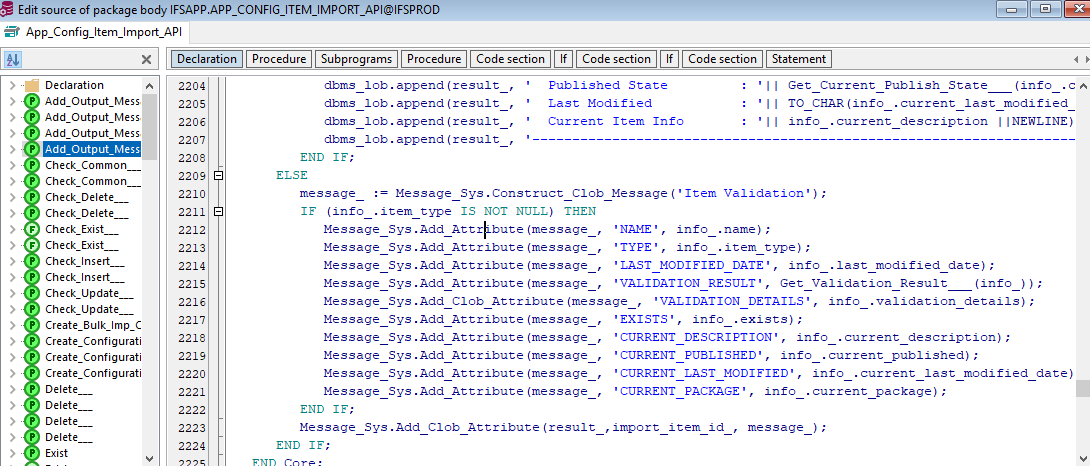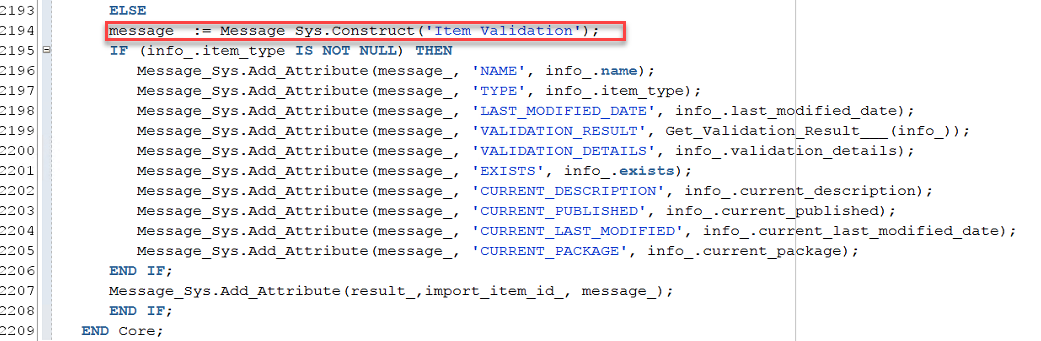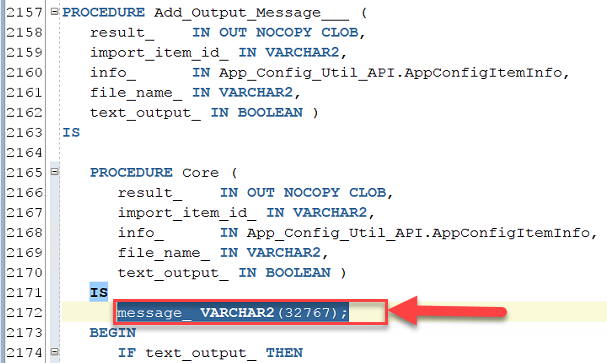Hi,
I am having an issue when importing an extremally large ACP package that holds a number of Aurena Page configuration for multiple context. When I try to open the ACP package IFS runs a validation that throws the following error message.
ORA-06502: PL/SQL: numeric or value error: character string buffer too small
Failed executing statement (ORA-06502: PL/SQL: numeric or value error: character string buffer too small
ORA-06512: at line 11
ORA-06512: at "NORT1APP.MESSAGE_SYS", line 138
ORA-06512: at "NORT1APP.APP_CONFIG_ITEM_IMPORT_API", line 2200
ORA-06512: at "NORT1APP.APP_CONFIG_ITEM_IMPORT_API", line 2212
ORA-06512: at "NORT1APP.APP_CONFIG_ITEM_IMPORT_API", line 2536
ORA-06512: at "NORT1APP.APP_CONFIG_ITEM_IMPORT_API", line 2557
ORA-06512: at "NORT1APP.APP_CONFIG_ITEM_IMPORT_API", line 1913
ORA-06512: at "NORT1APP.APP_CONFIG_ITEM_IMPORT_API", line 1918
ORA-06512: at "NORT1APP.APP_CONFIG_IMPORT_API", line 2200
ORA-06512: at "NORT1APP.APP_CONFIG_IMPORT_API", line 2205
ORA-06512: at line 6)
The file has over 4K lines and over 2M characters. Has anyone seen this error before, and know if there is a hotfix or workaround for this?
Thanks
Paresh