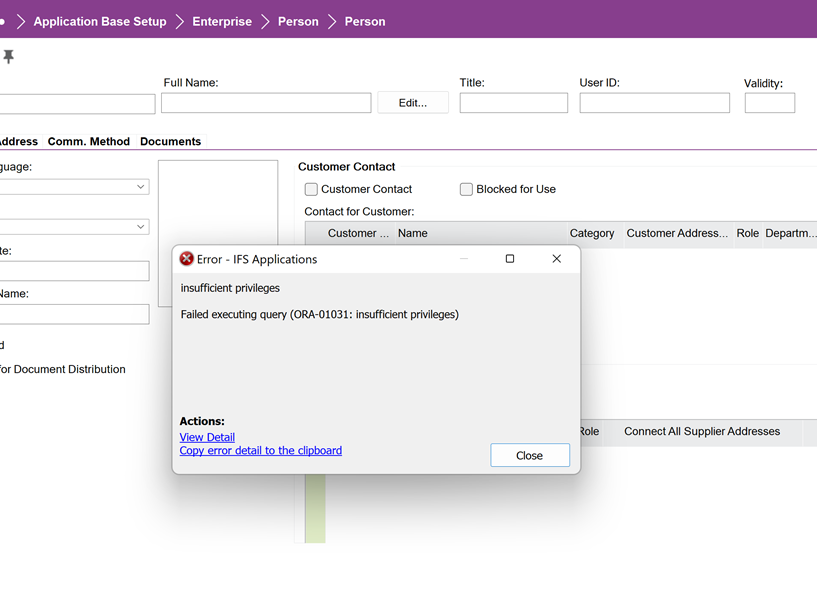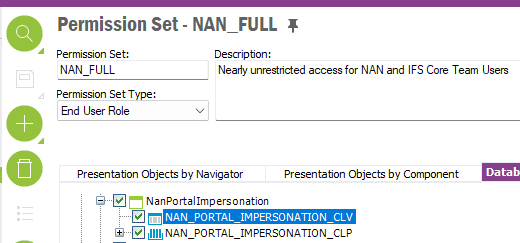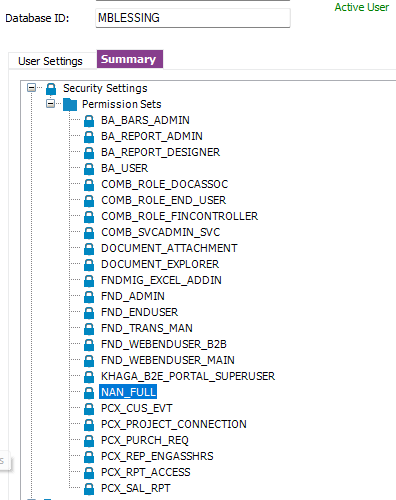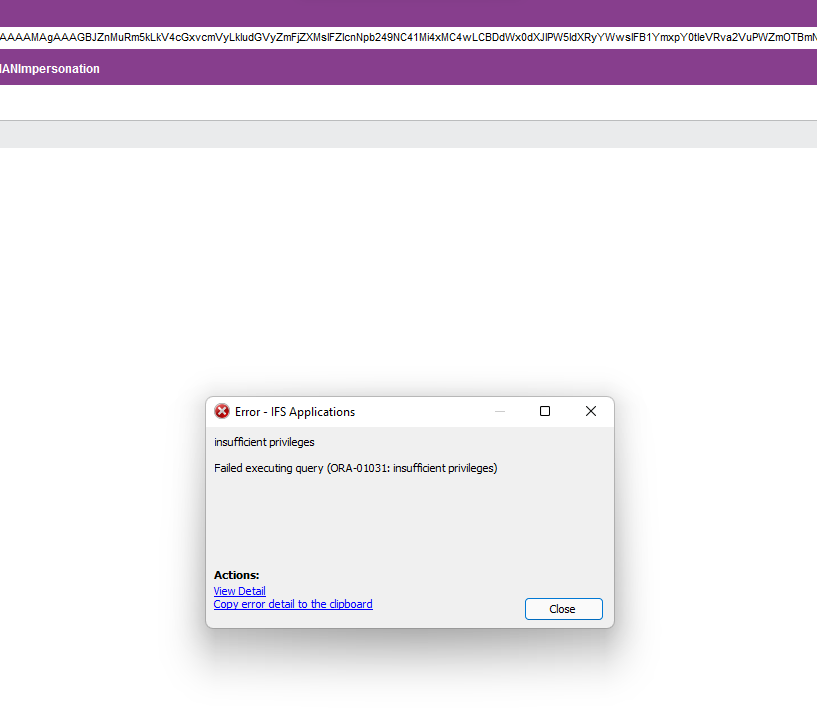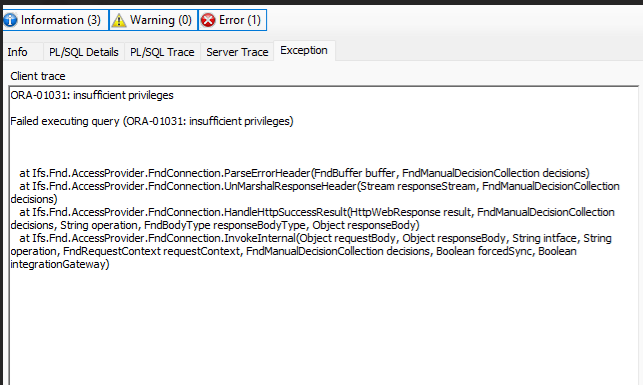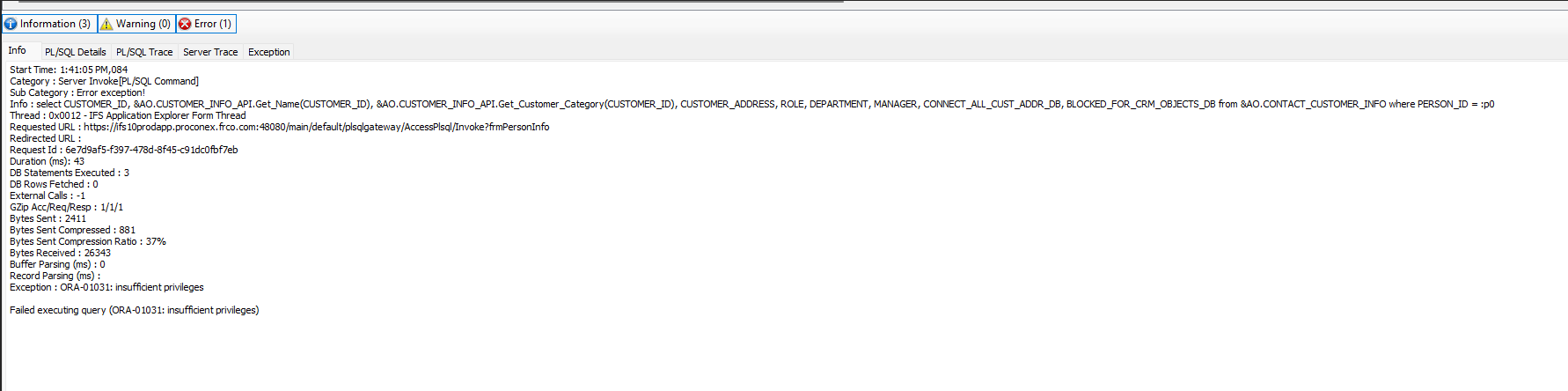Hi,
We have a user that continues to get this error message on basic screens. The person is a system Admin, has maximum rights and permissions in IFS, (head of IT), and has similar permissions to other users that don’t get this message. We are unable to figure out what is causing this.
Any help would be appreciated