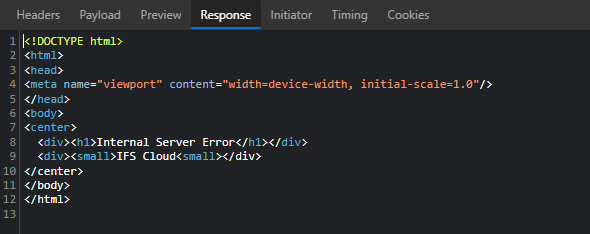Hi Community,
One of customer receive below error when saving a small change in the page designer in customer order. The error doesn’t appear in other pages like Shop order. Customer is in IFS Cloud 22 R1


{"error":{"code":"ODATA_PROVIDER_ERROR","message":"An internal server error occurred. Contact administrator.","details":[{"code":"HTTP_METHOD_NOT_ALLOWED","message":"HTTP method 'GET' not allowed for this resource."}]}}In the debug information it shows the above error.
Please let me know if any one came across this error