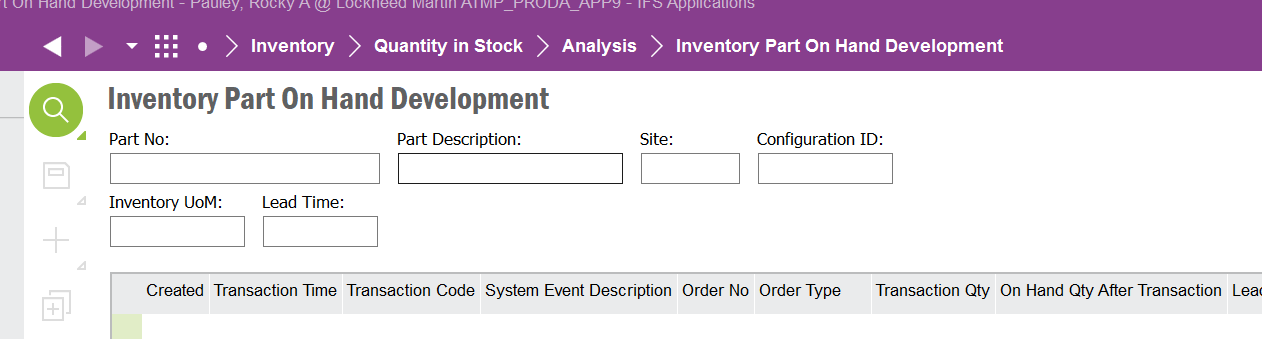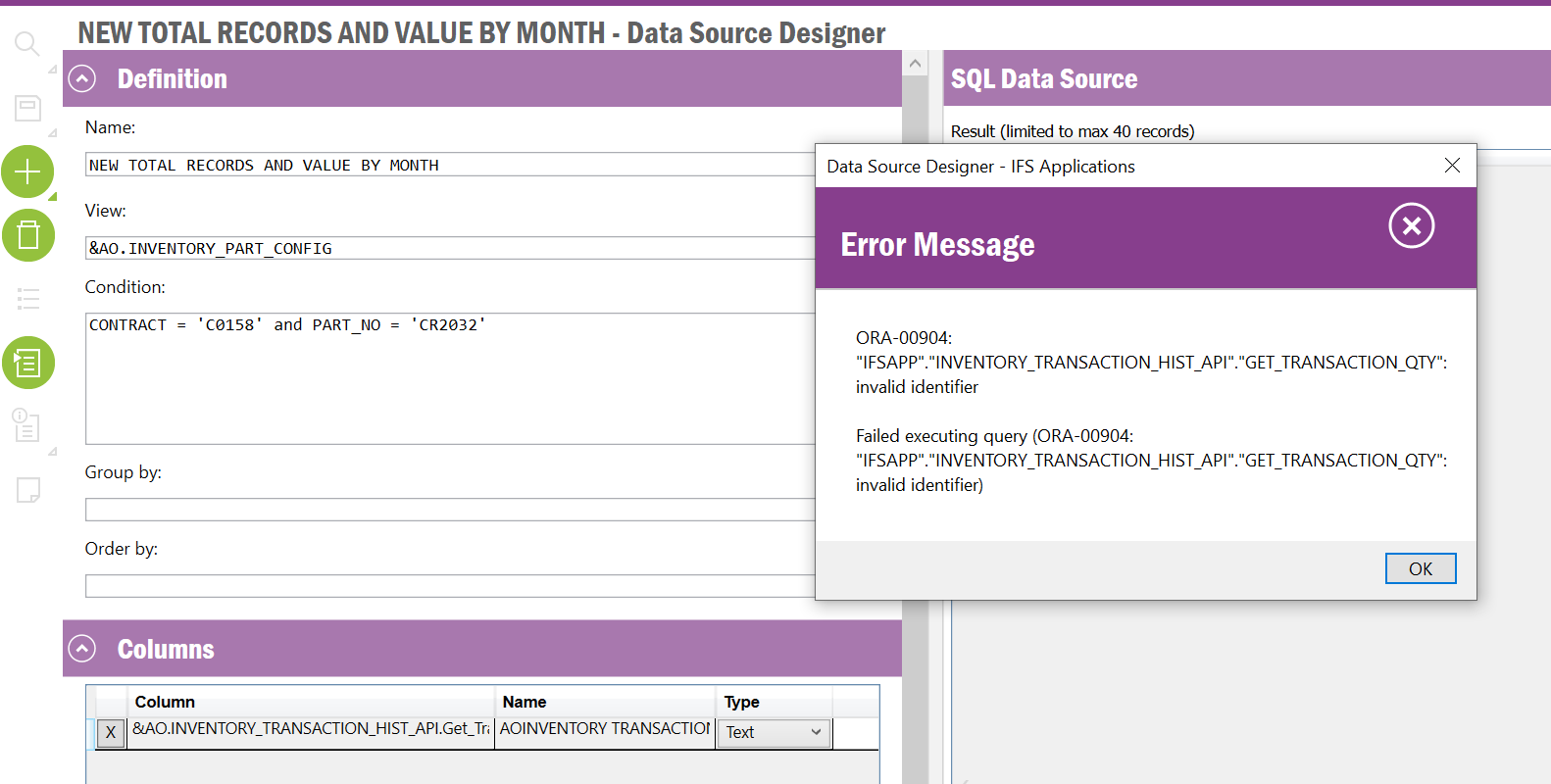Good Afternoon,
I am trying to figure out how to get columns that are available from the page in IFS in the Data Source Designer, can any one help with this, See screen shot below
Columns Needed
-System Even Description
-Transaction Qty
-On Hand QTY After Transaction
What i have tried &AO.INVENTORY_TRANSACTION_HIST_API.Get_Transaction_QTY(CONTRACT,PART_NO,'*')