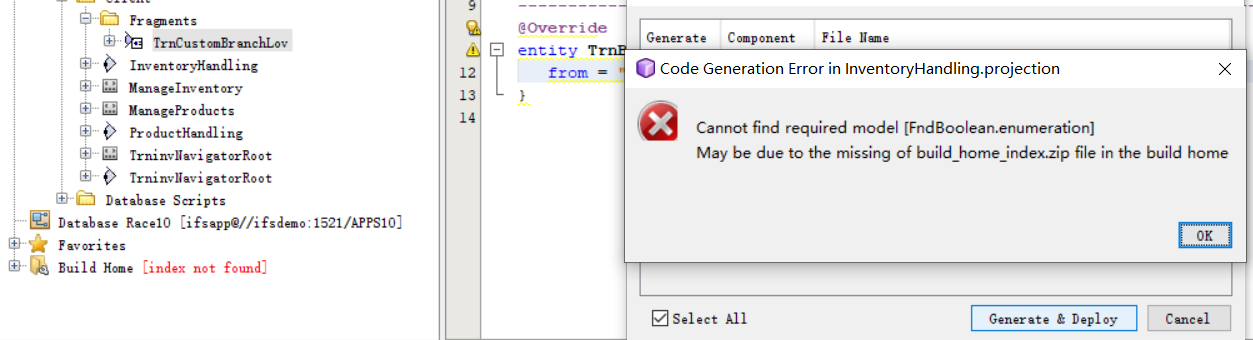
When I try to generate code by a model file, IDS post a error like this. I can see there is message “Index not found” with my Build Home(10 UPD6). Could you please tell me how to fix this? Thanks!
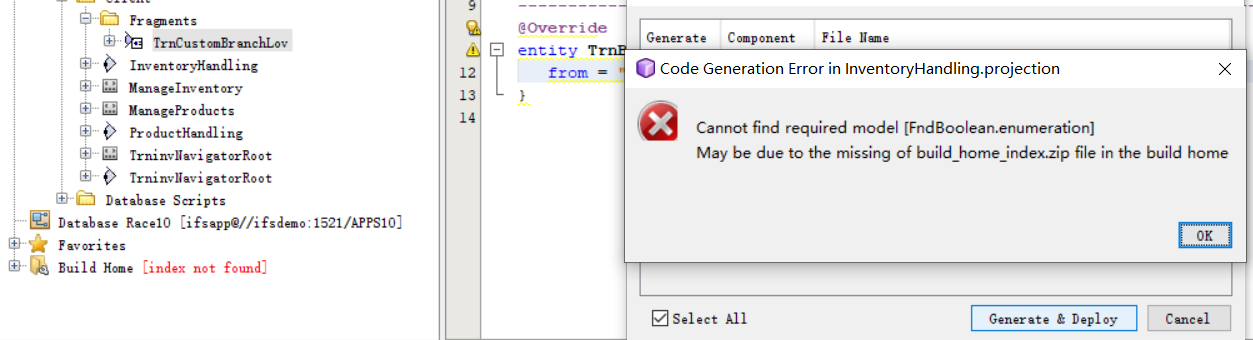
When I try to generate code by a model file, IDS post a error like this. I can see there is message “Index not found” with my Build Home(10 UPD6). Could you please tell me how to fix this? Thanks!
Enter your E-mail address. We'll send you an e-mail with instructions to reset your password.