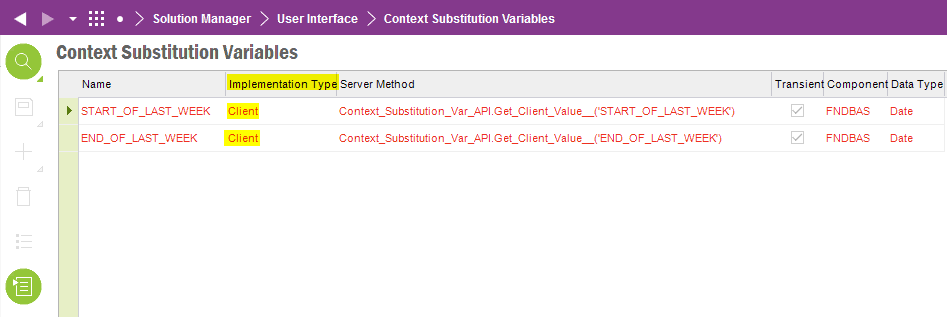Hi all,
I made a Quick Report, which works fine when I view the report in IFS. But when I try to export the report to Excel, I get an error in Excel: Excel Plugin Error: ORA-01841: (full) year must be between -4713 and +9999, and not be 0.
Does anyone know how to solve this issue? Below my SQL Statement.
SELECT
order_no "Order No",
Purchase_Order_API.Get_State(ORDER_NO) "PO Status",
State "Line status",
line_no "Line No",
release_no "Release No",
part_no "Part No",
description "Description",
buy_qty_due "Qty",
buy_unit_meas "UoM",
buy_unit_price "Price per unit",
Purchase_Order_Line_API.Get_Total_In_Order_Curr(Order_No,Line_No,Release_No) "Total amount",
CF$_COORDINATOR_NAME "Name",
project_id "Project ID",
Project_API.Get_Name(PROJECT_ID) "Project Name",
date_entered "Date entered"
FROM purchase_order_line_all_cfv
WHERE OBJSTATE <> (select PURCHASE_ORDER_LINE_API.FINITE_STATE_ENCODE__('Cancelled') from dual)
AND date_entered BETWEEN trunc(to_date( '#START_OF_LAST_WEEK#', 'YYYY-MM-DD-HH24:MI:SS' )) and trunc(to_date( '#END_OF_LAST_WEEK#', 'YYYY-MM-DD-HH24:MI:SS' )) + ( 1 - 1/ ( 60*60*24 ) )
ORDER BY order_no