Hello,
Yesterday I posted a question about an Excel Add In Migration error. I was able to resolve that error. But the migration job isn’t inserting/modifying the data. Does anyone know what I’m missing? So far I haven’t been able to use the online documentation to resolve this problem.
This is my migration job (I’ve tried several variations - this is the latest) -
- the Search function fetches the records from IFS
- Validating the data returns Validate OK
- Execute shows Updated in the Result Column
- But when I query the results in IFS there has been no change in the Custom Field
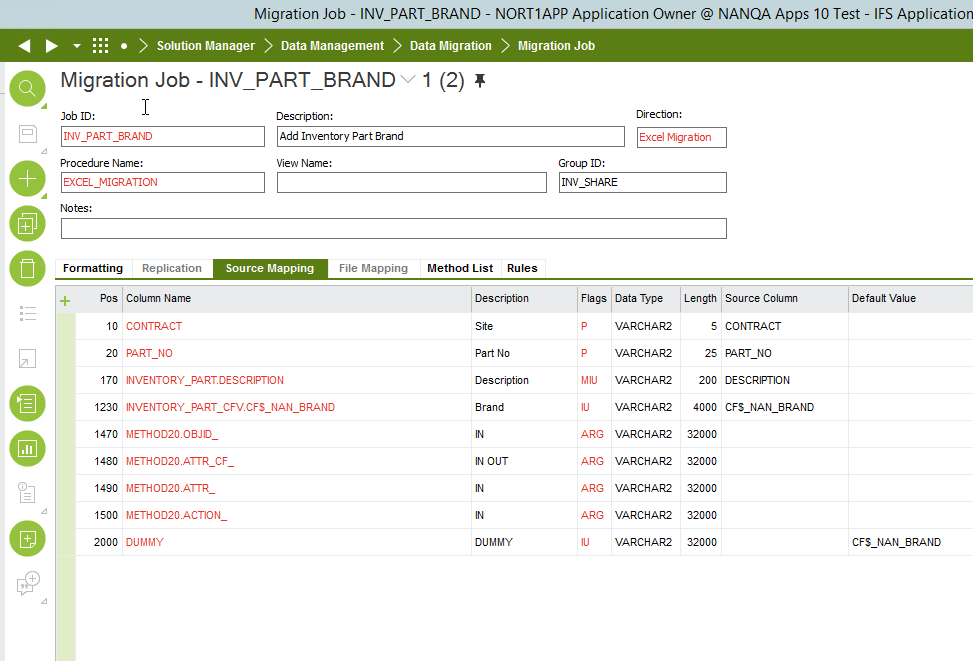
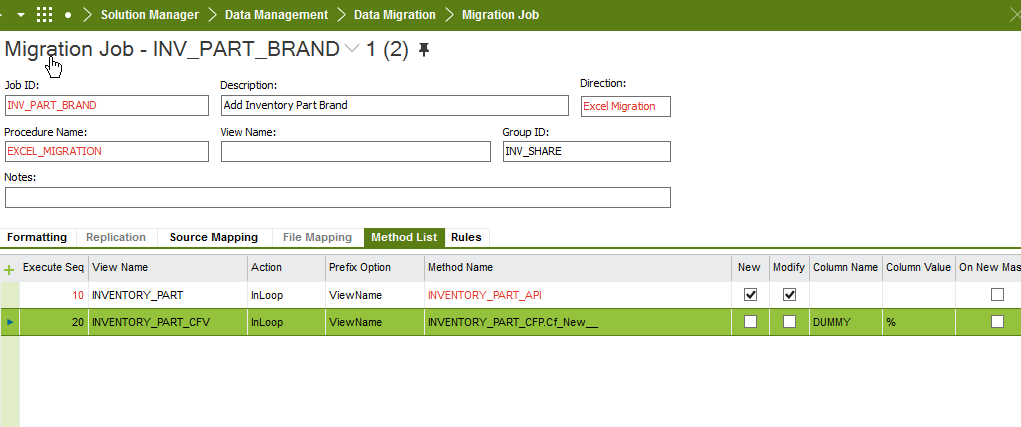
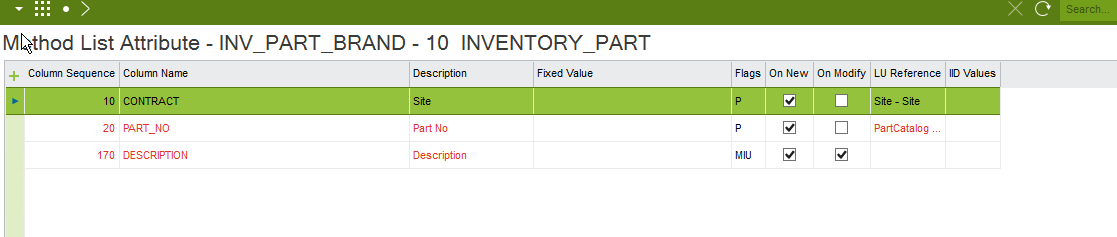
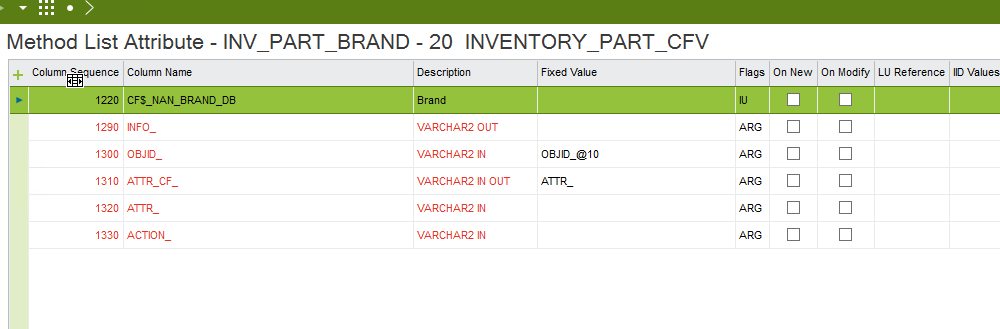
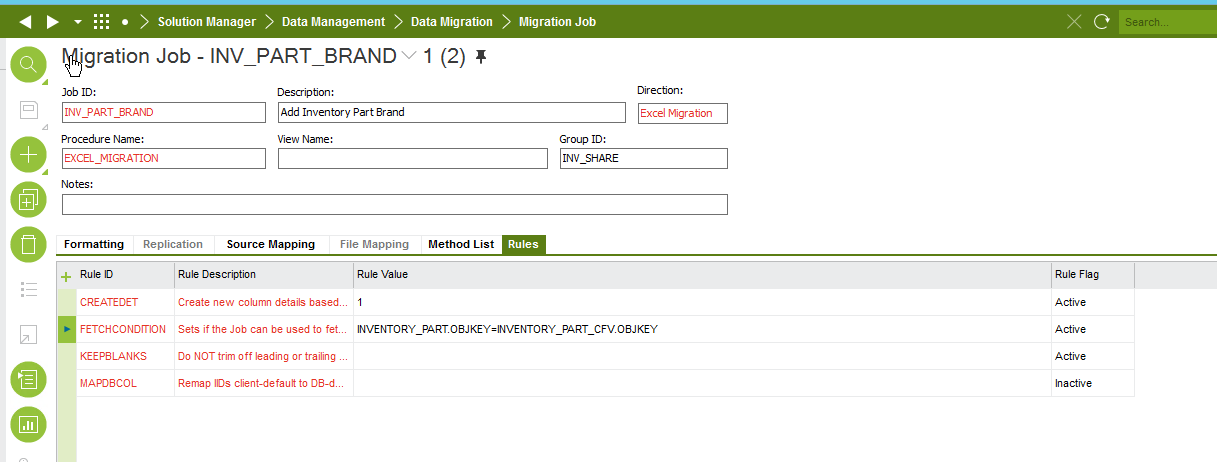
INVENTORY_PART.CONTRACT=INVENTORY_PART_CFV.CONTRACT and INVENTORY_PART.PART_NO=INVENTORY_PART_CFV.PART_NO
INVENTORY_PART.OBJKEY=INVENTORY_PART_CFV.OBJKEY
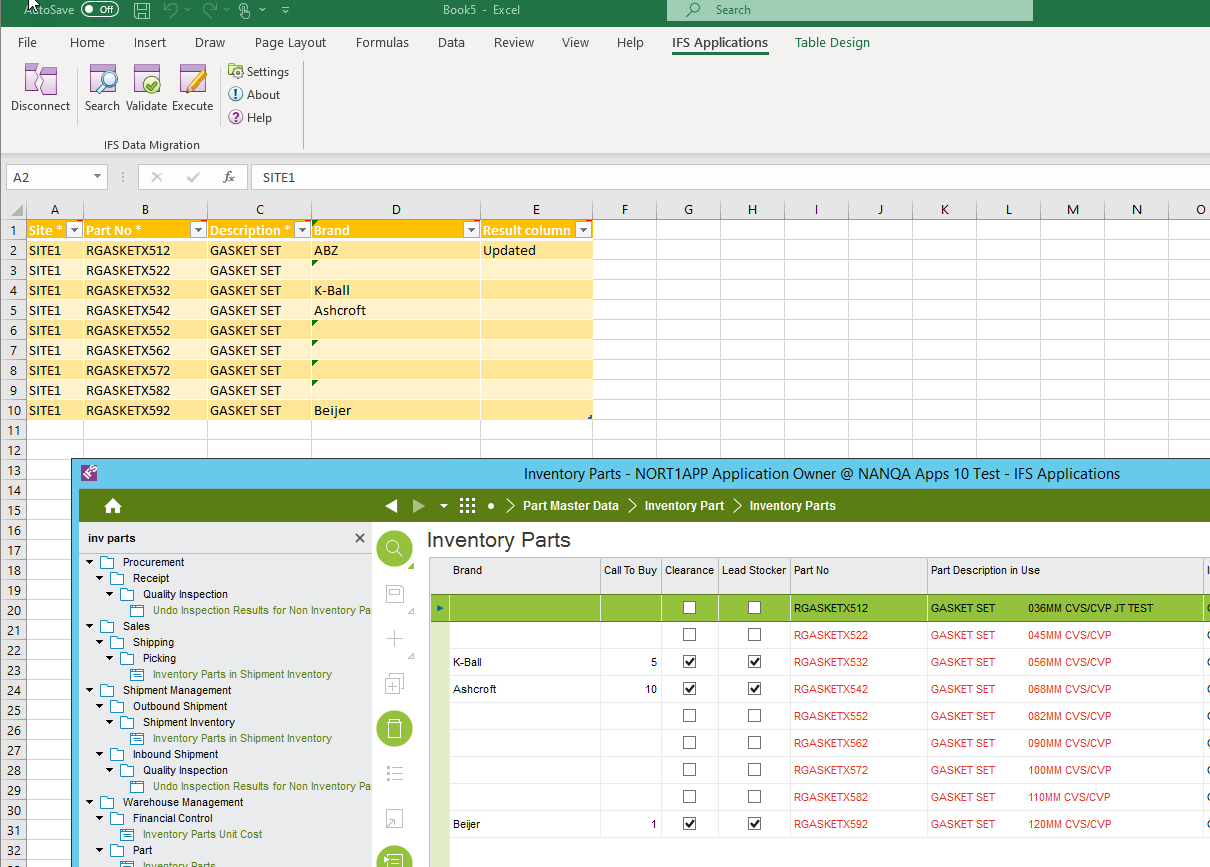
Validate OK appears in the Result Column on Validate
Updated appears in the Result Column on Execute
But when I check in IFS, no changes are made to Brand
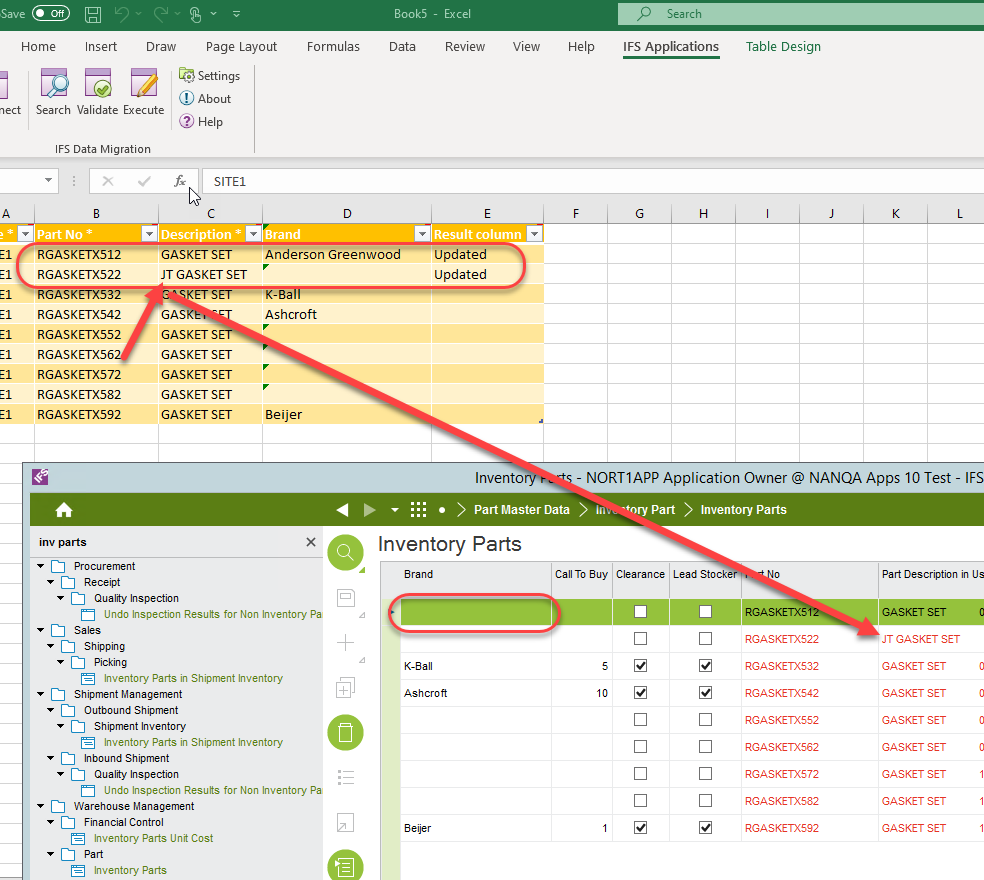
But the change to the Brand is still missing


