Product Version: IFS Developer Studio 23.1E.9419 (Build 2023-05-11 10:06)
Java: 14.0.2; OpenJDK 64-Bit Client VM 14.0.2+12
Runtime: OpenJDK Runtime Environment 14.0.2+12
System: Windows 10 version 10.0 running on amd64; UTF-8; en_US (developer_studio)
My Projects tab emptied itself two days ago and when I try to add an existing project, it gives me that error when I choose my project file even before I click ‘Open Project’:
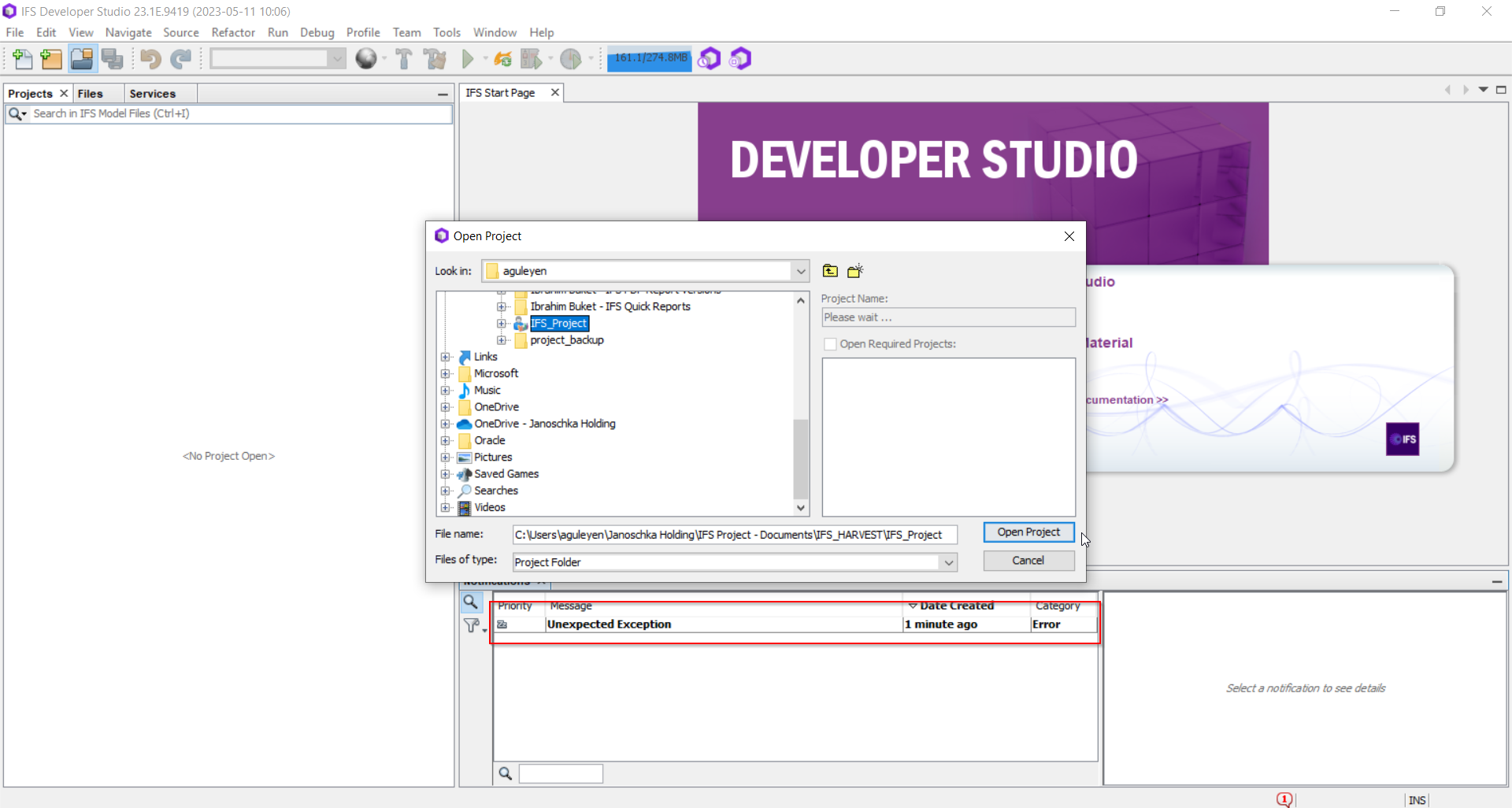
And when I click Open Project nothing happens.
Error details are shown below:
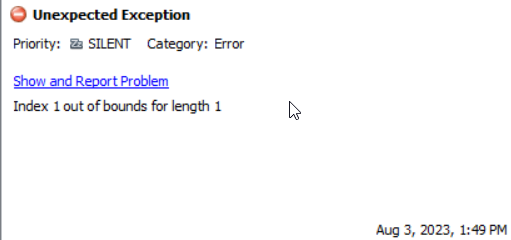
java.lang.ArrayIndexOutOfBoundsException: Index 1 out of bounds for length 1
at ifs.dev.core.security.PasswordEncryptionDecryption.decryptPassword(PasswordEncryptionDecryption.java:88)
at ifs.dev.core.security.PasswordEncryptionDecryption.decryptPassword(PasswordEncryptionDecryption.java:80)
at ifs.dev.core.security.PasswordEncryptDecryptService.decryptPassword(PasswordEncryptDecryptService.java:32)
at ifs.dev.nb.project.properties.DBConnectionSerializer.decryptPassword(DBConnectionSerializer.java:111)
at ifs.dev.nb.project.properties.DBConnectionSerializer.loadConnectionString(DBConnectionSerializer.java:55)
at ifs.dev.nb.project.properties.DatabasePropertiesPersister.loadProperties(DatabasePropertiesPersister.java:38)
at ifs.dev.nb.project.properties.AbstractPropertiesPersister.<init>(AbstractPropertiesPersister.java:31)
at ifs.dev.nb.project.properties.DatabasePropertiesPersister.<init>(DatabasePropertiesPersister.java:24)
at ifs.dev.nb.project.AbstractIFSProject.<init>(AbstractIFSProject.java:171)
at ifs.dev.nb.project.custom.CustomizationProject.<init>(CustomizationProject.java:49)
at java.base/jdk.internal.reflect.NativeConstructorAccessorImpl.newInstance0(Native Method)
at java.base/jdk.internal.reflect.NativeConstructorAccessorImpl.newInstance(NativeConstructorAccessorImpl.java:62)
at java.base/jdk.internal.reflect.DelegatingConstructorAccessorImpl.newInstance(DelegatingConstructorAccessorImpl.java:45)
at java.base/java.lang.reflect.Constructor.newInstanceWithCaller(Constructor.java:500)
at java.base/java.lang.reflect.Constructor.newInstance(Constructor.java:481)
at org.netbeans.modules.project.ant.AntBasedGenericType.createProject(AntBasedGenericType.java:108)
at org.netbeans.modules.project.ant.AntBasedProjectFactorySingleton.loadProject(AntBasedProjectFactorySingleton.java:239)
at org.netbeans.modules.projectapi.nb.NbProjectManager.createProject(NbProjectManager.java:376)
at org.netbeans.modules.projectapi.nb.NbProjectManager.access$300(NbProjectManager.java:69)
at org.netbeans.modules.projectapi.nb.NbProjectManager$2.run(NbProjectManager.java:289)
at org.netbeans.modules.projectapi.nb.NbProjectManager$2.run(NbProjectManager.java:218)
at org.netbeans.modules.openide.util.DefaultMutexImplementation.readAccess(DefaultMutexImplementation.java:188)
at org.openide.util.Mutex.readAccess(Mutex.java:225)
at org.netbeans.modules.projectapi.nb.NbProjectManager.findProject(NbProjectManager.java:218)
at org.netbeans.api.project.ProjectManager.findProject(ProjectManager.java:142)
at org.netbeans.modules.project.ui.OpenProjectList.fileToProject(OpenProjectList.java:1209)
at org.netbeans.modules.project.ui.actions.OpenProject$1.run(OpenProject.java:125)
at org.openide.util.RequestProcessor$Task.run(RequestProcessor.java:1418)
at org.netbeans.modules.openide.util.GlobalLookup.execute(GlobalLookup.java:45)
at org.openide.util.lookup.Lookups.executeWith(Lookups.java:278)
[catch] at org.openide.util.RequestProcessor$Processor.run(RequestProcessor.java:2033)
The solutions I have tried so far:
- Restarting PC/DevStudio
- Reinstalling DevStudio
- Opening other Projects on different directories.
- Applying solutions reccomended on the topic: DEVELOPER STUDIO TIP :Common solution to (most) DevStudio hard errors.
Any ideas?
Thanks in advance




