Hi
I am receiving the below error during it created pods(after running the main script).

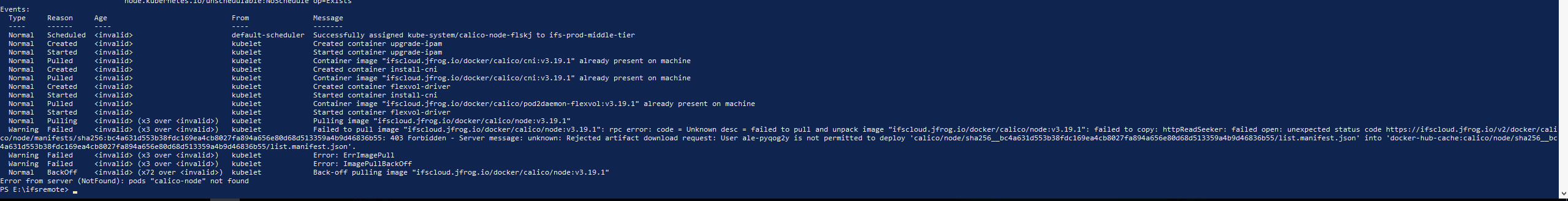
Warning Failed <invalid> (x3 over <invalid>) kubelet Failed to pull image "ifscloud.jfrog.io/docker/calico/node:v3.19.1": rpc error: code = Unknown desc = failed to pull and unpack image "ifscloud.jfrog.io/docker/calico/node:v3.19.1": failed to copy: httpReadSeeker: failed open: unexpected status code https://ifscloud.jfrog.io/v2/docker/calico/node/manifests/sha256:bc4a631d553b38fdc169ea4cb8027fa894a656e80d68d513359a4b9d46836b55: 403 Forbidden - Server message: unknown: Rejected artifact download request: User ale-pyqol8y is not permitted to deploy 'calico/node/sha256__bc4a631d553b38fdc169ea4cb8027fa894a656e80d68d513359a4b9d46836b55/list.manifest.json' into 'docker-hub-cache:calico/node/sha256__bc4a631d553b38fdc169ea4cb8027fa894a656e80d68d513359a4b9d46836b55/list.manifest.json'.
Warning Failed <invalid> (x3 over <invalid>) kubelet Error: ErrImagePull
Warning Failed <invalid> (x3 over <invalid>) kubelet Error: ImagePullBackOff
Normal BackOff <invalid> (x72 over <invalid>) kubelet Back-off pulling image "ifscloud.jfrog.io/docker/calico/node:v3.19.1"
Please note
We are using the OVM image downloaded from the build place






