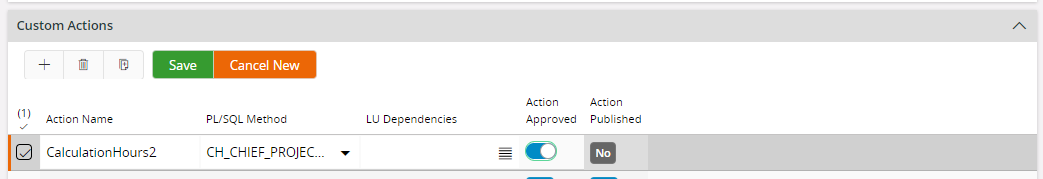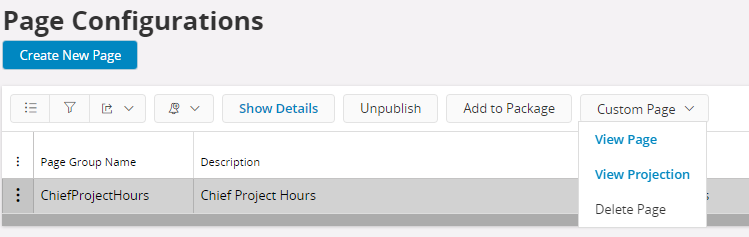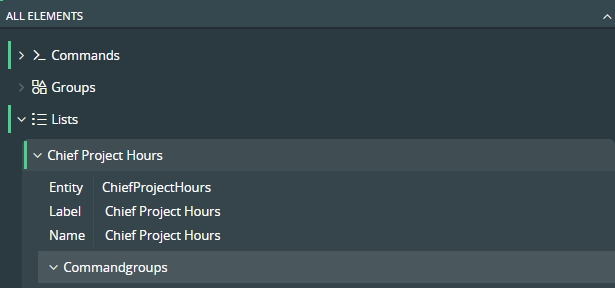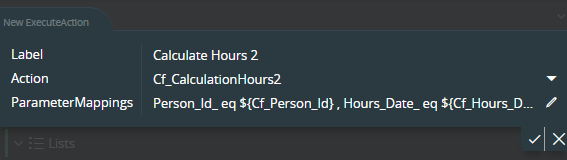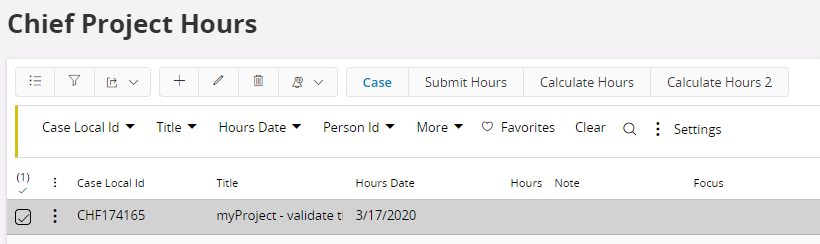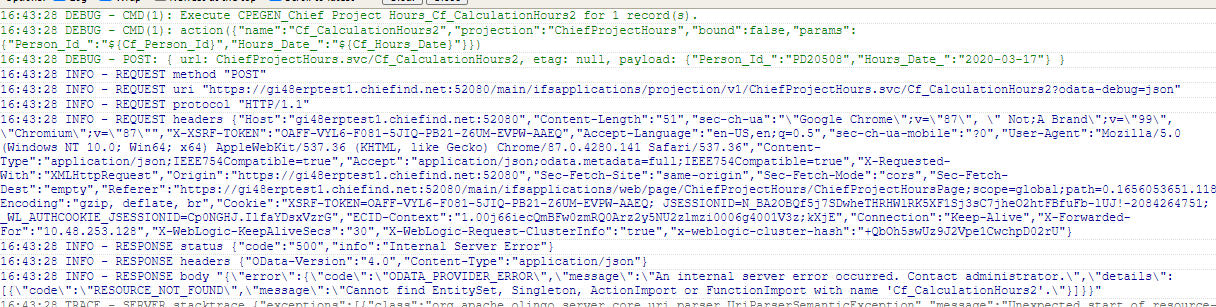Hello everyone,
I have recently added an Action to one of our Page Configurations for Aurena. However upon trying to test out the command I get a “RESOURCE_NOT_FOUND Cannot find EntitySet, Singleton, ActionImport, or FunctionImport….” error.
This error makes me believe I am missing a step, but nothing else is mentioned in the “Administration Aurena / Configuration Guide / Project Configurations / Custom Action Configuration” help page.
Has anyone else had experience with this error or may recognize a step I am missing?
Thanks