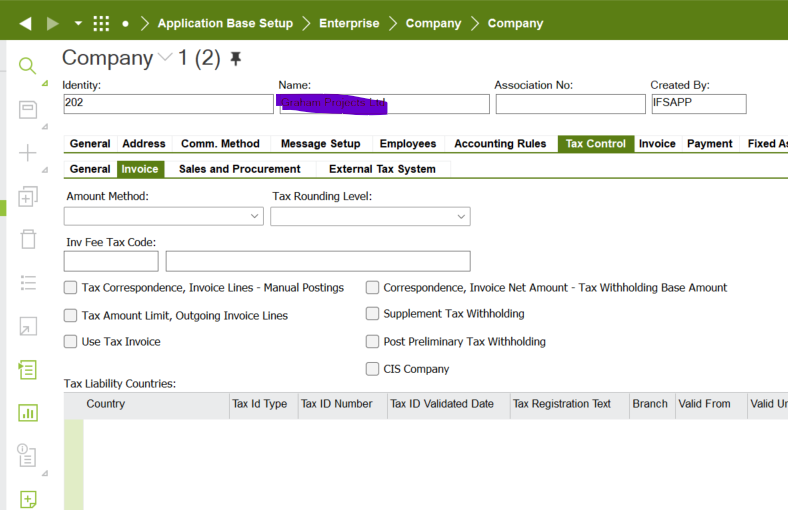I have created a new company. In the Tax/Control / Invoice Tab, i need to enter data. IE I need to add select Amount Method from drop down and add a line for Tax liability country with our VAT number. However I am unable to do this as the save button and add buttons are all greyed out. I created the company as IFSAPP and have added my user ID to users per company. Neither IFSAPP nor myu user ID can edit this page.
I can edit the fields in this screen for all other companies so it is not a permissions issue. I must have missed a prerequisite set up for the company that is required to allow this screen to be edited?
Can someone please advise.?