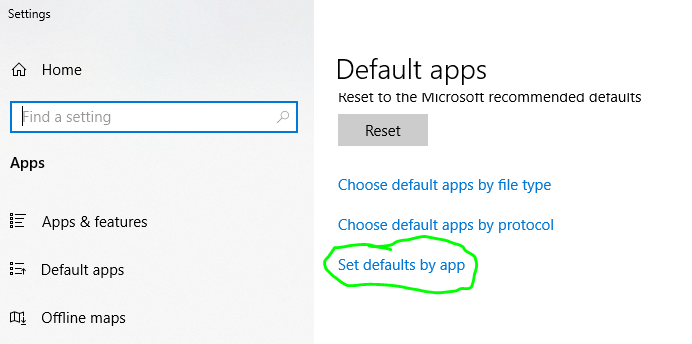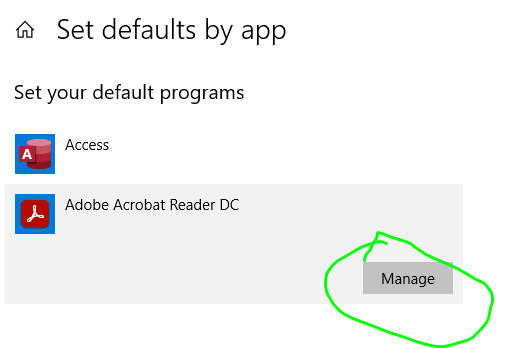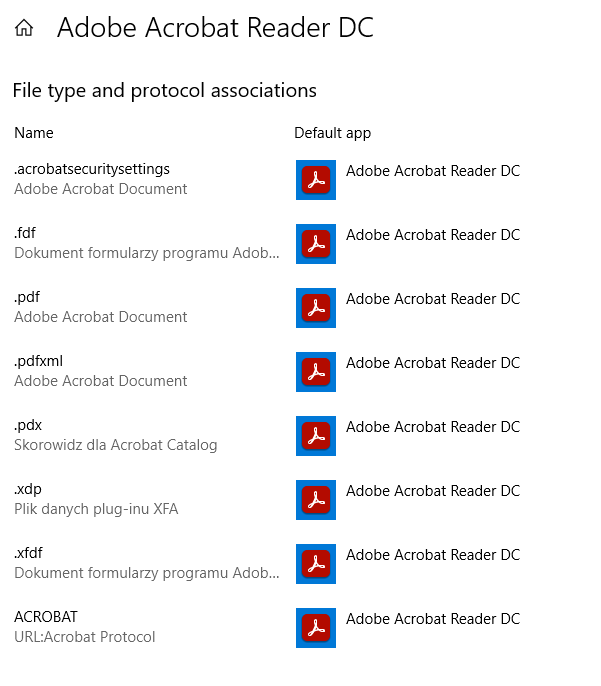Hi community,
I have come across an issue with the IFS application regarding the Nitro Reader which I recently download set up on my PC. All of my colleagues are familiar with the Nitro Reader and have done the same. When we open documents from IFS, they get opened with the Nitro Reader. However, they get stuck after a moment. In my Posting Proposal screen the previews are also visible and shown in Nitro Reader.
I have changed the windows default PDF viewer to Acrobat Reader DC but still got no luck. How do I fix this?
Cheers!
Amos