Hello all,
I have an issue with the Tool Panel and Scheduling Information Tab. The first requirement is that the fields in the red boxes should not appear at all in this specific tab when the user clicks on "make changes" button. However, I haven't found how to implement it. I have only managed to disable "Base Duration" and "Override Duration" through permissions so that the user can see them but cannot edit them.
So the fields that should be hidden are:
- Update expected arrival time
- Base Duration
- Override Duration
- Attention text
And when we choose status committed the 3 fields
- Commit the activity
- Commit the activity and preceding route
- Commit the activity and route
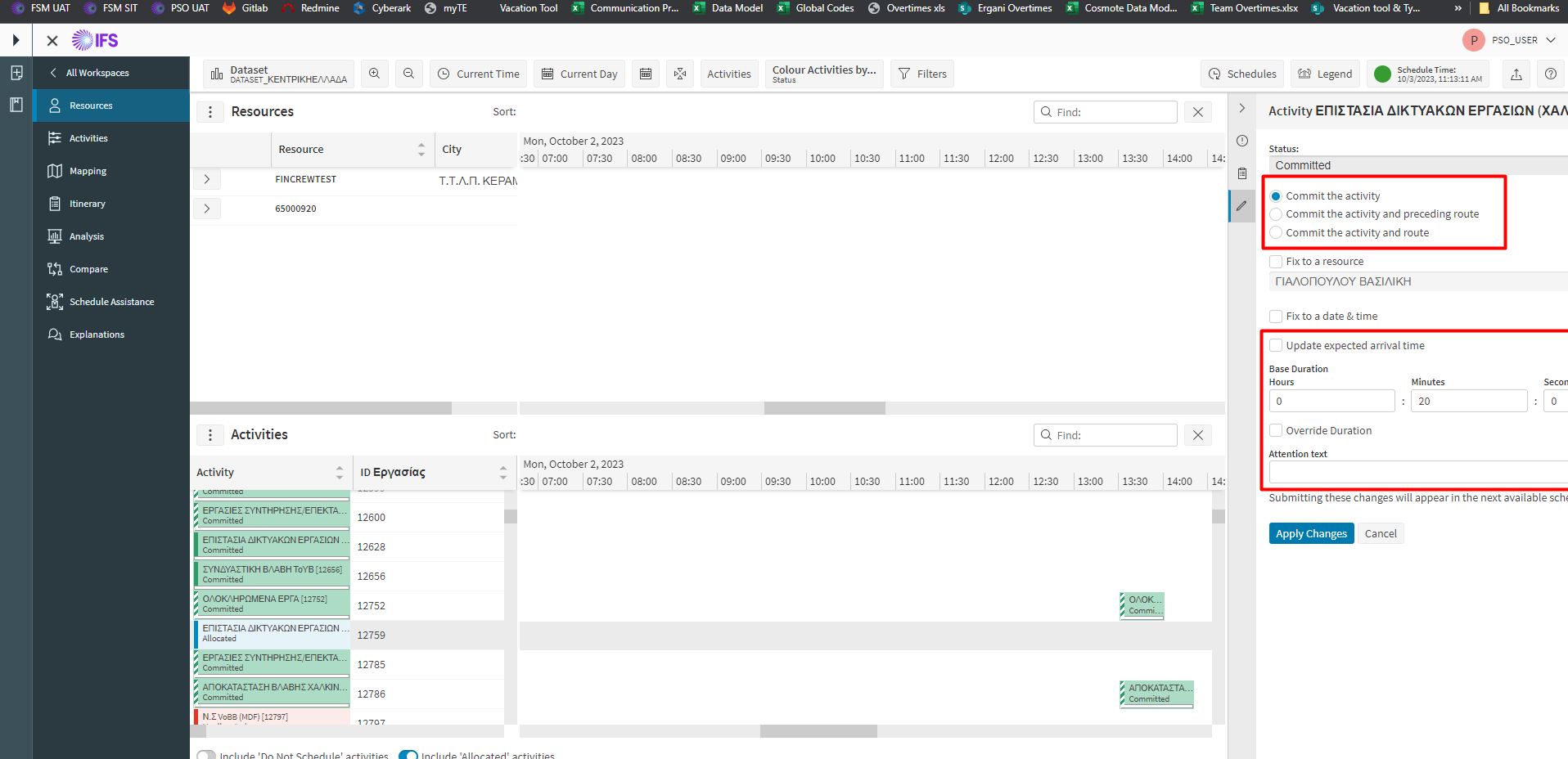
The second requirement is about status transitions. I cannot find the control mechanism responsible for managing statuses and their alignment with permissible states, as well as how these states are utilized.
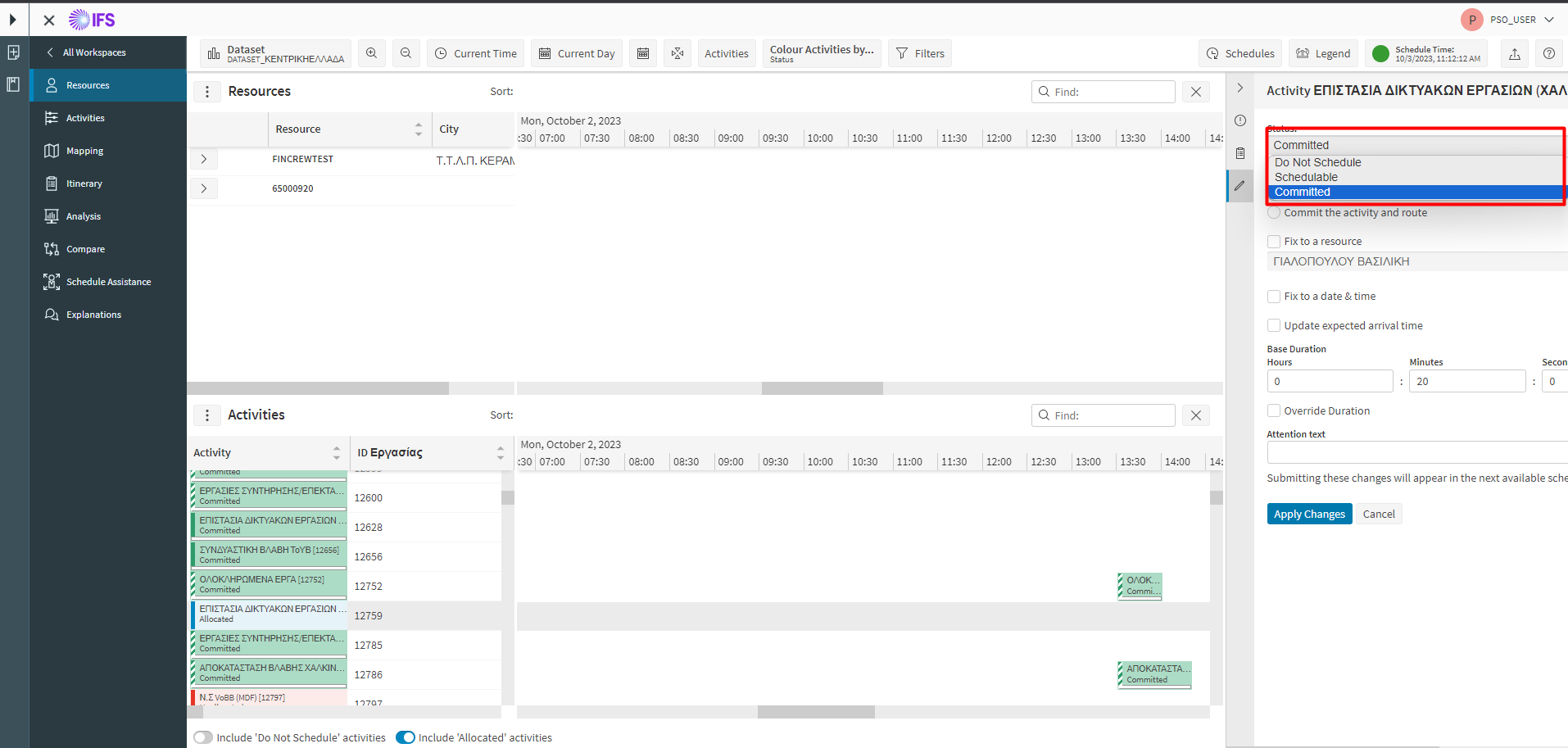
Please provide your inputs...
Kind Regards




