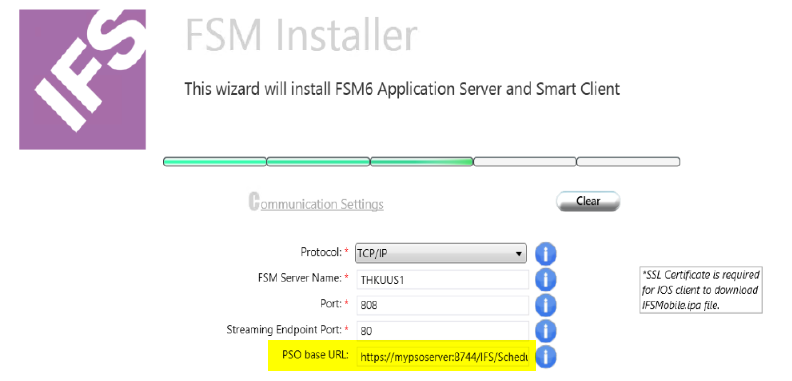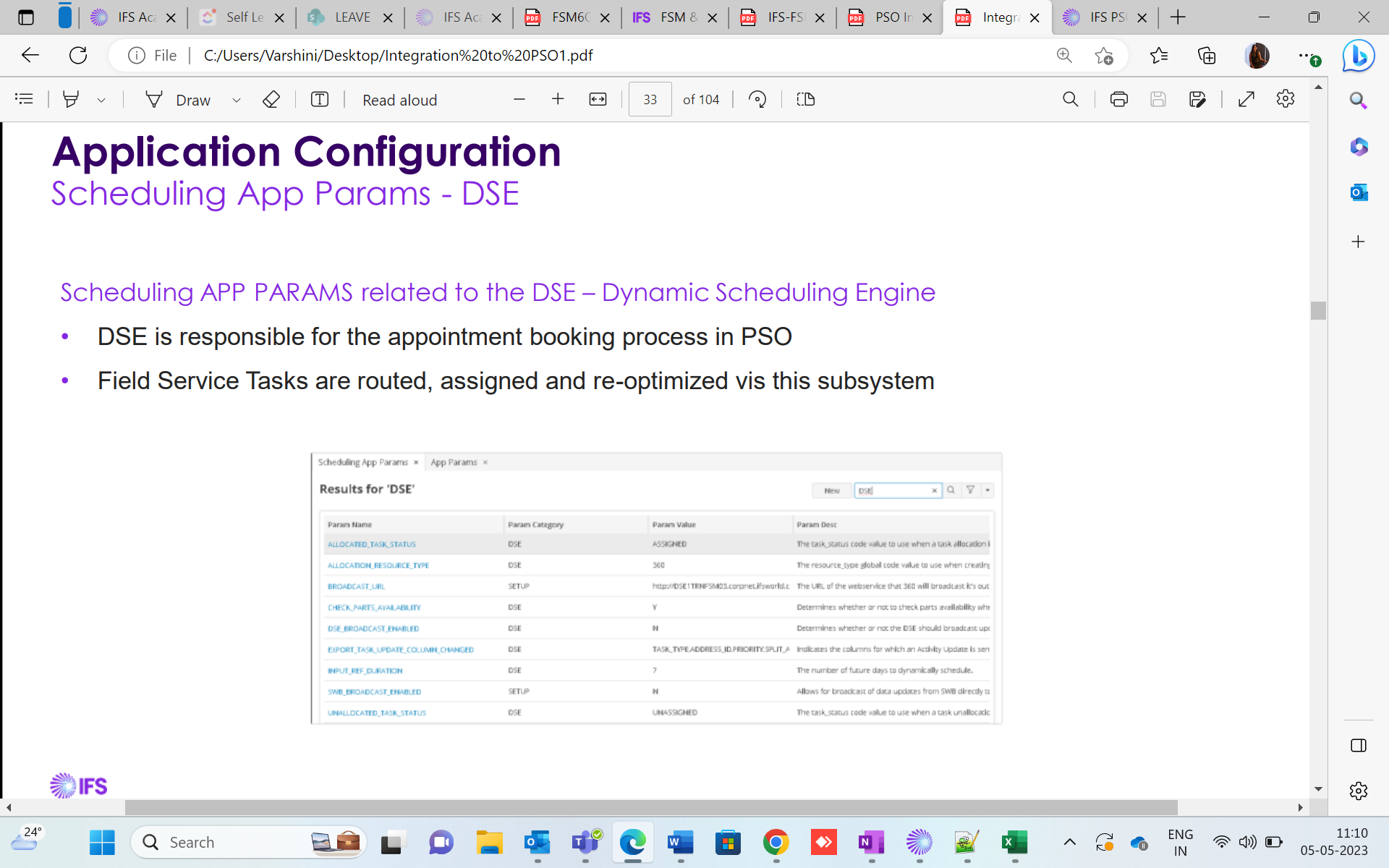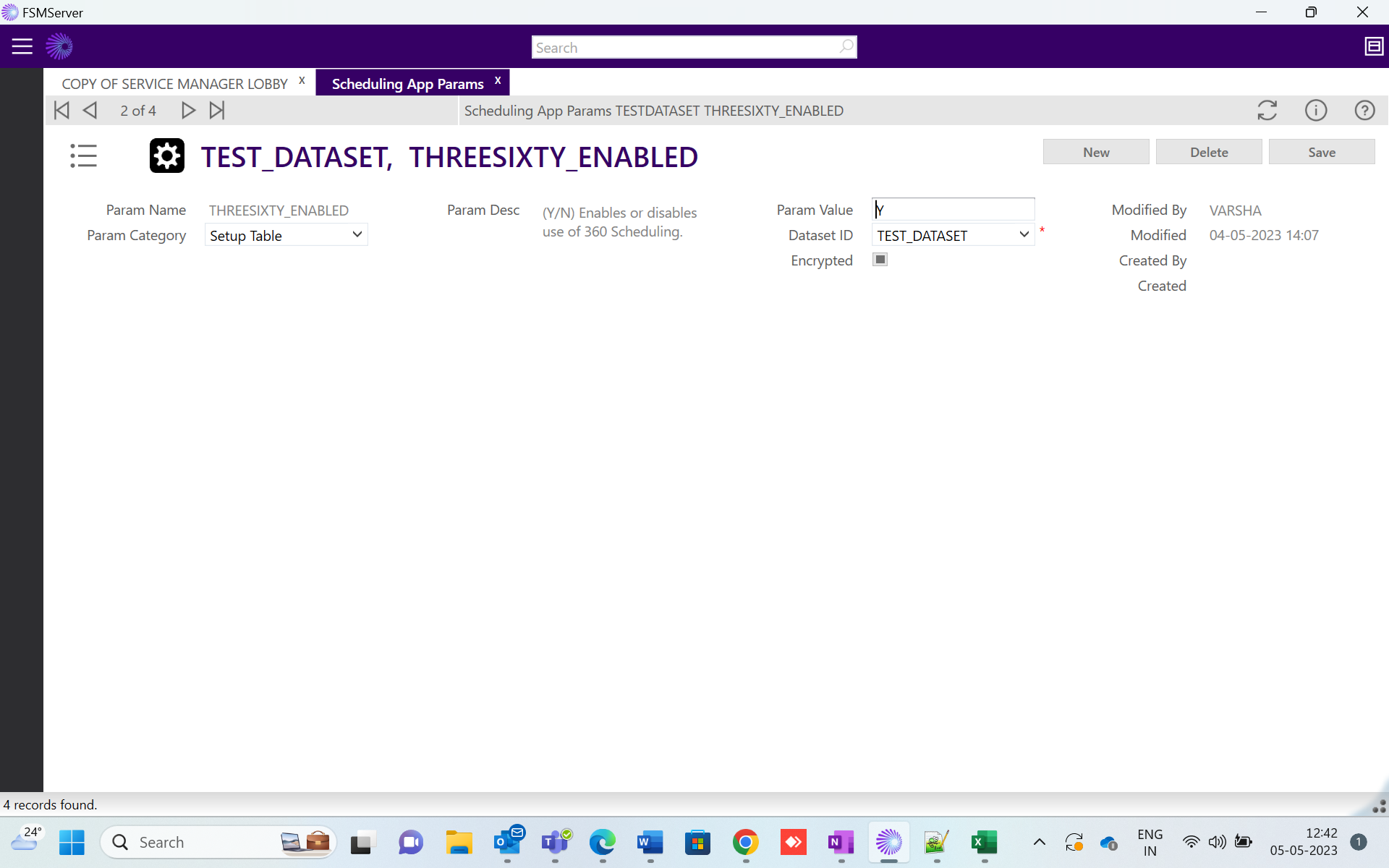Hi All,
We are getting the following error while initializing the dataset from FSM to PSO.
There was no endpoint listening at https://<<mypsoserver>>:8744/IFS/Scheduling/Gateway/Service/Session that could accept the message. This is often caused by an incorrect address or SOAP action. See InnerException, if present, for more details.
Please advise, what could be missing in configuration?
GATEWAY scheduling app param has already been configured.