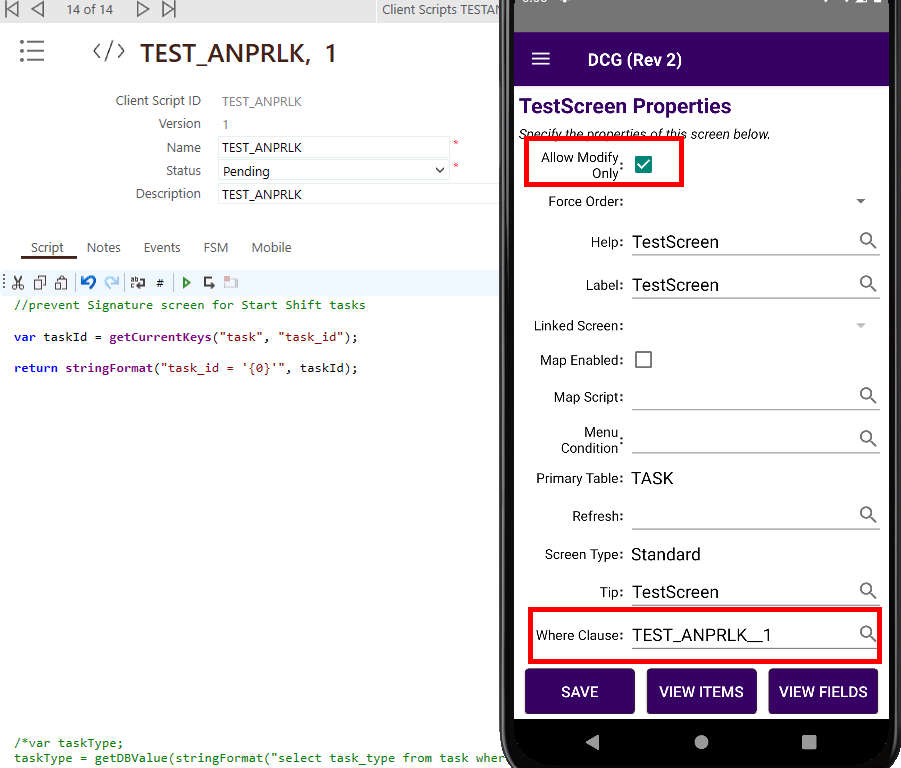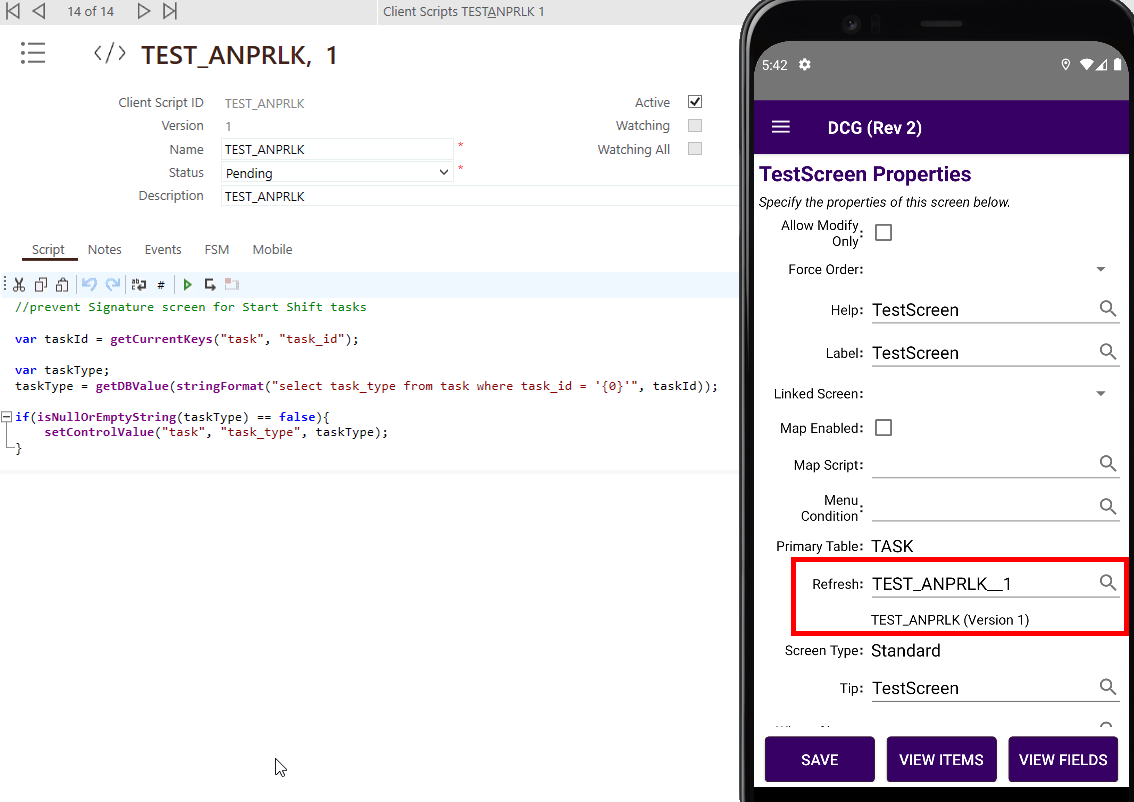Hello all!!
Regarding the workflow, when we assign a task in the technician in the back office, in the DebriefOverview (OOTB screen) the ‘task_type’ field is shown with its value. (as shown below)
But in the custom screen DebriefRPMInterface the task type value is not shown. The properties of the task_type are the same in both screens. We know that we should create a script for the ‘where clause’ section in order to sync the screens with the task id, but we are not sure about the exactly script structure.
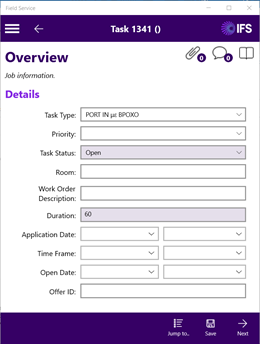
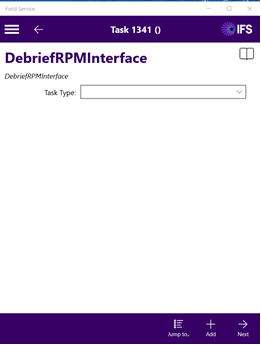
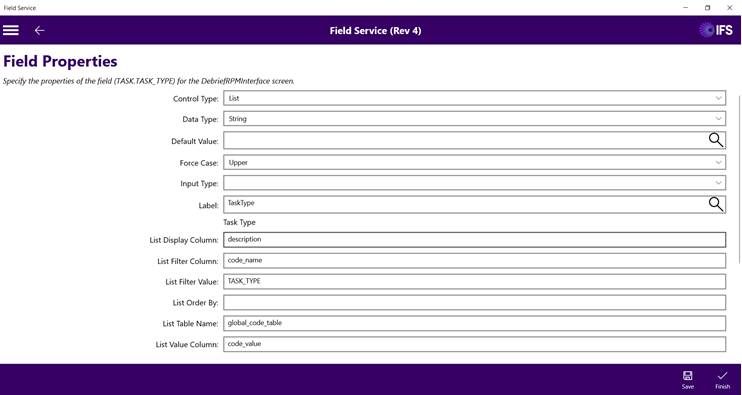
Thank you in advance!