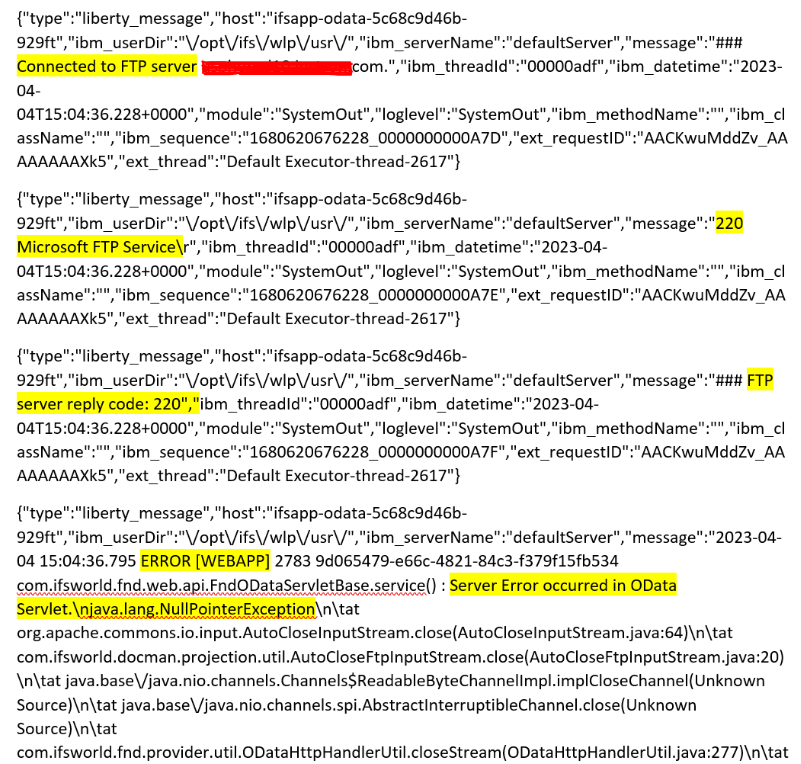Hello,
I have IFS Cloud Installation Using 22R1 using remote deployment on Azure Storage.
If there any way to use Azure Storage for DocMan. I have tired using Shared Path but seems its working.
in This i have created Repositotary Address using \\<ServerName>\<path mapped on the server
given user name password for the server.
Added Same Address in Repositotary and used port 22 (SCP) as the azure storage path is mapped to linux server.
But While check in the document its failing to connet to the Respositotary.
Please suggest. Storing documents on Database is not a very good option.
Regards
Pankaj