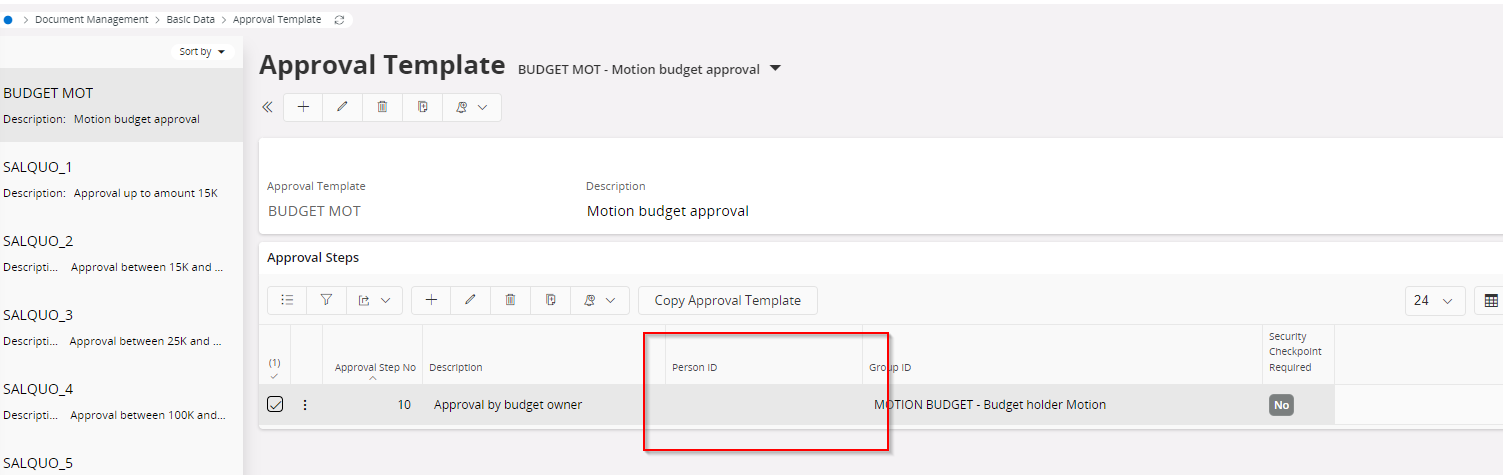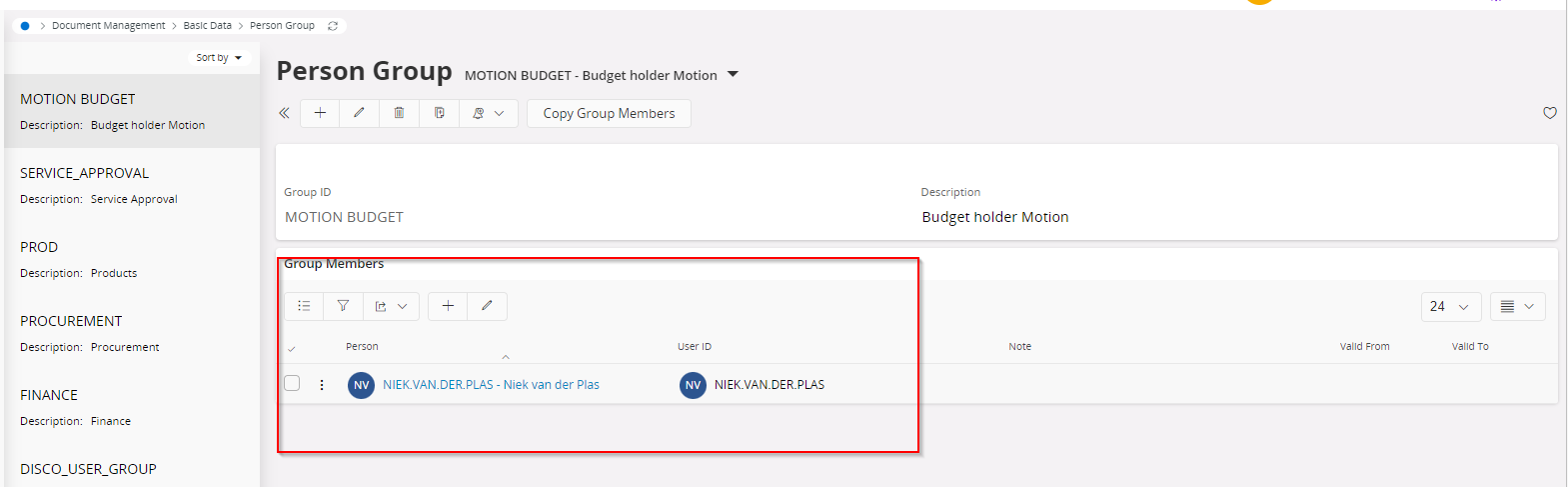Hello,
I’m in 23R1 and working with Sub Contract/Sub Contract Approvals. I have an Approval ID set in the Approvals section of this screen. According to the materials I have and what I remember from the old days, I should be able to associate and approval routing to my approval ID. I must be missing something. How do I tie the approval routing to the approval id so that I need to have all steps approved before I can change the status to Awarded, for example.
Thank you
Patrick