Hi Team,
Appreciate if you could let me know the functionality of ‘backflush’ in the window illustrated below.
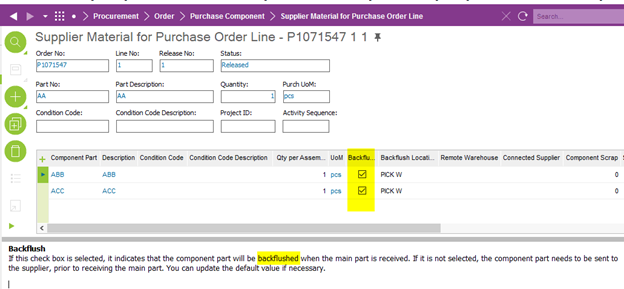
Thanks,
Sandamini
Hi Team,
Appreciate if you could let me know the functionality of ‘backflush’ in the window illustrated below.
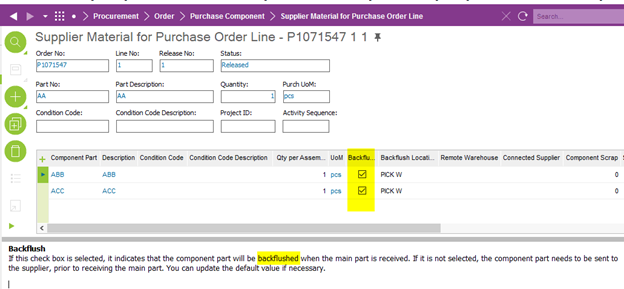
Thanks,
Sandamini
Enter your E-mail address. We'll send you an e-mail with instructions to reset your password.