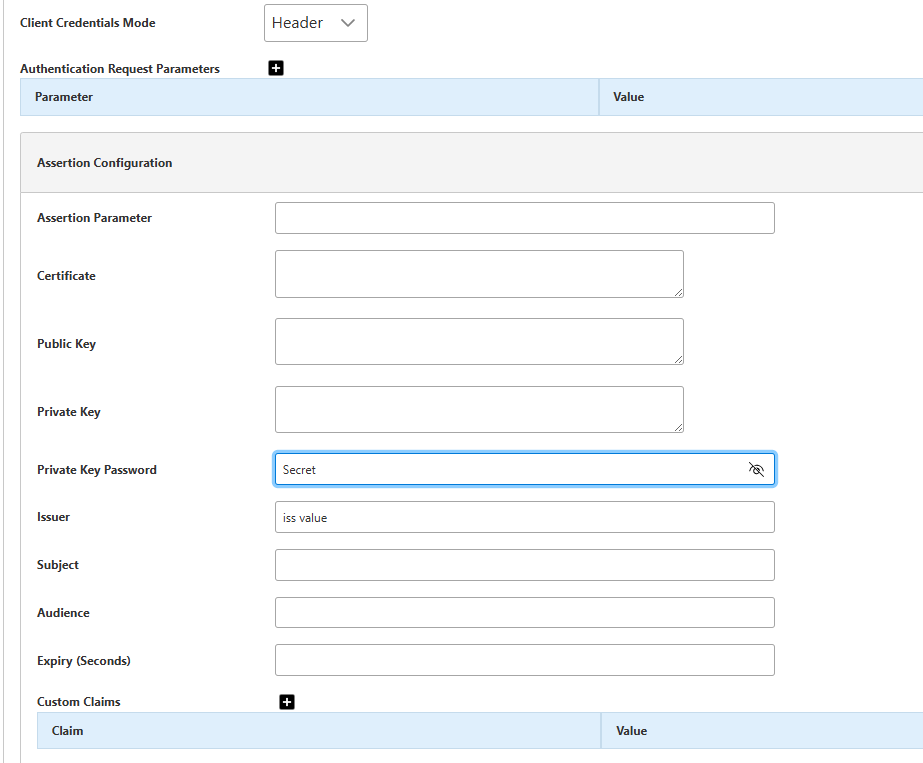Good morning Community.
Some Background
We are currently using an external SMS service to communicate with our users (most notably within our Major Incident process) and looking to expand it into other processes. The solution that we use has an API interface and requires an encoded Jwt bearer token. This token must contain the iat (issued at time) claim and a secret to successfully authenticate (figure 1. with dummy data included below from jwt.io).

This is handled by a script on the integration server (Microsoft PowerShell using the JWT Module).
$iis = "#######"
$secret = "######"
[int]$iat = (Get-Date -Date ((Get-Date).DateTime) -UFormat %s)
$tokenBody = @{
"iss" = "$iis"
"iat" = $iat
}
$myApiToken = ConvertTo-Json -InputObject $tokenBody
$authToken = New-Jwt -Header '{"typ":"JWT", "alg":"HS256"}' -PayloadJson $myApiToken -Secret $secret
$myApiHeader = @{
"Authorization" = "Bearer $authToken"
}However, we have an interest in moving this to the assystETM platform now that we are on v1.8 which has access to HTTP Mappers. Giving us the opportunity to reduce Action Processor load using ‘Destinations’ and safeguarding us against changes made to the Integration Server VM (which is hosted by IFS in our case).
The Issue
We have been unable (so far) to generate this encoded value natively in ETM. To our knowledge, we are unable to use JavaScript Libraries/ Modules, or Classes on the platform and any attempt to script this without these has resulted in endless looping or mapper channel failures due to resource constraints.
So….
What are you all doing in this space? How are you generating encoded values with ETM for your integrations?
The closest workaround we have found it to use assystETM to trigger an Azure Automation or Function App which achieves the primary goals but is still external to the core assyst products.