Hi Everyone,
I was wondering if anyone has been able to display the Section-Unit Manager as a default value in a customizer form. We want to have certain forms, not only be assigned to certain managers, but have those manager’s names be displayed on the form itself.
So for example, if a form needs Director approval, we use:
$new.affectedUser.department.section.branch.division.manager.shortCode
if a form needs Divisional Manager approval:
$new.affectedUser.department.section.branch.manager.shortCode
if a form needs Middle Manager:
$new.affectedUser.department.section.manager.shortCode
But for Section Unit, we have a problem...
(Branch Unit and Section Unit are the same thing… not sure why a “label” was used)
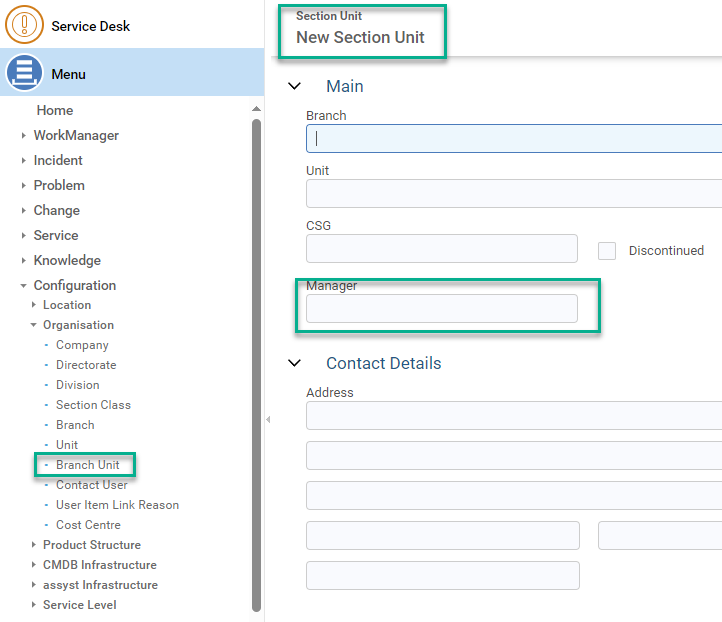
The section unit is that weird concatenation of section_sc and branch_sc, so we are not sure on how to get the correct “Default Value Expression” to populate the field with the Section Unit Manager, or if it’s even possible.
Any help would be greatly appreciated.
Thanks,
Kris



