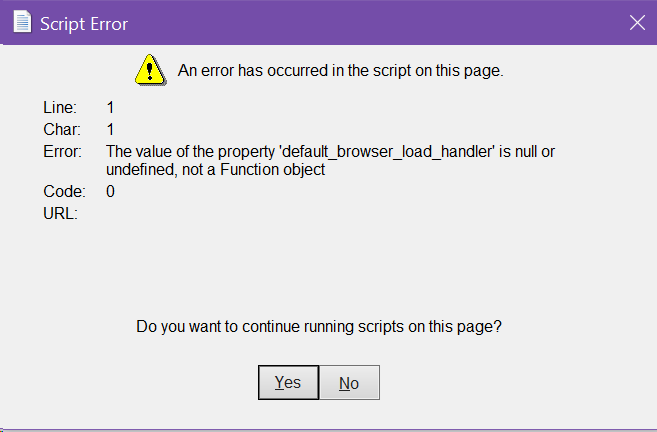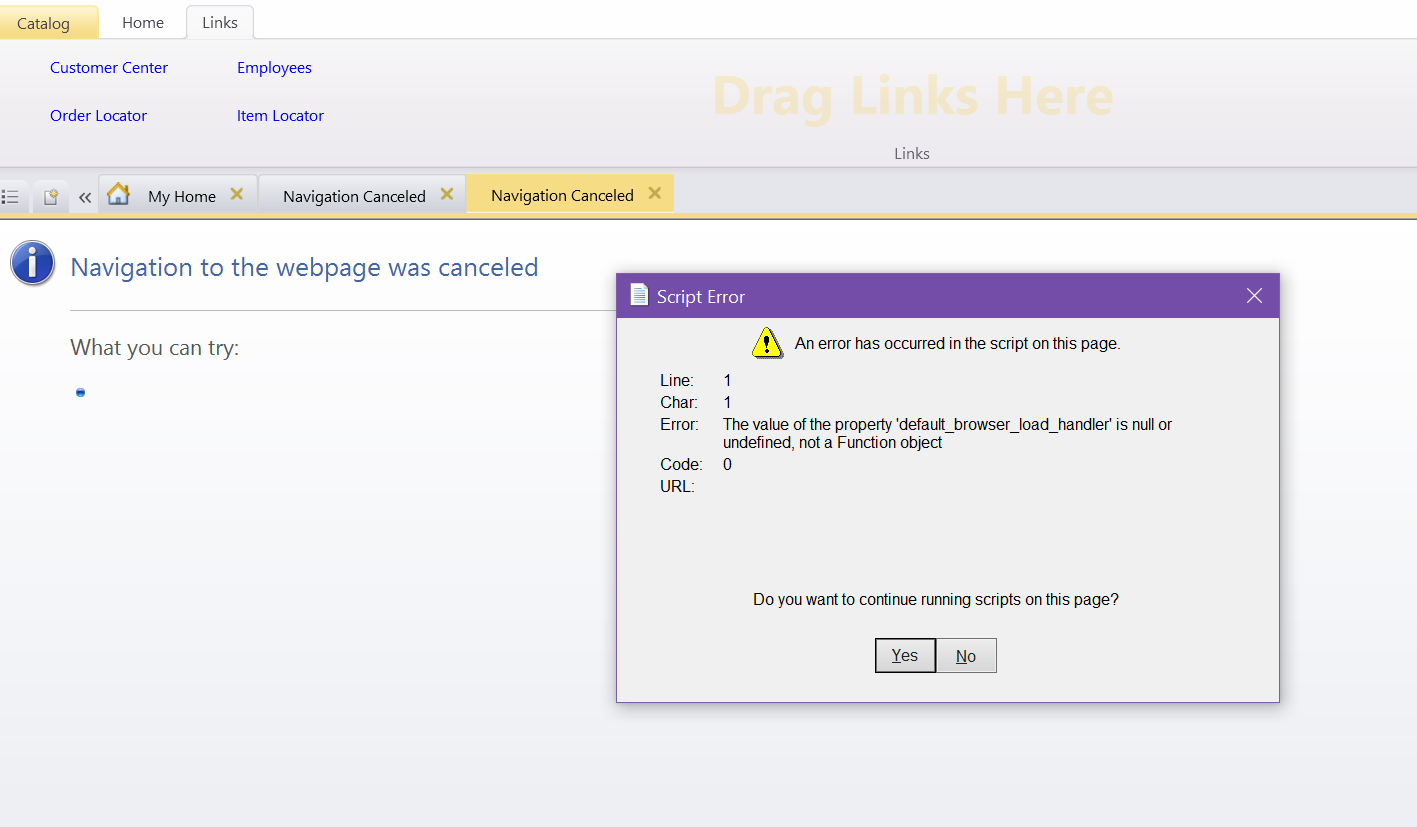We have a user that is able to use v14.5 (HF26) in our office without any issues. When this person works from home and uses the VPN, they are able to log in however they get the following error message when they try to open a module. We have tried a number of things including clearing cache, setting different default internet browsers, using different WIFI networks, however none of this makes a difference.
This user had the same issue roughly a month ago and we had to resort to rebuilding the PC with an image and set everything back up. This resolved the issue however after about a month we are back to this issue. We have also checked/reviewed any recent PC updates since the issue came back up.
Has anyone seen this error message below? My next step will be to open a support ticket, however I wanted to first check with the community. Thank you in advance.