There may be times when an additional database needs to be upgraded after a patch installation, but the installer is already closed. Administrators can perform the DB upgrade again by adding an empty text file named “dbupgrade.txt” to the same directory as the installation. In this case, the installer will skip updating files and only prompt to run scripts against the database.
Example:

Upon running the installer, a prompt will display showing that it is in DB Upgrade mode.
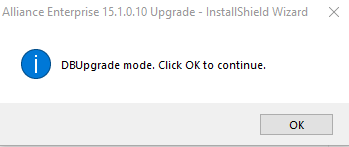
After following the on-screen prompts, the installer will copy only the SQL scripts to the Alliance directory and run them accordingly against the database connection provided.


