if one comes across the following alert within Mobile Edge repeatedly whilst working on an order, please be aware that that the alert is being caused by the fact the tabs defined within MOE -10117 are missing in MOE -10113, therefore the default workflow will be used.
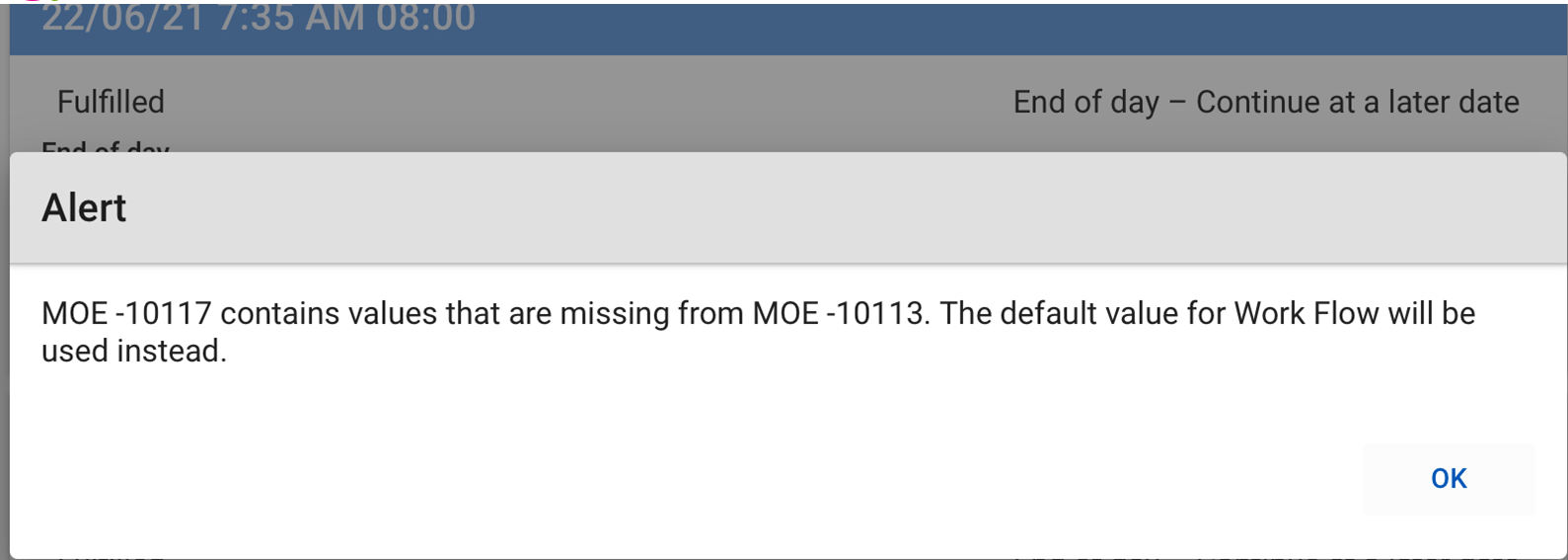
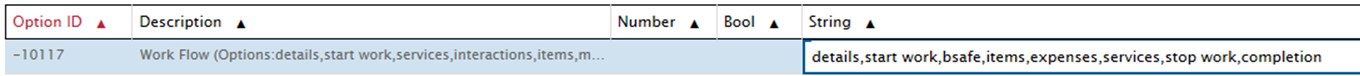
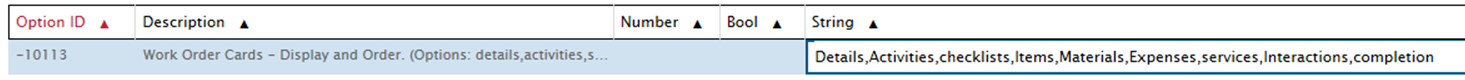
it can annoying but the technician can still continue working and complete the order. The solution in this example, is to re-add the ‘bsafe’ value back into MOE -10113 and then get the technicians to log off and back on again.




