In a Service Order for the open activity you can swith on “Long Duration Activity” for activities with a longer duration then the shift of the engineer.
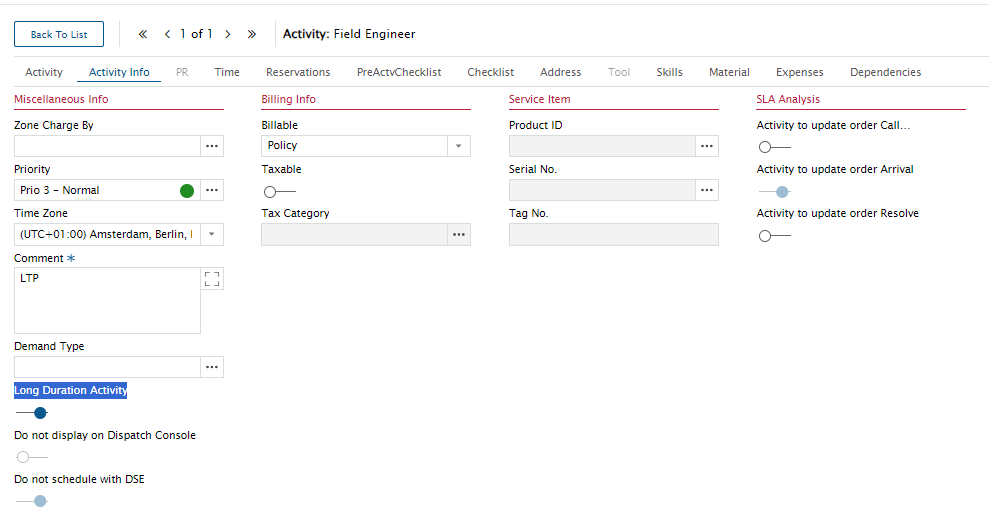
In Disptach Console, you see the actvity split over multiple days.
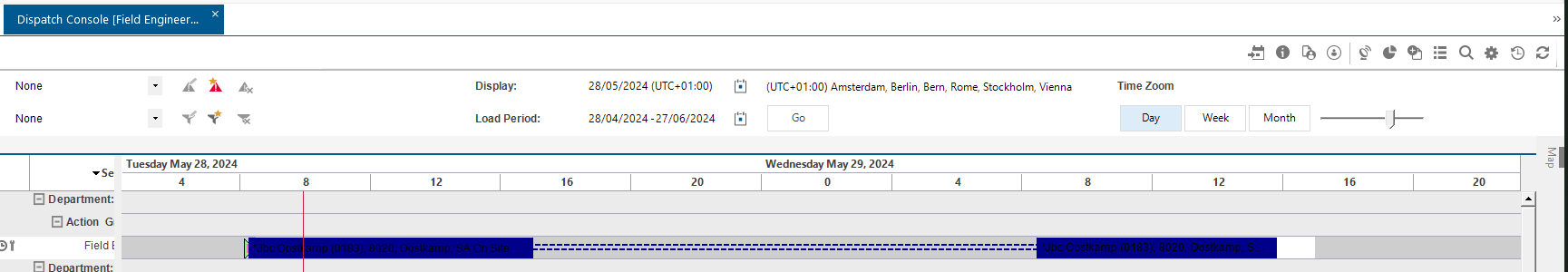
But in the work order in Mobile Edge, the engineer only sees 1 activity.
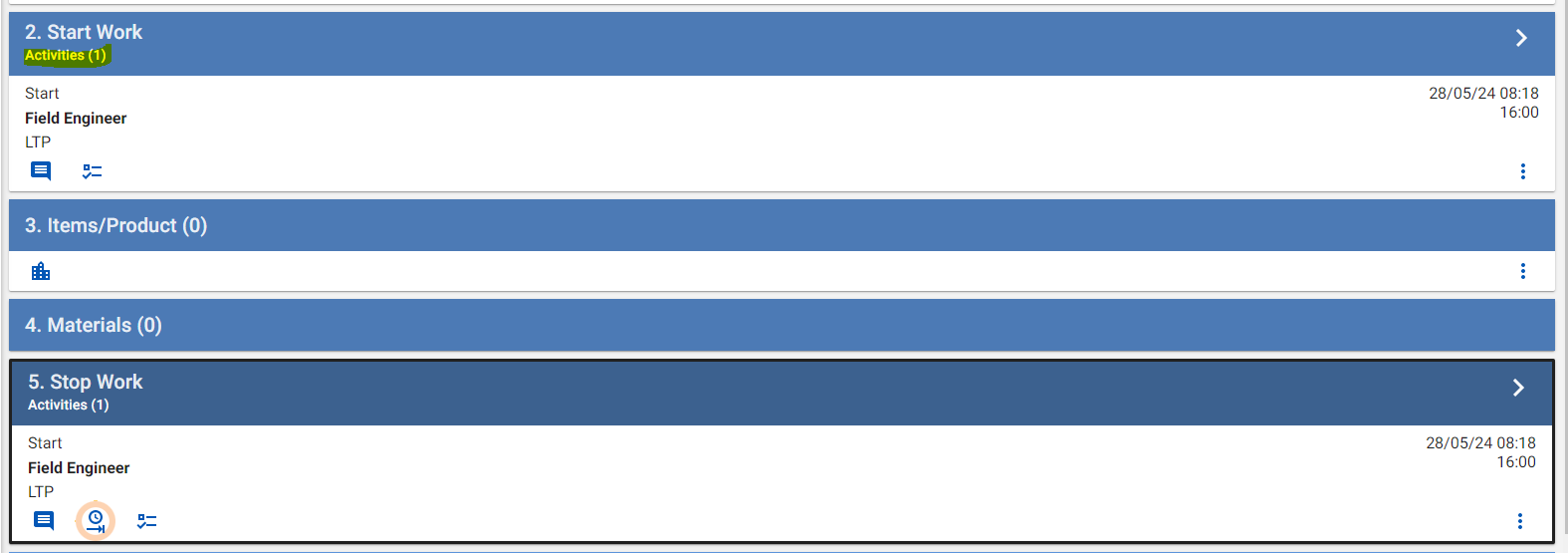
How can the engineer enter the travel and activity executed on both days like indicated in DC?
- first day: start travel - start work - stop work
- second day: start travel - start work - stop work - resolve order






